Download Aqua Minerale v1.2 Skin for AIMP3.
Here you can download the Aqua Minerale v1.2 skin for the AIMP3 player.
All credits go to the original author of this skin (see the skin information in AIMP3 preferences).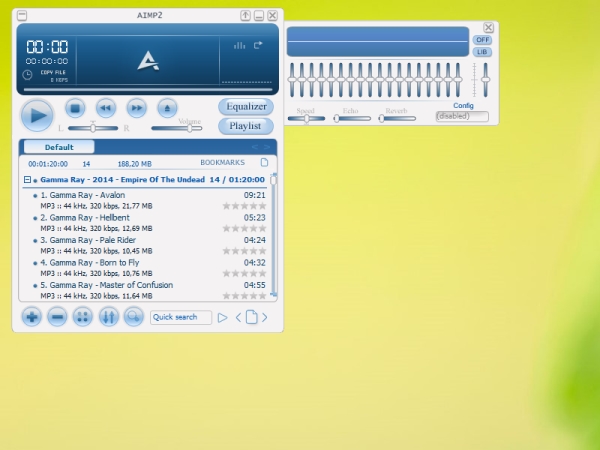
At the edge of tweaking
Advertisement