Alt+Tab Tuner has been superseded by Winaero Tweaker and is no longer being maintained. Unlike this app, Winaero Tweaker supports all recent Windows versions, including Windows 7, Windows 8, Windows 10 and above. It constantly receives updates to improve the end user experience and make all its options more friendly for the end user.
Instead of the standalone Alt+Tab Tuner app, use the following options from Winaero Tweaker: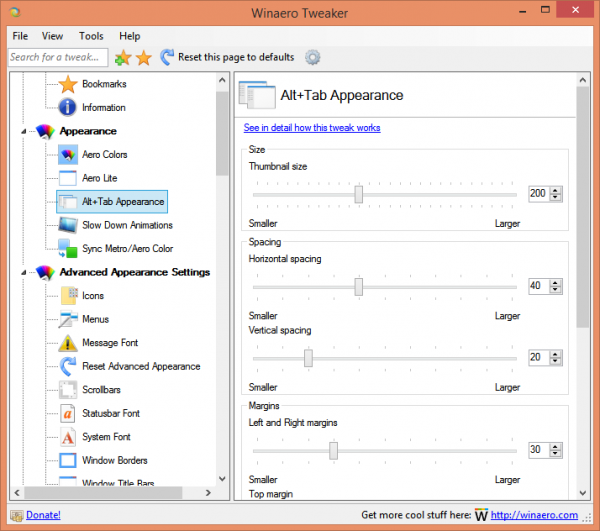
You can download Winaero Tweaker here: Download Winaero Tweaker.
There are several hidden settings of Alt+Tab dialog in Windows 7. If you regularly use the Alt+Tab dialog to switch between windows, then Alt+Tab Tuner was made for you. It can handle all hidden settings of Alt+Tab dialog in Windows 7 and Windows 8: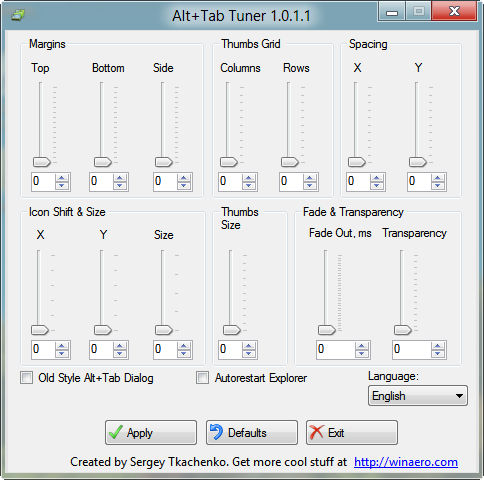
Alt+Tab Tuner 1.0.1.1 was released, please update
Change log:
- 1.0.1.1
Fixed issue with updown controls when old style alt+tab dialog was enabled.
Added "native" Windows 8 version
Version update check. - 1.0.1
Updown controls was added by users request - 1.0
Initial release
Alt+Tab Tuner can change the following parameters:
- side, top and bottom margins;
- amount of rows and columns in Alt+Tab windows;
- size of thumbnails;
- spacing between thumbnails;
- appearance of icons under thumbnails;
- window transparency;
- turn on old good classic dialog;
- add fade effect when switching to desktop:
For example, you can make your Alt+Tab dialog like this: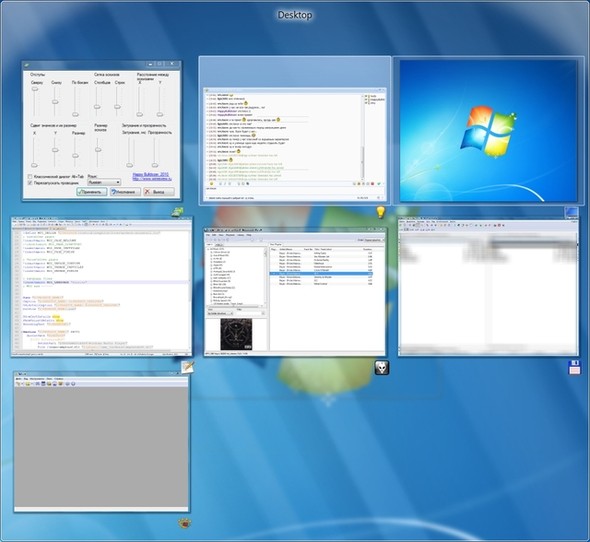
Instead of the standalone Alt+Tab Tuner app, use the following options from Winaero Tweaker: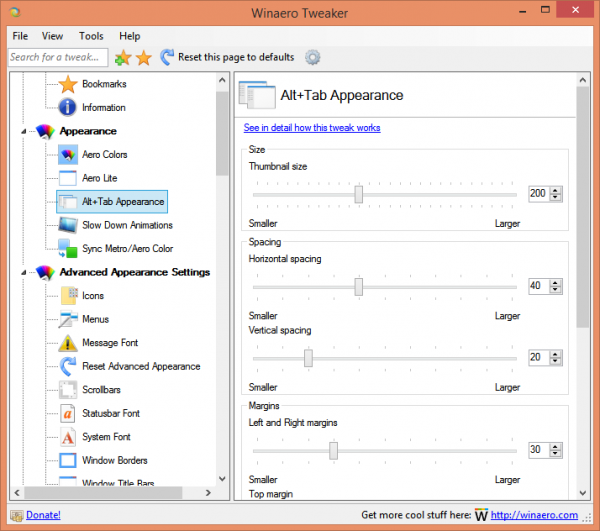
You can download Winaero Tweaker here: Download Winaero Tweaker.
Support us
Winaero greatly relies on your support. You can help the site keep bringing you interesting and useful content and software by using these options:
