Warning! This version works only in Windows 7 and Windows 8 DP/CP/RP. For Windows 8 RTM and above please use Aero8Tuner software.
AeroTuner software allows you to tweak several Windows 7 Aero settings which can't be changed with control panel.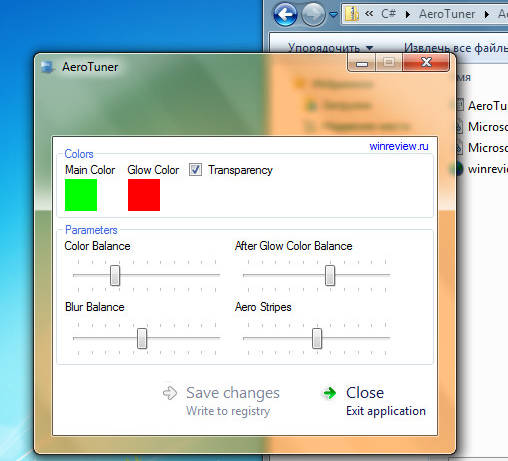
Did you know what Aero engine in Windows operates with two colors simultaneously? AeroTuner allows you to try it in action as well as control of Aero Stipes (that lines on your Aero Glass).So, you can change the all Aero/DWM settings with this application, such as:
- both windows colors
- transparency in windows;
- color balance;
- glow color balance;
- blur;
- Aero stripes amount.
This app has been superseded by Winaero Tweaker and is no longer being maintained. Use the following options from Winaero Tweaker: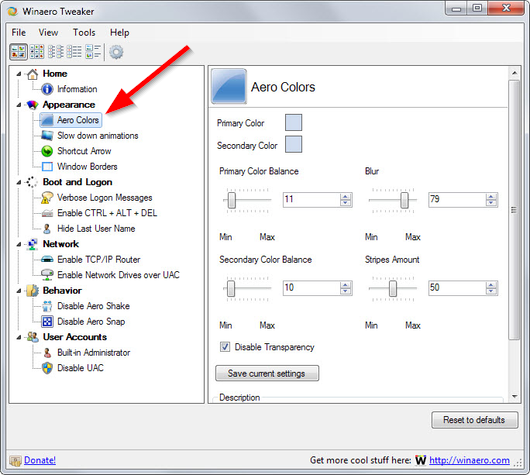
You can download Winaero Tweaker here: Download Winaero Tweaker.
Support us
Winaero greatly relies on your support. You can help the site keep bringing you interesting and useful content and software by using these options:
