After Windows 10 Build 9901 leaked to the internet, enthusiasts discovered several features which do not exist in the official build 9879. One such feature is a new login screen. Today we will see how to enable it and test it yourself.
To get the new login screen in Windows 10 Build 9901, you need to do the following:
- Open Registry Editor.
- Go to the following Registry key:
HKEY_LOCAL_MACHINE\SOFTWARE\Microsoft\Windows\CurrentVersion\Authentication\LogonUI\TestHooks
- Double click the Threshold DWORD (32 Bit) value and change the value from 0 to 1:
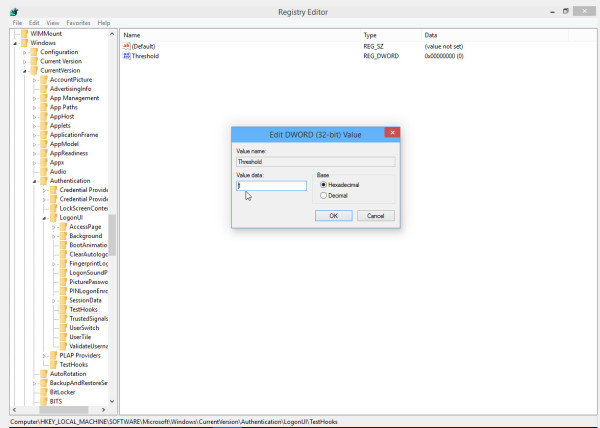
That's it. You are done. Here is how the new logon screen looks like:
You might be interested to see it in action. Neowin member ians18 made a video of the new logon screen which you can check out below.
From the video above it appears that this tweak activates a new lock screen as well, with no background and full transparency, and with the time and date placed in the bottom left corner.
To reset the login screen back to the default, simply repeat the steps above but change the value of the 'Threshold' key from 1 back to 0.
Since this feature is not present in build 9879, I think that it is still a work-in-progress. The upcoming January preview will show exactly what Microsoft wants to change on the logon screen.
Source: via
Support us
Winaero greatly relies on your support. You can help the site keep bringing you interesting and useful content and software by using these options:

hi I have tried to make this change with the build 9879 and the result is the same as the video posted, so this also works with 9879, if others want to try would be grateful
Ohh! Thanks for mention this, I will check with my 9879 later today.
well i can confirm its working on the build 9879. So this means that microsoft already planed this from the start.
Thank you.
Well, it looks kinda strange. It may be that this is because of me being used to Windows 8.1 interface.
Looks unfinished
well in build 10240 (Current all updates installed) is does not work, there is no “TestHook”
I woild like to change the background from the dismal black to a more agreeable colour, and the window from blue to orange.