Microsoft has warned about a bug that causes Windows 10 apps to display an "Open With" dialog box with the notification "How do you want to open this file?". It appears when you right-click on the app icon in the taskbar and select one of the available direct actions from that menu.
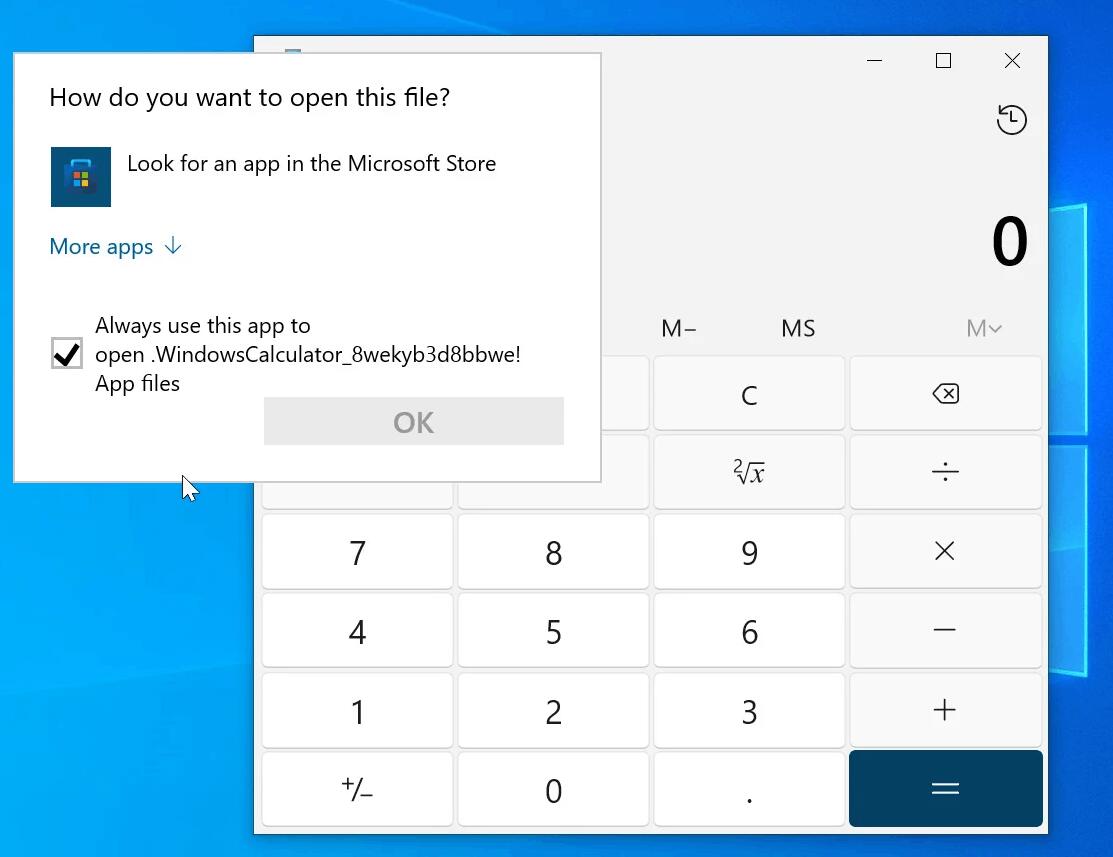
Microsoft clarified that this issue appears after the April preview update KB5036979 and updates released after this patch. In this case, when you try to use one of the tasks, some applications will display an "Open With" dialog box instead of completing the selected task.
You might experience this issue when you place your mouse on an app icon shown in your Taskbar or Start menu and right-click on the app to execute a task in that app. Resulting from this, you might see the “Open With” dialog box instead of the execution of the selected task.
Microsoft has stated that this bug may prevent the task from completing completely as expected, and users should instead open the app and manually perform the required operation within it.
The bug affects all Windows applications with a registered task, including Calculator, Microsoft Outlook (new), Microsoft Teams, Snip & Sketch and Sticky Notes. However, it is easier to close the dialog box that appears, since this action does not affect the operation of the program and allows you to continue using the applications as usual.
Microsoft said it is working to fix this bug and will provide the necessary patch for this issue in a future update.
Support us
Winaero greatly relies on your support. You can help the site keep bringing you interesting and useful content and software by using these options:
