Microsoft has confirmed a bug in the March KB5053598 update for Windows 11 24H2, which leads to the removal of the Microsoft Copilot AI assistant from users' PCs. The app is being removed without a prompt or confirmation from the end user.
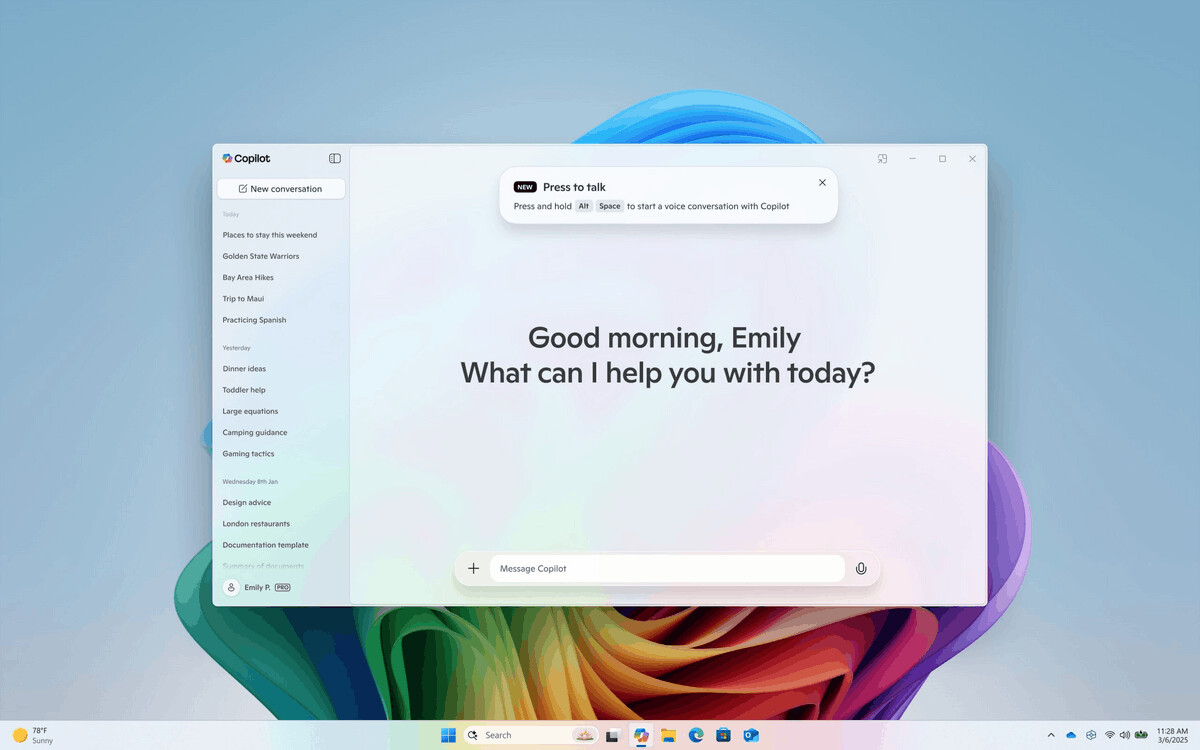
Microsoft stated that they are aware of an issue with the Microsoft Copilot app that is affecting some users' devices. The app is being inadvertently removed and unpinned from the taskbar. The company is already working to resolve this issue.
The Redmond firm advises Windows 11 24H2 users to reinstall the Copilot app manually from the Microsoft Store and/or pin it to the taskbar manually.
Also, In early March 2025, Microsoft banned its free AI assistant Copilot from using MAS ( Microsoft Activation Scripts ) scripts from a GitHub repository for illegal activation of Windows 7-11 and Office applications. Prior to this change, the AI tool was recommending the scripts as a way to activate Microsoft's own products.
Support us
Winaero greatly relies on your support. You can help the site keep bringing you interesting and useful content and software by using these options:

I feel its “intentional” to get rid Copilot since some users are not fond in using AI, or just using other AI tools (i.e. ChatGPT, BART, Grok, etc.), but for PC shipped with Copilot or MS 365 or Copilot+ subscription? Heh
Removal of MAS on GitHub? M$ just wanted to force to buy especially who are not afford to get a Windows 7, 8.x, 10 or 11 product key, no matter edition they want.
Windows 11 is really bad operating system than Windows 10 operating system
Is there any way to stop Windows Configuration Update (KB5035942) from running every day‽ Or, is there a glitch in the program which states it just updated‽ 24H2 26100.3476