One of the controversial changes in recent Firefox versions is the file auto-download behavior. By default, whether you click on a file link, the browser automatically starts downloading it and places the file into your “Downloads” folder. This is similar to how Chrome handles the downloads, and wasn’t welcomed by core Mozilla users. The browser used to be more flexible when asked what to do with the file.
Advertisеment
Actually, it is not only Chrome but most modern browsers that handle the downloads in the same way. It is enough to click a link to get the related file downloaded without extra dialogs or confirmations. So Firefox just adopted the popular practice. But many of its users say downloading a file without asking the user first increases chances of getting a malicious app or virus.
In fact, there was a method to get the prompt back. You could enable the "Always ask you where to save files" option, but it lacks the drop-down for picking an app to open a specific file type. Additionally, at some point Firefox had an about:config option called browser.download.improvements_to_download_panel which, when set to false, restores the classic download prompt.
Classic download prompt in Firefox 101
After receiving negative feedback from users, Mozilla decided to revert the controversial change and added the download prompt back. It is already live in Firefox 101 in the Beta channel.
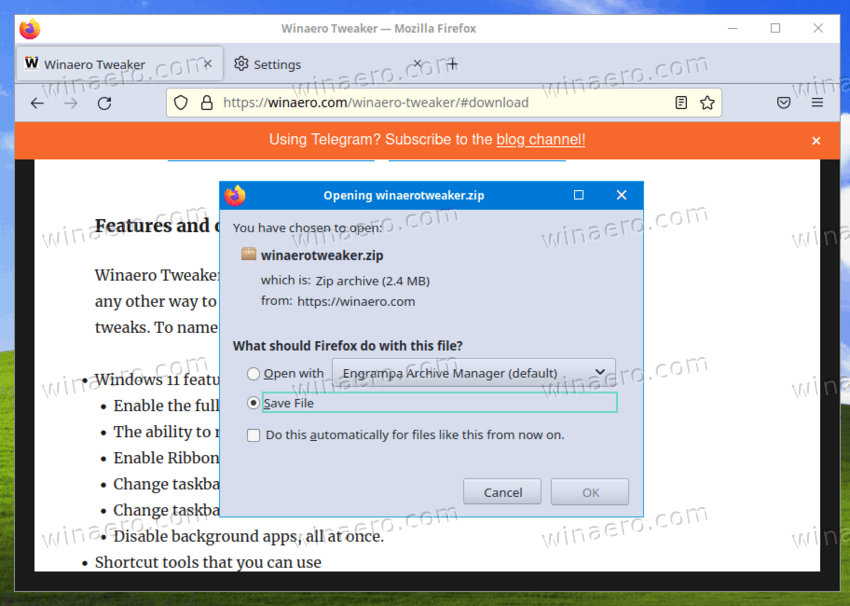
There are a couple of options in browser’s settings related to this change under the “Applications” list. You can set what to do with “other files” which aren’t listed. Firefox allows to either save the files directly or show the good old prompt.
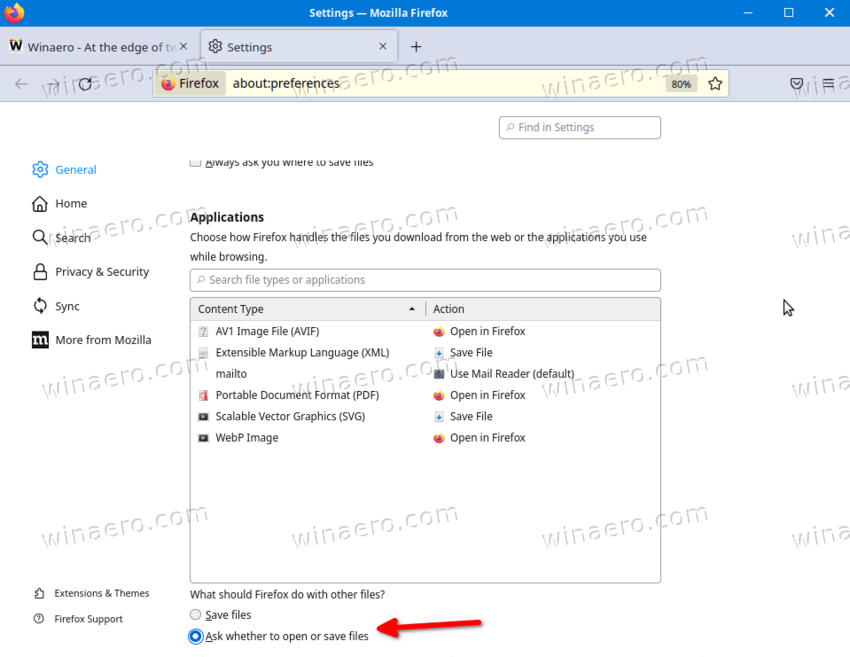
Note that when you choose to open a file from the Web in an app, Firefox will first download that file to the temporary directory, and then launch the app of your choice. Since Firefox 97, this has changed. With no prompt, all the files you download directly go to the “Downloads” folder.
Since the prompt is returning, Mozilla is considering to allow the users to re-use the “Temp” folder for that purpose. Firefox will have an option for that, but will be disabled by default. Interested users will have to manually enable the option, e.g. to stop Firefox from cluttering the downloads directory.
Support us
Winaero greatly relies on your support. You can help the site keep bringing you interesting and useful content and software by using these options:

Good, enough with this mindless Chrome copying.
It’s a very dumb behaviour to just accept all downloads thrown at you.
I’ve never liked how Chromium-based browsers download files.
I think firefox is best browser, i use it everyday.
It’s good yes! Don’t know why it lost so many of the users in recent years. Mozilla has made a few mistakes from time to time, but on the whole is a great browser.
I think everyone makes mistakes from time to time. Not just Mozilla. I follow most things about browsers as it is an important part on a computer/mobile and similar stuff. There are none that are perfect.