OneClickFirewall is a small app which will give you the ability to block any app from accessing the Internet. It integrates with the Explorer context menu. All you need to do is right click the application you want to block and select "Block Internet Access".
Latest version: 1.0.0.2The application adds two context menu items for executable files.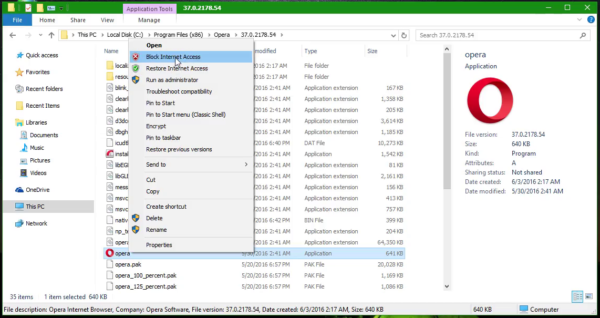
Block Internet Access will block the selected executable file from accessing the Internet.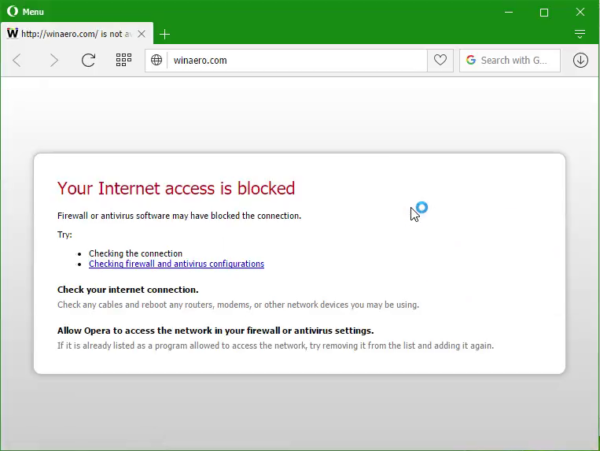
Restore Internet Access will allow you to restore the Internet access for apps you blocked earlier. 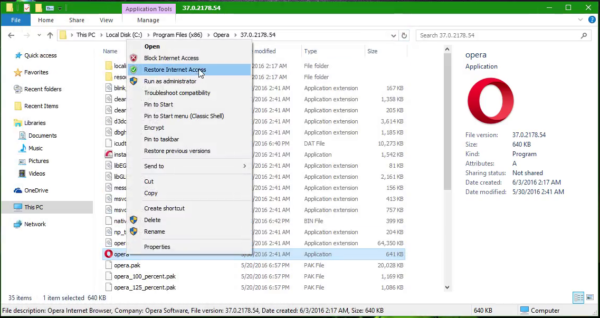
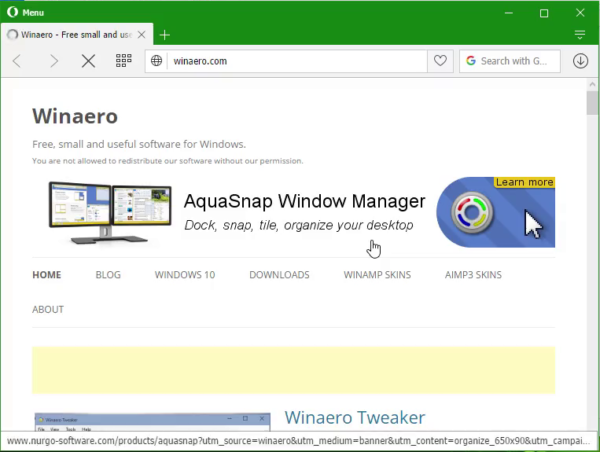
Read the following article to learn about the application in detail: Block any app from accessing Internet with one click in Windows 10, Windows 8 and Windows 7
OneClickFirewall is compatible with Windows 10, Windows 8 and Windows 7. It should work in Windows Vista too, but currently I am not able to test it.
Change log
1.0.0.2 Tried to reduce false positive reports by antiviruses. This is the best I can: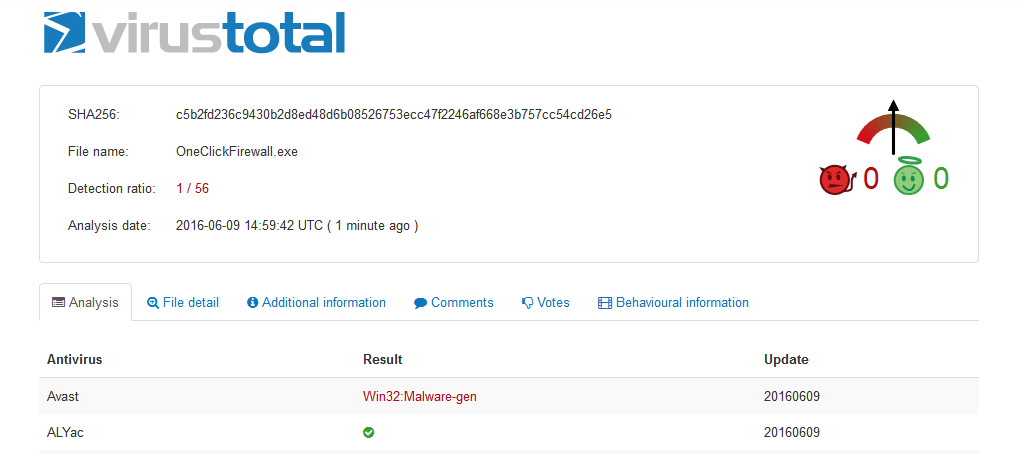
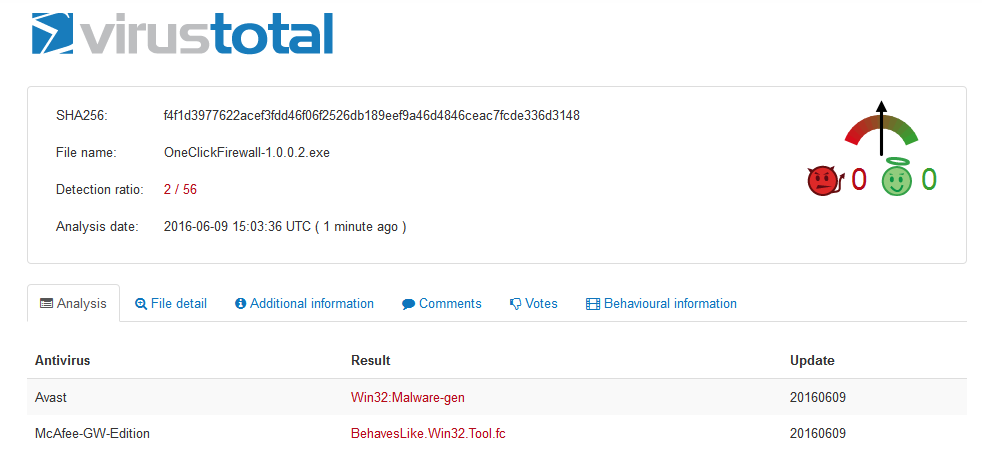
I am sorry Avast! users, I cannot help you. Anyway, this report is just false positive.
1.0.0.1 added the executable file name to rule name in Windows Firewall.
1.0
Initial release
I made this app because the default user interface for allowing or blocking an app in Windows Firewall still requires too many steps. OneClickFirewall provides the missing Explorer shell integration that should have been built-in.
See the following video:
Download link is as follows:
Download "OneClickFirewall"
Support us
Winaero greatly relies on your support. You can help the site keep bringing you interesting and useful content and software by using these options:
If you like this article, please share it using the buttons below. It won't take a lot from you, but it will help us grow. Thanks for your support!
Advertisеment
