Earlier this year, we covered how you can get back the Startup sound played during logon in Windows 8 and Windows 8.1. It requires you to complete several steps manually which can be quite tedious for some users. A number of our readers had issues following all the steps correctly.
So to make things simple, I decided to create Startup Sound Enabler for Windows 8. This app will allow you to assign a startup sound with just one click! It does the job of creating the script with the sound you pick and setting it up in Task Scheduler automatically.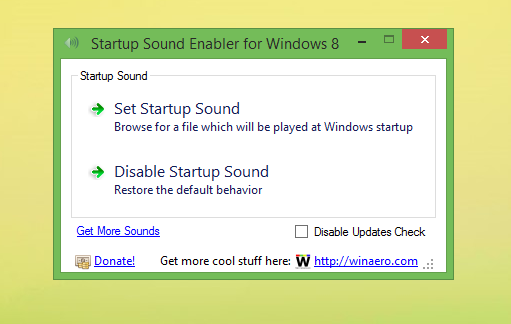 The application has a very simple UI.
The application has a very simple UI.
Click the Set Startup Sound button to set the startup sound.
Click Disable Startup Sound to disable it.
That's it!
Startup Sound Enabler does not require any installation, you can simply run the EXE. It is freeware, like all our cool apps.
Download "Startup Sound Enabler for Windows 8"
Support us
Winaero greatly relies on your support. You can help the site keep bringing you interesting and useful content and software by using these options:
If you like this article, please share it using the buttons below. It won't take a lot from you, but it will help us grow. Thanks for your support!
Advertisеment
