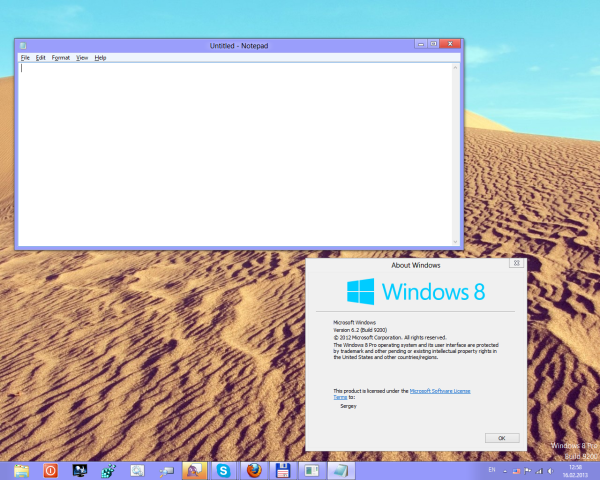 For all who like Windows 8 Release Preview theme more than Windows 8 RTM theme, I am happy to share this theme.
For all who like Windows 8 Release Preview theme more than Windows 8 RTM theme, I am happy to share this theme.
Download the file, extract the Aerorp.theme file and the aerorp folder into the C:\Windows\Resources\Theme folder.
Open Personalization from the Desktop context menu and choose "release preview theme".
That's it.
Download Windows 8 Release Preview Theme
Support us
Winaero greatly relies on your support. You can help the site keep bringing you interesting and useful content and software by using these options:
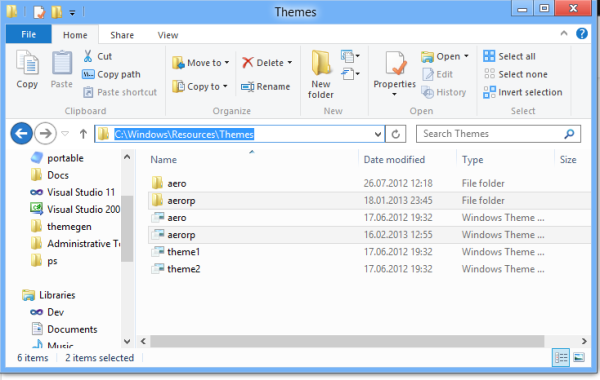
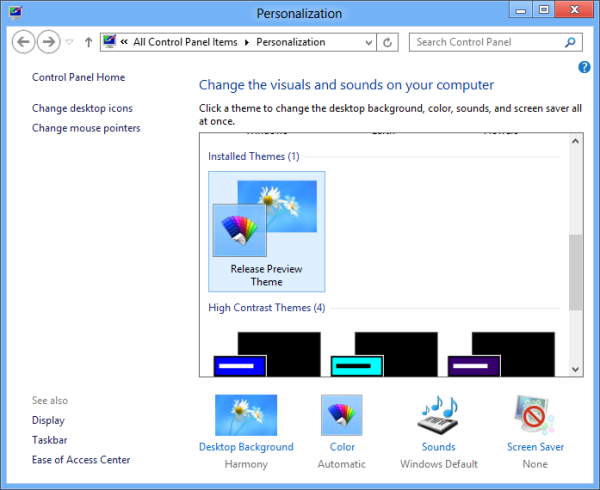

Does it works for Pro?
Yes it works for Windows 8 Pro
Thanks, it is awesome.
Wow, thanks you Sergey, it’s work
Great job! Thank you! It works!
Only one problem: the selection of desktop icons is like it was in win95/98 (no border when hovering the mouse over the icon, blue selection).
It works on 8.1?
it should not.
It works, but it can be sometimes glitchy.