This visual style is based on the original Windows 8 theme but it contains a fix which changes the active title bar's text to white and also changes the "maximize" and "minimize" buttons from black to white, so that if you want a dark title bar the text and icons don't disappear because of being the same color as the background. Please see how to install third party themes in Windows 8 before you apply it.
Support us
Winaero greatly relies on your support. You can help the site keep bringing you interesting and useful content and software by using these options:
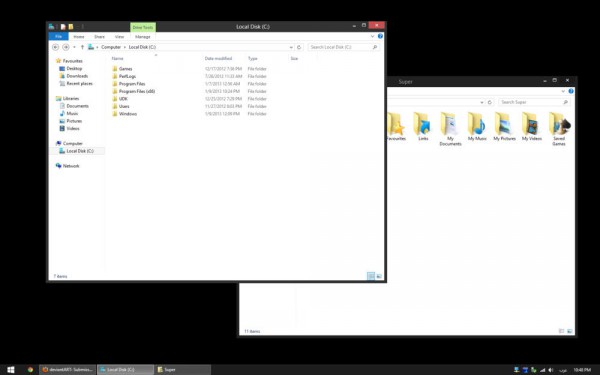

its not working text are not white its steel black…
Did you install UxStyle first before applying it? Also, don’t use this on Windows 8.1 because there is an issue with jumplists showing incorrectly. For Windows 8.1, use this fixed version: http://x0lis.deviantart.com/art/Windows-8-1-White-Titlebar-Dark-theme-423021868
this working good on “windows 8.1” but when i right click on windows on the taskbar show me crop text and icon!!!
pleas help me
and not working right-click on app in metro