If you are a Windows Insider, you might be already knowing that Windows 10 Anniversary Update, formerly known as Windows 10 Redstone update broke the classic Windows 7 games. They no longer work. Here is an updated Windows 7 Games package which solves this issue.
To get Windows 7 Games working in Windows 10 Anniversary Update, follow the instructions below.
- Get the ZIP archive with Games from the following link: Download Windows 7 Games for Windows 10, Windows 8 and Windows 8.1.
- Unpack and execute the file Windows 7 Games for Windows 10 and 8.exe.
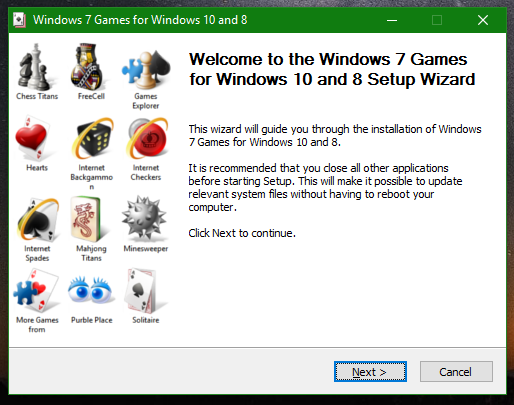
- Follow the installation wizard and select the desired games you want to get in Windows 10.
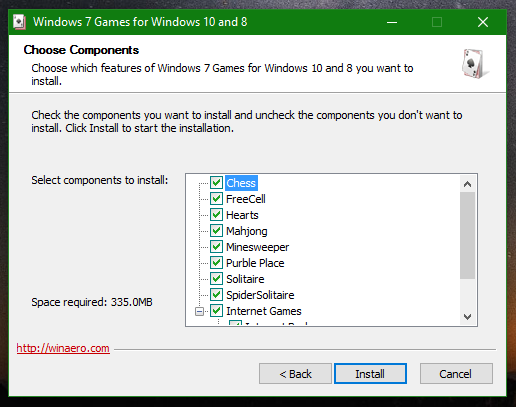
You are done! Go to the Start menu and play your favorite games now.
This Windows 7 Games package is compatible with all builds of Windows 10, Windows 8.1 and Windows 8.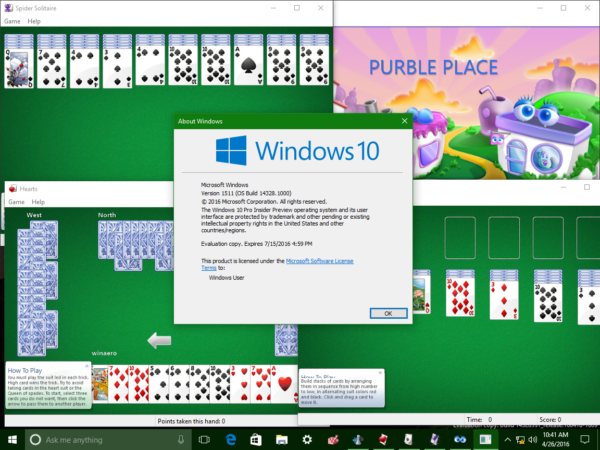
The package installs games in your operating system's language. The following games are available:
Solitaire
Spider Solitaire
Minesweeper
FreeCell
Hearts
Chess Titans
Mahjong Titans
Purble Place
Internet Spades
Internet Checkers
Internet Backgammonand of course the shortcuts to them in Games Explorer
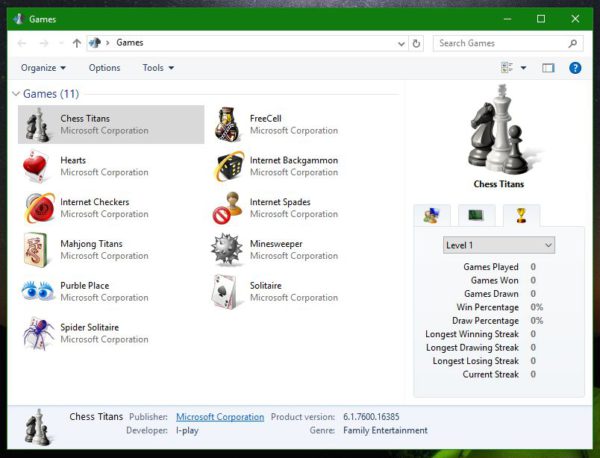
Games in action in Windows 10 builds 14328:
Enjoy.
Support us
Winaero greatly relies on your support. You can help the site keep bringing you interesting and useful content and software by using these options:
If you like this article, please share it using the buttons below. It won't take a lot from you, but it will help us grow. Thanks for your support!
Advertisеment

Just tried – it works.
THANK YOU.
Have downloaded W7 games for W10. Can not extract, a message says “invalid”
Thank you for your consideration. I look forward to your comments.
Very strange.
What if you try to re-download the package?
it’s server is down in 2019
To Me Also the only thing is the internet games not work, an error code appears and it is this: 0x80041004
wait u need this to get win 7 stuff .i thought win 10 had all ur needs and was perfect.. rofl lol pfft win 10 is a complete evil os a complete pos. you have ur chance yet again people stand up and dont take this shite
THOSE ARE WINDOWS 7 GAMES!!!
YES!!!!!!!!!!!!!!!!!!!!!!!!! IT WORKED ON WINDOWS 10 21H2!!!!!!!!!!!!!!!!!!!!!!!!!!!!!!!!!!!!!!!!!
Thank you for again, giving us this gift of entertainment.!
It is really a shame that Microsoft could not see beyond their subscription model to have done this for its base… But, just goes to show you how a big company can do something good once and then forget their roots. Others remember. Thanks again.!
~Myr
.end.trans.
Thanks for the update. It even works on Windows 10 Build 14332
Great. It should work in every build now.
Awesome!
Thanks, you made my day shiny! I was trying since a couple of Win 10 releases to fix the games, without success!
I would really appreciate to find out from you some details about what did you change in this new installer vs the old one (Win7Games4Win10_8_81_v2_[winaero.com]_1169) because I have spent a lot of time analyzing which dlls are called by the games executable………..
thanks again,
Micha
A lot of users are going to happy but, what happened to 3D Pinball Space Cadet? I guess it didn’t make the cut.
I hope that these games are secure.
Wasn’t 3D Pinball Space Cadet an XP game? It’s not included in Windows 7.
The Pinball game’s development was outsourced by Microsoft to Maxis in the Windows 95/98 era. It was dropped by Microsoft in Vista (and even the 64 bit version of XP) because when compiled as a 64 bit application, the game was unplayable because the ball would “slowly fall towards the bottom of the screen, through the plunger, and out the bottom of the table.”
Although you may have read so at Raymond’s blog, OldNewThing, that information is not entirely correct. XP 64-bit did ship with a native 64-bit version of 3D Pinball that had no such bugs and is perfectly playable on 64-bit Windows.
3D Pinball Space Cadet and Hearts were my favorites but, I have moved on to the Windows 10 games with their new algorithms.
The new Store versions of these games are insanely bloated in size, slow and dumbed down. Windows 7 versions were very compact, fast and had customizable options, nice graphics and features and NO ADVERTISEMENTS or nags to pay for premium version.
I’d also like to install Tinker and Tinker Editor. Where can I find installs for those games as well?
I have install files for Tinker and the editor, fully working in Windows 10 v21H1 64-bit, fully virus-scanned by KIS2021. If you still want them (I know you posted this message up 5 years ago lol) I potentially can send you them.
Thanks fro giving me back Free Cell
At last – Win7 games for Win10. I don’t know what possessed MS to slow down the opening of its games (having to log in, etc) – could no longer have a quick game of solitaire. Computers get faster but MS uses software to slow it down. Big THANK YOU!
You are welcome.
Hello
I love your Old Windows Games for Windows 10.
But I have one question though:
Where are the saved games sored and how can I delete them ?
I saved a game and now I can’t get rid of it anymore.
Thanks a lot in advance
C:\Users\your user name\Saved Games
All should be there.
I followed your instructions and checked all the games but the only one pinned to my start menu is Spider Solitaire. I have to type in the names of the others for them to appear. Comment on how to fix? Thanks
Games should not be pinned to you start screen.
Go to Start Menu -> All Apps -> Games
In you are on Windows 10 Anniversary Update, scroll down to the Games folder. You will find them all there.
In that games folder, you can right click a game icon and select “Pin to Start” from the context menu.
I have installed them and when I open it from the file manager it works but every time I try pinning it to the taskbar or the start menu it does not open, instead I get a error message that it cant instal the game.
They already exist in your Start menu, in the Games folder. Try to pin them from there.
Thank you for this! :)
Why do Microsoft insist on stripping out firm favourites with each upgrade but then giving us things that are not useful?
THANK YOU WINAERO! After installing Windows 10, I was so disappointed to discover the games were gone. I found the online versions less than enjoyable. Thank you for bringing the games back! How is it that the smart people at Microsoft can be so dumb sometimes…
Merci beaucoup !
no comments
because I want these games
why did you delete my comment? was reporting on a error – you don’t want these them bye!
wtf? I didn’t delete your comment. I have no idea what you are talking about.
Thanks for fixing these everytime Microsoft tries to update them out of existance!
Agreed…thanks very much for “re-fixing” Win 7 games every time MS takes them away with an update. In fact…it looks like the latest update takes away Win 7 games again. Any plans to make them available again with another fantastic download?
I find a bug in the installer, when the language locale is some like es-MX (in Windows 7 that locales dont exist, only es-ES) the installer use en-EN for locale, but must install es-ES in all variants of es-XX locale, please fix in next releases (i fix the issue copying all es-ES folder from a PC with Windows 7). THANKS FOR YOUR EFFORTS.
Downloaded and installed twice. Will not run with Win 10 v. 1607. Trouble shooter says it’s incompatible
Won’t launch after installing Windows 10 Anniversary edition, version number 1607. Says incompatible.
Will there be an update?
22.09.2016.
Downloaded new version which seems to work on Anniversary edition. You can delete my previous comment if you wish.
Thank you for your hard work on these games my old man appreciates it!
22.09.2016.
You are welcome
Hello. How I can switch the language of these games?
There’s a known problem of localized Solitaire hotkeys don’t work. So I need to make it english.
They follow the installed language of your Windows 10.
Try to delete MUI folders in Program Files\Games\game-name
Great! It works.
Thank you *so much* for your continued effort making these available in the face of Microsoft’s determination to kill them off. Their insistence on replacing beautifully designed classic games with ugly, dumbed-down versions (not to mention replacing the indispensable W7 calculator with a version that is not only ugly & dumbed-down but essentially useless) is short-sighted, spiteful, and just plain pathetic.
Thank you, thank you, THANK YOU!
You are welcome.
Many thanks! Great work. I was forced into the Anniversary update yesterday (didn’t seem to have any choice) and found today that my favourite timewaster, Freecell was dead. Fortunately I remembered your site, and now I’m back up and running with Freecell. Many thanks!
Great to hear!
Many thanks for providing this! I have one suggestion: Make it easier on your website to donate. Your continued efforts on our behalf are much appreciated, but as far as I can tell the only opportunity to help with financial support is at point of download completion. I didn’t then because I wanted to see if it worked.
Ok I will add the “Donate” button to the header of the web site.
It is on demand for long.
The Win 10 anniversary update seems to have broken these games. I was unable to find them so I reinstalled. Now I see the games but when I click on the shortcut nothing happens.
Thanks
Sorry – I did not see the note at the top of the page. I will download the latest and give that a try.
Just a confirmation that the latest download works.
Thanks
Nice. Great to hear.
Not only works but yet again has retrieved my previous records. Love that man.
Enjoy.
So what broke in Windows 7 games in the Windows 10 Anniversary Update? and how as it fixed?
Used to work great. Latest Win10 update forced on us broke the games. Microsoft sucks. Finally going to Linux
I’ve been trying to get these great Windows 7 games to work with my Windows 10 for a very long time. Today I downloaded them from your link and it works! I can now uninstall those awful versions of Hearts that have those distracting pop-up ads. Thanks so much.
you are welcome.
Great to see that the originals have made it for another day, works fine on build 1607 as well ;-)
Great.
Games are great – but are removed when Windows does it’s legendary updates.
Well, you can re-install them quickly. Your game progress won’t be removed.
Hearts, the only game I wanted, would not install in Windows 10 Pro. Hearts had been running fine all along. When it stopped I tried to download again from this site,…, would not install. On the other hand Windows 10 Pro, while it has some very nice capabilities is so flawed as to be ridiculous. MS always rushes stuff out the door instead of testing it thoroughly first. But my super system is running it and there’s nothing I can do. It even messes up my keyboard, which, when I took it into the other room where my laptop run Home worked flawlessly.
The games do work, but not the card dealing animation, the cards just appear instantly, the same with the tiles on Mahjong Titans.
Reinstall it and you are done. See my comments above.
Windows 10 Home Build 1607 64-bit
downloaded and the games successfully appeared. However, each game fails to run due to the inability to find msgames_win8_x64.msi.
Any idea?
I have NO idea.
Ensure that you downloaded the installer from THIS site. I do not use MSI packages for games, so they won’t require any MSI package.
Fantastic, can’t spend a day without Chess Titans…thank you so much for your time and effort to provide this. Worked great till Win10 Anniversary then stopped so I downloaded the fix and now working. One thing, is there any way I can stop the security warning “Do you want to allow this app…” from popping up every time I go to play Chess Titans?
Thanks again!
THANK YOUUUUUUUU !!!!!!!!!!!!! You’re awesome!
Doesnt work. Im getting these DLL errors saying it cant open some files. I skipped them and installed anyway to see if it would work. but NOPE.
Which DLL errors? I tried this package just yesterday and it worked like a charm.
It should not give you any error message.
Can you show a screenshot or copy error message text?
Thank You! You are the MAN!
You are welcome.
Hey, the minesweeper doesn’t have animations.
Hi
I’d love to Play the Windows 7 games on Windows 10 but after installing and choosing the language as well as extracting all, the Installation does not execute. What can I do? I redownloaded and reinstalled severall times, but I cannot execute the games to Play them.
Regards
‘Silvia
I’ve just downloaded win 7 games for win 10 and tested Spider Solitaire – it works perfectly just as I remember from Windows 7. Before I started the download, I noticed a button where I could make a donation but on returning to your website i can’t see it anymore. While my donation would be small, (I am an aged pensioner) I would like to make one to show my appreciation.
Regards
Peter Boyd
Australia
Updating to the new W10 “Creator” last night on a test machine, found yet again the MS Games are no longer working. Need another updated version. Tried re installing the last one , didn’t work.
Thanks
All games work like a charm in Creators Update.
Uninstall the packages you have installed, download the latest one from this article and install it.
This should help.
Thank you very much for providing us with this! Damn Microsoft and their love of taking away good features from Windows!
Anyway, just thought I should mention that the recent “Creator Update” breaks these games again, but all you have to do is uninstall/reinstall them to get them back!
Well I first deleted the game and xbox crap on my Win 10 system before I found and installed Winaero.
Winaero is not working so I obviously removed something important to the games.
Any ideas how I might figure out what I should find and reinstall?
Maybe a list and location of the necessary dll’s and other files necessary for games please?
Thank You
Well, I only tried the package on the stock system. IDK what exactly is required (and what you have deleted).
I recently tried running the program while connected and it did something new. It seems like it installed itself and opened a browser and came to this page. I now have the games I wanted. They still look funny and move way faster than the Vista games often so fast I cannot register what has changed but at least I have them without all that Windows 10 BS.
Just got the Win 10 Feature update ver 1703. Not only did it change all my privacy settings turning on remote access and opening wireless connections it disabled this game platform. I will probably do what Sergey Tkachenko says. If I don’t post back I lost interest or it worked :)
2nd post today I reinstalled and it works again after the MS feature Update ver 1703 disabled it and changed my privacy settings!
Sadly, not working on Windows 10 Creators Update x64 with the latest Radeon 7770 Catalyst drivers installed.
Chess reports: “Could not find any compatible Direct3D devices”
FreeCell/Mahjong reports: “No suitable graphics devices found”
Was happy with the previous build of Windows 10 and the previous Catalyst driver (which is not certified for Creators Update).
It sounds more like a driver issue.
Hi Sergey – I’m getting random Null Pointer error with Creators Update when using ctrl Z in Spider Solitaire.
Are you working on this please?
I will look what I can do.
Also happens in regular solitaire. Happens randomly on Ctrl-Z after using Ctrl-Z a lot. Game crashes and aborts and all progress is lost.
To continue my earlier post, this is posted 8/8/17. I noticed several people have posted this same Null Pointer error on Microsoft message boards, and Microsoft’s answer is to remove this software.
Just loaded Creators update Build 1703, and my WinAero Windows 7 games have disappeared!
I miss them.
If they can’t be recovered, thanks anyway for the couple of years (almost) that I have been using them.
Control panel – Programs – Uninstall a program.
Uninstall Games from there.
Then install again. This does the trick.
Brilliant!!! Worked like a dream.
Many thanks Sergey.
May your screens never turn blue.
Mike
Had to install Windows 10 Creators Update. (May 18th, 2017) Of course it removed all the old games again. Saved the download package from last time and reinstalled today. Works perfectly again. Thanks, can’t survive without my Freecell and Spider Solitaire.
I miss That Old Win7 Minesweeper
Often with the Internet Checkers the game stop and appears:
Network error during the communication with the game server.
Error Code: 0x80041006
Is possible to resolve the problem ? Thanks.
Also lost the Win7 games on Windows 10 Creator update (Jun 14). Tried the uninstall/reinstall, as well as checking for updates on my graphics card – AMD Radeon R7 200 series – and I have the lasted updated driver – Apr. 2017, but I’m getting this error when attempting to load Hearts or Mahjong :
“Critical Error
X No suitable graphics devices found”
Any ideas???
Update: I uninstalled Win 10 Creator update and reinstalled the Winaero games and they now work as before.
I got lucky. This is 06/19/17, and earlier today I did the Windows 10 upgrade thing, and lost my Win 7 games, which are VERY important to me. After reading this page and comments, I did a “Search Windows” for the word Winaero, which took me to my Downloads folder, and there it was — my original download of the Winaero application file. Clicked on it, followed prompts, and my games are back. Dragged & dropped them to the desktop, and all is once again right with the world!
Good luck, & I hope this works for you.
Hi,
I’ve been using this pack since I first installed Windows 10 and I love it. But now I have a problem. Probably worth mentioning I’m on the Windows 10 Insider Hub and am currently on version 1703 build 16226.1000
I’ve already noticed that the pack needs reinstalling each time windows gets a major update but now I have a different problem – saved games.
In each game I’ve tried, when exiting the program fails, restarts and then I get a message:
The save game file was either missing or invalid. If the file exists it will be deleted. A new game will start.
When I click OK the game restarts with no memory of my saved score.
Any ideas?
Regards
Gary
Move back to Windows 7 or 8.1.
Thanks so much for your useful advice.
Don’t feel bad because Windows 7/8.1 is not the latest. :) The latest OS, 10 is utter crap and you are actually enjoying a nicer, problem-free experience on 7/8.1. Windows 8.1 can be actually quite nice, fast, stable and modern with a Start menu installed.
Would anyone have a more helpful idea than going back to Windows 8, Windows Vista or Windows ME?
Thanks in advance…
With Windows 10 build 16241the problem is fixed.
Has there been a solution to the “null pointer error” on spider solitaire…?
I installed the pack but keep getting the error when undoing.
Are there any updates for these games that fix the problems that the Windows 10 v1703 (aka Redstone 2) broke?
which exactly problems?
I’m sorry…I am working on very little information at the moment.
It is not my computer having the problem. I am still sticking with Win 7 for myself.
I built a computer for a friend a couple of months ago, and because they wanted new and legal operating system…they purchased windows 10. I installed it, updated it at that time.
They really like playing the windows games from Windows 7…so I found your package and installed it for them. Everything was working great and they were happy.
Today I got a voice mail from them, saying that Windows did an update and now the games no longer work.
I thought I would try to research it before I called them back.
This is the file that I downloaded and used to install the games “Win7Games4Win10_8_81_v2_[winaero.com]_1710.zip” which looking at the currently available file from your site…it is a slightly different name, but still looks to be the same version.
I will have to get more specific information for you, regarding the current problem.
Thank you,
Glen
I have finally had a chance to get my hands on the computer affected.
Turns out, all that was needed was to uninstall the games app, and re-install it.
The games are working again.
Sorry for bothering you with it,
Glen
Sadly,
Microsoft has done it again.
As of 1 August 2017, a new Win 10 update has cancelled out the useability of the games ‘update’.
Waaaaaaaaa!@!!!!
reinstall the package. Remove games from Control panel – Uninstall a program.
Then install again.
Just wanted to pop in and say THANKS for taking the time to share these games with everyone. You definitely ROCK.
I had Hearts, Minesweeper and Solitaire installed and working fine but a few days ago they all stopped working- I click on the icons and nothing happens, no error messages or anything. I’ve uninstalled and reinstalled them several times with no success. Any suggestions?
I discovered what’s wrong but I don’t know how to fix it- the problem is none of these games will run whenever RivaTuner Statistcs Server is running. If anyone has any ideas that’d be cool but at least now I know how to make the games work :)
Ha! Fixed :) There’s a setting in RivaTuner Statistics Server that sets its Application Detection Level from None to High. Profiles can be created for individual executables and in those profiles the Application Detection Level can be set to None. So I made profiles for Hearts.exe, Minesweeper.exe and Solitaire.exe and Voila!
GOD BLESS, THANK YOU
You are welcome.
Thank you so much for this! I’ve been wanting to play this game for almost 5 years! <3
Solitaire stopped working in Win 10 Build 1709. Is this a DLL issue or are they trying to block it? When you click the .exe nothing happens. I can click the MCE file and it comes up full screen instead of a window.
try to reinstall the game package.
I did after uninstalling and removing the folders. Nothing happens on the new Win 10 build when you click on it.
Same issue here with the new windows update. Guess something needs to be updated again. Tried reinstalling.. did not help.
Just an update. Removed the games completely and deleted the shortcuts and reinstalled. It worked.
In Windows 10 I get a persistent null pointer error whenever I use Ctrl Z in any of the games and then I have no option offered but to close the game. Any ideas on what’s causing this and how to stop it? By the way, many thanks for a great product. It worked perfectly for ages before this fault appeared after the most recent update.
Hint: There is a discussion about this on
https://www.reddit.com/r/Windows10/comments/41lvkt/windows_10_latest_update_kills_usage_of_windows_7/
The solution there: “.. added an exclusion rule in MS defender and turned off auto sample submission.”
Might help, any possibility to add this to the installer?
worked great for 2 days . whole download disappeared after a windows update.Help.
Reinstall it. Updates destroy its usability
I’ve used this for some time now, starting back with Win8. Now, for some reason, I can’t get it to save my stats in FreeCell. Each time I exit, no matter how many games I’ve played, it always shows me as playing one game when I restart the game.
I have tried uninstalling/reinstalling with no joy. I used Geek Uninstaller to remove it and all registry entries, game files, etc., from wherever on my hard drive, and still have the same results upon re-installation. I am running Win 10 x64 v.1709 Build 16299.192.
Any ideas on what I can do to fix this? Other than that, the games run great!
TIA!
Thank you!!! Downloaded and installed easily.
can mmorpg game window 7 play at window 10?
Hello
Wandering if anyone has come across the problem I am having with Win7Games4Win10_8_81_v2.
Since a recent major Windows 10 security update (Windows 10 Pro, x64, v10.0.16299 build 16299) of March 2018, all the Win 7 for Win 10 games are acting as if a keyboard key was stuck, cycling from position to the next. Does this only with Win 7 for Win 10 Games. This renders all games unplayable (Chess Titans, Mahjong Titans, Solitaire, FreeCell etc.).
Please help, thank you.
The games no longer work under build 17134.1. I get a “Failed to create DirectX device” error.
try to install directx9
So I just reinstalled it to make it work with the new Windows version, and everything works again. That is, apart from the game explorer. The shortcut to the game explorer in the start menu has an invalid target, and I can’t change it. Is this fixable?
nope. MS has killed the game explorer folder.
If Game Explorer does not work then why does it show at the top of this page that it does?
The screenshot has been taken on an older build.
How about getting the Vista games like Inkball, Hold ‘Em and Tinker working?
Hello,
Recently, when Windows 10 updates it changes my settings in Solitaire (which I downloaded from this site, thank you) from Windows 7. Any way to stop that?
Thank you!!!
Sergey, you are a super star!
How did you get the Game Explorer?
not work on enterprise version of windows 10 ltsb 1607,i get parental control block this games
murdock, can you disable parental controls?
I am also using Win10 LTSB 2016 (v1607) and all the Win7 games are working on my computer and using only a local user account, not an MS account.
Runing Windows 10 Home Insider Preview Version: 2004 Build: 18362.836
I can’t thank you enough. I was looking all over internet to install Purble Place for my daughter. She used to loved the game so much. She will be now so happy and joyful to get her favorite game back. Thank you very much. God bless you !!
Hi Sergey. Many many thanks for the games suite. I really love Freecell, but every time there is a windows feature update, it dumps my Freecell and Solitaire games . If it were not for your site where would we all be?
I have donated via PayPal, you are welcome.
Thx. BB
I was on a pre-19H1 when I installed these. I had to reinstall after upgrading to 19H1, in which the games worked for a little bit.
However, since some time in 18323, the games started doing nothing. Countless reinstalls of this. Tried upgrading to 18329 – nope. Tried going to 18334 last night – NOPE. Any help would be appreciated.
I will try myself.
Folder and game shortcuts aren’t translated regardless of install language settings and remain in english; games themselves are localized. Can you look into this? Thx.
win 10 1903 – games stopped working after installing KB4512508 :(
I have the same issue on two separate computers, game launches a new process then is immediately killed. Hopefully a fix can be found since Microsoft is so intent on killing these games.
Had a forced updater yesterday, this is now completely broken on build 18362… I appreciate what you’ve done and would love to have them working again.
Oh and F*ck microsoft for trying to force everyone into using their spyware/malware crap.
the Win7 games pack works on Win10 v1903 build 18362 & v1909 build 18363 as I’ve tested them myself on some old PCs running these recent Win10 versions
these games ALWAYS get removed when installing new “feature updates” – in that case, REINSTALL THEM
otherwise, run a Win10 LTSB/LTSC version if you really don’t want M$ removing these old games
@Anomnomnomaly Google, Facebook, Amazon, etc also spying on you too. Every Silicon valley tech companies spies on you long ago. Well does smartphones but no one cared. Who cares about privacy if we’re using products from Silicon valley tech companies such as Google?
Unless this gets updated you’ll have to go for a different game package. (That is if you refuse to be bombarded with ads just to play solitaire)
I found this one here https://pysolfc.sourceforge.io/
Thank you! It really made my day.
Thank you SO MUCH for this. I’ve been searching a way to install the classic win7 but to no avail. I had to watch the stupid ads in win10 version and now back to bliss…
Your Aero tweaker is also an awesome piece of software. Kudos to you.
Dear Sergey,
Would you have any ideas on this known issue with Internet Backgammon ?
Issue with Internet Backgammon on Windows10 – also occurred intermittently on Windows 7.
Error message: The only game I have tried is backgammon.
2. What happens every time I tried it is as described in the link:
The Internet game displays status information when you run it. It begins with “connecting to the game server.” The game tries to establish a connection to the game server. This process takes 10-or-so seconds and ends with an error notification.
A network error occurred while communication with the game server.
Error Code: 0x80041004
You can try again by clicking on “new opponent” or quit the game instead.
My source of information is link:https://answers.microsoft.com/en-us/windows/forum/all/internet-backgammon-not-working-server-apparently/3eb95d21-f3a6-4eab-964b-633d1ca59fb9
There is more information on this thread, to me it seems like an intermittent problem.
Thanks….Little Tabby.
Hello,
AFAIK the game servers are DOWN as of now.
Microsoft is no longer supporting them.
That’s why the game fails to start.
hell!
The Game Explorer has no icon and does not open.
After latest Win 10 update, the games will not install without file msgames_win8_x64.msi.
It appears that Microsoft has actually deleted that file from the computer. Since that file is required to complete the game installation, can you please send a copy of it, or make it available for download from your site?
Thank you so much.
My game package doesn’t use any MSI file.
It is one executable file (.exe).
Thank you for your reply Sergey. The msi file is indeed required. When your .exe file is run, the games are partially installed. When you attempt to run one of those game files, it errors out stating that it cannot find the msgames_win8_x64.msi file. You are not seeing that error because your computer has that file. Mine seems to have been deleted during the last Windows update.
Can you please locate that file on your PC and send me a copy? I would really appreciate it. I’m stuck.
And BTW, I did make sure that I got the correct zip file from your site.
Thanks in advance.
Hi Sergey, OK I found a solution and it may help others. You only get the error that claims file “msgames_win8_x64.msi” is missing if you try to run the game from the Windows start menu.
If you instead install the games from your zip file, and then create a shortcut on your desktop directly to the game executable (for example, a shortcut to “C:\Program Files\Microsoft Games\SpiderSolitaire\SpiderSolitaire.exe”), the game runs successfully.
Thank you again for the help. In the future if someone encounters the msgames_win8_x64.msi error, ask them to run the game executable file as I described, rather than through the Windows start menu.
Thanks,
Chuck
OMG THANK YOU SO MUCH!! Purble palace and solitare were my CHILDHOOD and purble palace gives me THE MOST NOSTALGIA THANK YOUUU.
The Internet Backgammon doesn’t seem to work any more – has Microsoft closed that server, do you know?
Yep, the game servers are offline now.
i need Purble Place Media Center Edition
Tutorial (Needs Win Vista )
Go to Windows Vista Games Folder And Purble Place And find the different purble Place and copy to win 7 games for win 10 purble Place folder Pleaseeee!!!!! Creators Update Please !!!!and Send message for me.
After the May 2020 update, the reinstall didn’t create the games’ shortcuts correctly, so I had to recreate them all manually.
Does they work on Windows 10 2004
they still work on 2004.
i was opening Internet Games and then a network error occured. ı was connected WI-FI
The servers are down for months. You can’t play Internet games any longer.
how do i download ah.. idek
Great Pack, It was working perfectly on Windows 10 2004 (20H1)
But it is not working on Windows 10 20H2 (October 2020)
The pack install correctly but no shortcut in the start menu and no uninstaller in the programs list.
Wich there will be a future update for compatibility
Thanks !
I just now installed on 20H2 and seems to be working fine.
I understand that the fireworks at the end of the old spider solitaire were made with paint. When I click on the Title Bar, I can study them and find it a wonder. Thank you. What I’ve noticed about spider solitaire now, is that the cards look different than I remember them (could be a human memory problem) and the most difficult level of this game has become much easier, as if the most difficult of the most difficult have been filtered out. I enjoyed being so stumped that I had to go on to the next game.
cool man
Tried to install on 20H2 and icons are instantly deleted…tried to run from program file folder and a few run but microsoft did something to block this now… Can you fix??? I been using it on every version up to this one…Kinda shady of them!!!
I created shortcuts to the .exe files in program files and the non internet games work. Microsoft is blocking the shortcuts bring created in 20H2 plus looks like internet gaming is gone?
Internet games gone long ago. The game servers are down.
Weird – the download.php page shows a ‘This page on winaero.com can’t be found’.
Well, yes.
I’ve changed the link.
Thanks for letting me know.
An download games to win7/win10 Here
Works as of 1/4/2023 on Windows 10 21H2
Does Internet games work?
Nope