The updated File Explorer app in Windows 10 has a new default location called Quick Access. In the current build, it includes Frequent folders. Users who care about their privacy might not be happy with this feature of the File Explorer app. There are two solutions for these users: the first one is to open This PC instead of Home in Windows 10 as we covered previously. The second is to remove frequent folders from the Quick Access location in Explorer. Here's how you can do that.
- Open File Explorer.

- Click File -> Change folder and search options:
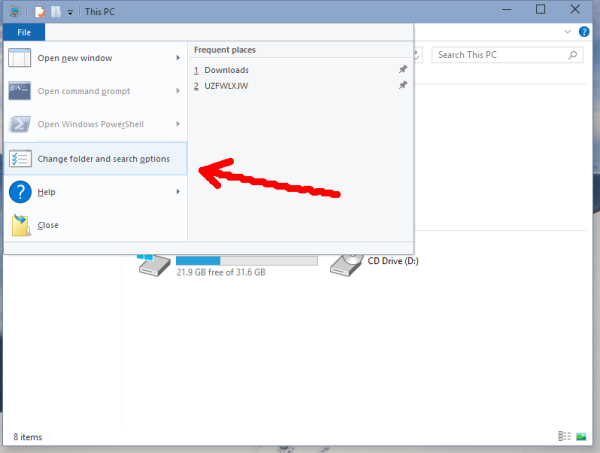
- Under Privacy, untick Show recently used files in Quick Access:
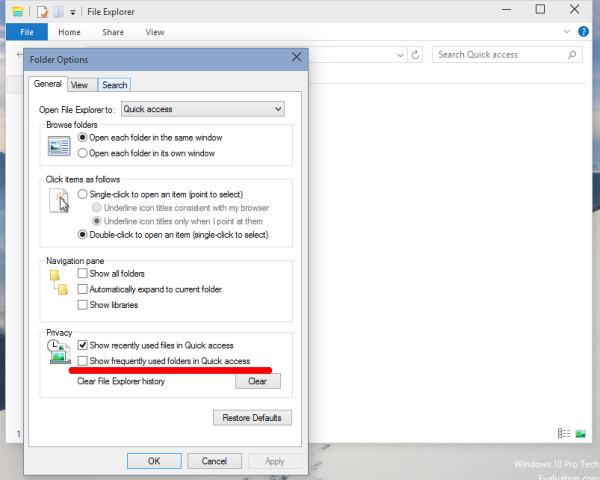
Click Apply and OK buttons. - Unpin all pinned folders from Frequent folders in Quick Access. Right click a folder and select Unpin from Quick Access:
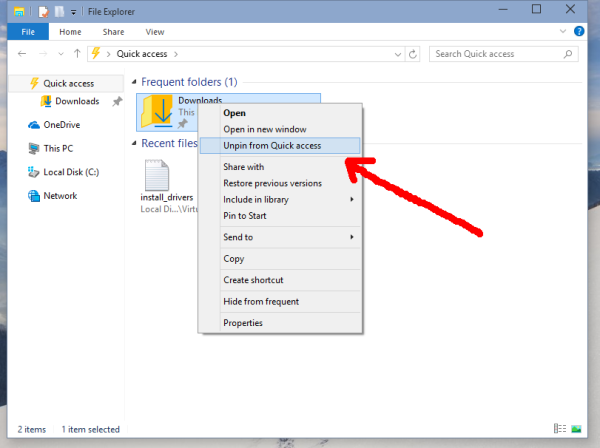
That's it. Recent files will disappear from Quick Access.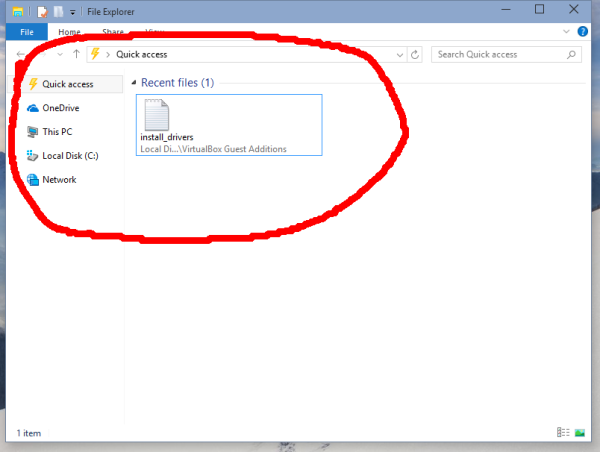
Support us
Winaero greatly relies on your support. You can help the site keep bringing you interesting and useful content and software by using these options:

Thanks your helpful tip. I don’t like Quick Access on windows 10. I ofter use “Windows + D” to open window explorer
nice sharing