Windows 10 comes with .NET framework 4.5 pre-installed, but many apps developed in Vista and Windows 7 era require the .NET framework v3.5 installed along with 4.5. These apps will not run unless you will install the required version. When you try to run any such app, Windows 10 will prompt you to download and install .NET framework 3.5 from the Internet. However, this will take a lot of time. You can save your time and install .NET Framework 3.5 from the Windows 10 installation media. This method is much faster and does not even require an Internet connection. Here is how to install it.
Advertisеment
To install .NET Framework 3.5 in Windows 10, do the following:
- Insert your Windows 10 DVD, or double click its ISO image, or insert your bootable flash drive with Windows 10, depending on what you have.
- Open 'This PC' in File Explorer and note the drive letter of the installation media you have inserted. In my case it is disk D:
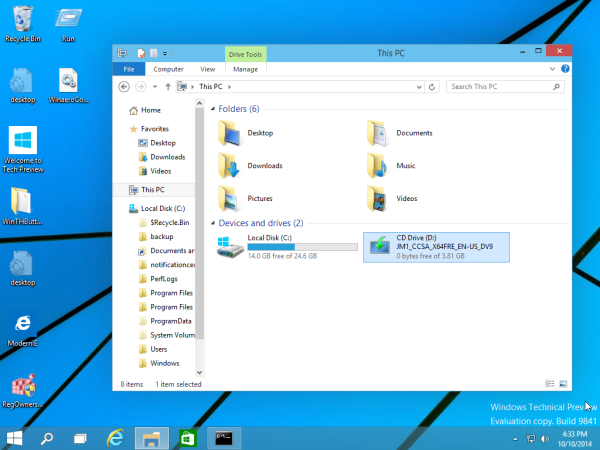
- Now open an elevated command prompt and type the following command:
Dism /online /enable-feature /featurename:NetFX3 /All /Source:D:\sources\sxs /LimitAccess
Replace D: with your drive letter for Windows 10 installation media.
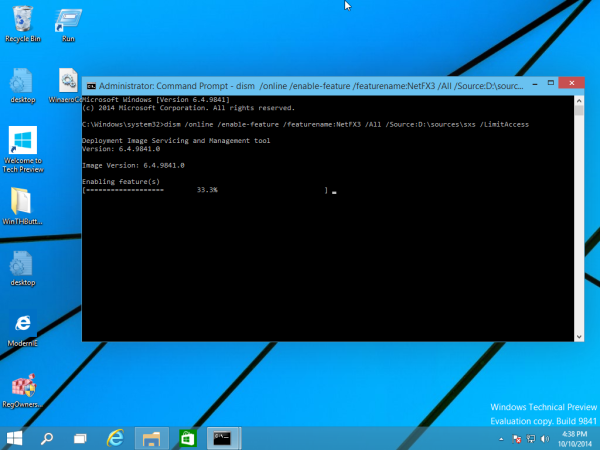
You are done! This will install .NET framework 3.5 in Windows 10.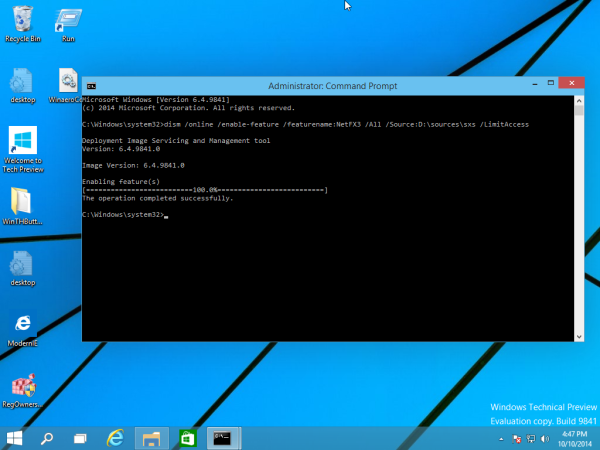
To save your time, I have prepared a simple batch file which will save your time and will find the inserted installation media automatically. It looks like this:
@echo off Title .NET Framework 3.5 Offline Installer for %%I in (D E F G H I J K L M N O P Q R S T U V W X Y Z) do if exist "%%I:\\sources\install.wim" set setupdrv=%%I if defined setupdrv ( echo Found drive %setupdrv% echo Installing .NET Framework 3.5... Dism /online /enable-feature /featurename:NetFX3 /All /Source:%setupdrv%:\sources\sxs /LimitAccess echo. echo .NET Framework 3.5 should be installed echo. ) else ( echo No installation media found! echo Insert DVD or USB flash drive and run this file once again. echo. ) pause
Download the file, extract it from the ZIP archive to the Desktop, right click it and choose Run as administrator. The file will install .NET Framework 3.5 automatically after finding the drive letter of your Windows 10 installation media.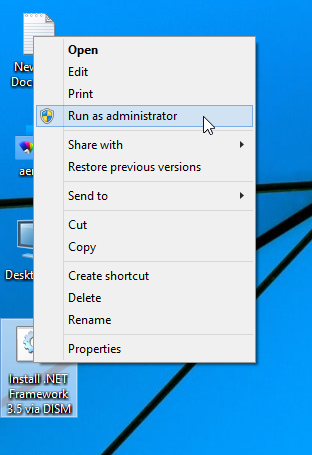
Click here to download the batch file.
That's it.
Support us
Winaero greatly relies on your support. You can help the site keep bringing you interesting and useful content and software by using these options:
If you like this article, please share it using the buttons below. It won't take a lot from you, but it will help us grow. Thanks for your support!
Advertisеment

Why go through all that when you can just go to “Turn Windows features on/off” and add Framework 3.5 there?
Because it will start to download .NET 3.5 from Internet. Just try yourself.
Thanks Sergey
For some reason internet installation wouldn’t work. your method worked great; much appreciated.
Thanks Sergey,
I have been at wits end trying to install .Net3.5 on Windows 10 after upgrading to Creator version. I kept getting an error that I couldn’t connect to the internet when trying to do the install through Windows Features. Your fix works perfectly – thanks a million.
Regards
Trevor
It worked for me , using your extracted files. Am most grateful
Hey. I try your thing and it give me error 2 and show me where is the dsim file
Haziq, the command is DISM, not DSIM. Good Luck.
it stuck at image version it cant go forward
i waiting 30 minute
but it can’t show ant loading
i download os from official microsoft
i have usb
am activate using KMS pico is it get proble
plz i want framwork cause here game cant work cause missing some dll, file dll file missing cause directX not install and direct x not install cause .netframwork not install
ALSO ADOBE PRIMER PRO and ADOBE AFTER EFFECT also not working cause .net ( i thinking i m not sure)
because with the copy version of windows u can not turn it on online
some pc still installs it on line
Not everyone has the laxury of being connected always. It just saved me a lot of time
thanks man this worked great. I tried multiple other methods but nothing was working for me.
The batch file worked on Win 10 tech preview build 9860 joined to a domain that is doing patch management. I was thinking the domain was causing me grief.
I have everything is done.
Thanks for support.
Just for your info..I used your batch file on windows 10 build 9888 version 10…worked great thanks
Great, hehehe :)
Perfect! Tried a bunch of half-assed “solutions” and this is the only one that actually worked.
Never even thought of checking the win10 media!
Thanks!
Half-assed, haha :D
Glad to help you.
Thanks, it worked without a hustle! Used the batch file.
Glad to hear
I have cab file for x86 but i dont have cab file for x64. can you send any link to download it
It’s the same for both.
Thank U! Here it is a sensible thing!
Great article, helped me install 3.5 Thanks mate
Glad to be helpful
It Worked=====================
Thank You Very Much====================
Enjoy
IT WORKED the batch file that is i could not get it to turn on for this one program i wanted to try i am only testing to see if i wanna buy in the future !!!!!!!!!!!!!!! THANKS MAN YOU ROCK
heh, you are welcome, man
i tried both methods and none of them worked for me.
ALSO JUST WANTED TO ADD WINDOWS 10 WAY BETTER THAN WINDOWS 8 AND THANKS FOR YOUR HARD WORK MAN
Works Perfectly. Thanks
thanks
You are welcome
Dude,
It gets stopped at 99.8 % ….
Works here
Error: 0x800f0907
No Worky… DSIM error
Hi Dude,
How can I thank you. It worked great. I tried a lot of things but failed.
Thanks a lot.
Hello, I’ve tried those steps and it didn’t seem to work… :/ It stops loading at %99,8, I’ve even downloaded and tried the batch file too, not working…
It’s a Windows 10 Build 9926 by the way. Help me please…
Thanks a lot Man…..It worked for me on win 10…… God Bless you……………….
tanks a lot .
Build 10061, doesn’t work. Not the batch file, nor elevated command prompt. Thanks anyway though! Something in the latest build must be wonky…
Hmm, thank you Brian.
I will look closer what is wrong with build 10061.
It worked for me on build 10074. Everything else I tried did not work, including the group policy changes, or using programs and features to install.
I tried this method on Windows 10 build 10074 and it works perfect. Thanks a lot, you saved my day.
Glad to be helpful.
Worked !!! best script for enabling .net framework 3.5 in Windows Technical preview 10.
You are the best. Thanks so much.
Thanks, script worked for me
You are welcome
very nice. thanks
Did not work for me in build 10130, got to 100%, then got Error: 0x800f0922
DISM failed. No operation was performed.
For more information, review the log file.
The DISM log file can be found at C:\WINDOWS\Logs\DISM\dism.log
Did not work for me either, 98% then died with Error: 0x800f0922
DISM failed. No operation was performed.
For more information, review the log file.
Windows 10 build 10130, with all updates installed from windows updates.
On a company domain, with a windows update service on the network.
Same for me… died at 99.0%. Still looking for a solution. Maybe we will just have to wait Microsoft fixes this.
EXCELLENT! THANKS
Thank you so much for this! I have been trying for so long to install .net 3.5 on windows 10.
Thank you Bro. This method worked for me on W10 Build 10130.
thanks. its downloading.
Thanks a lot
you are welcome
Doesn’t work on 10240. 3.5 will not install 4.6 cannot be removed
Thanks alot
Excelent…
After searching for hours I finannly found a solution that worked for me:
dism /online /add-package /packagepath:D:\sources\sxs\microsoft-windows-netfx3-ondemand-package.cab
After 2 hours of research this right here worked for me. Windows 10 Pro.
Yes OMG THANK YOU!!! I’ve tried almost anything else, I was getting so frustrated! thank you so much!
Thank you so much!
This worked for me too! Thank you! Build 10240
Great it works like a charm. Win 10 build 10586
C:\WINDOWS\system32>dism /online /add-package /packagepath:F:\sources\sxs\microsoft-windows-netfx3-ondemand-package.cab
Deployment Image Servicing and Management tool
Version: 10.0.10586.0
Image Version: 10.0.10586.0
Processing 1 of 1 – Adding package Microsoft-Windows-NetFx3-OnDemand-Package~31bf3856ad364e35~amd64~~10.0.10586.0
[==========================100.0%==========================]
The operation completed successfully.
Not working in Image Version: 10.0.10240.16384
64 bit
Thank you very much. works like magic. thanks again.
You are welcome
Oh, great. The internet activation is suck, but the batch command help me to solve this problem. Thanks a lot, dude.
Did not work on 10074 error 0x800f081e – ” specified package is not applicable to this image”. Tried all the methods I found on the WWW to no avail. Down to a re-install to see if some of the other apps I installed have caused this to fail.
/enable-feature fails immediately
/add-package gets to 97% then idles for a bit before it quits with the above error.
Thanks for the hints, glad it worked for so many others.
I have exactly your issue.
Anyone else come across this? Found a way forward?
Merci !
Cela a fonctionné parfaitement !
On final Windows 10 build, this does not work. Adding package does not work either. Neither works the graphical interface to install .NET 3.5.
Seems to be broken for now.
It WORKS on ANY Windows 10 build.
You are doing something wrong, definitely.
The only thing can be broken is the component store of the operating system.
Try to run the following command:
Dism /Online /Cleanup-Image /RestoreHealthYou need to run it from the elevated command prompt.
I had the same problem with the production build as MAK. I tried the Dism /Online /Cleanup-Image /RestoreHealth and it hung at 20%. I am running from an elevated command prompt…any ideas?
well, try with
sfc /scannowHmmm….both methods are failing for me with the following error:
Error 6801
Transaction support within the specified resource manager is not started or was shut down due to an error.
DISM /Online /Cleanup-image /Restorehealth command completes successfully.
Installing .Net 3.5 with DISM command still fails with error: 0x8e5e03fah.
I met this problem ,too…
and I tried every thing as you did,,, never succeeded…
So this seems to be common issue with the final build. Hopefully the fix will come soon, since I have two critical application requiring older .net libraries.
SO just fyi..I manually retyped the dism… .line.
It failed at first, complained and told me to use /Source.
I did, but I noticed I had /source (note it was case sensitive!!)
u r genius
If somehow it is not working for you, use this:
Dism /online /enable-feature /featurename:NetFX3 /All /Source:”D:\sources\sxs\” /LimitAccess
Of course, change the D: to the source drive. What I changed is adding ( ” ) and ( \ ), because for some reason it won’t work on my PC without those.
Sorry, this won’t help either.
it worked for me thanks
Microsoft Windows 10 Enterprise
Version 10.0.17763 Build 17763
This worked for me, thank you
how to make i d ont have my installation usb
Download the official ISO image. It is available for free from Microsoft.
Thanks It’s Works 100% Use Batch File :)
You are welcome.
Thnx alot!!
It worked…
.
Thanks and great, one question though:
I am not good with batch files, how can I get user entry for installation media, drive name and just work on that driver rather than looping through all other drives?
ehm, there is no other way to get the media drive name. You can only set it explicitly. However, it will not work on some other PC with the different drive name.
No I mean user enter drive name, ask user which DVD drive was installed from? and then setup using that
Here you go:
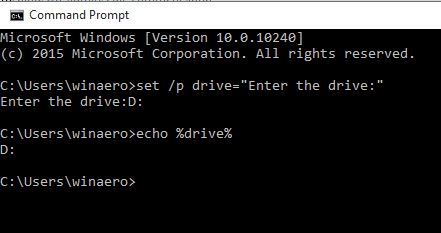
C:\Windows\system32>dism /online /add-package /packagepath:H:\sources\sxs\microsoft-windows-netfx3-ondemand-package.cab
Deployment Image Servicing and Management tool
Version: 10.0.10240.16384
Image Version: 10.0.10240.16384
Processing 1 of 1 – Adding package Microsoft-Windows-NetFx3-OnDemand-Package~31bf3856ad364e35~x86~~10.0.10240.16384
[==========================100.0%==========================]
An error occurred – Microsoft-Windows-NetFx3-OnDemand-Package Error: 0x800736b3
Error: 0x800f081e
The specified package is not applicable to this image.
The DISM log file can be found at C:\Windows\Logs\DISM\dism.log
C:\Windows\system32>
plz help me iam getting this error
Maybe you are trying to install some x86 package in 64-bit OS?
Gracias!
Thanks a lot. I was restricted to so many apps till I found this batch file. Thumps up man!
You are welcome :)
For Windows 10, I succesfully installed the framework with this command line:
dism /online /add-package /packagepath:F:\sources\sxs\microsoft-windows-netfx3-ondemand-package.cab
Change “F” into whatever your install media driverletter is.
This is exactly that the batch file does.
Hey
First, it’s so nice of you of sharing your little batch. Helps alot of ppl.
Second, Why do games like stupid The Sims want you to install something that isn’t that simple.
Third. When I write the command myself;
– Dism /online /add-package /packagepath:G:\sources\sxs\microsoft-windows-netfx3-ondemand-package.cab
– Dism /online /enable-feature /featurename:NetFx3 /All /Source:G:\sources\sxs\ /LimitAccess
and when I run the batch I get error 14003. Below you can see a collection of info from dism.log when I did run the 2nd command.
Show/Hide
2015-08-13 18:05:28, Info DISM PID=2052 TID=7136 Scratch directory set to 'C:\Users\victo\AppData\Local\Temp\'. - CDISMManager::put_ScratchDir
2015-08-13 18:05:28, Info DISM PID=2052 TID=7136 DismCore.dll version: 10.0.10240.16384 - CDISMManager::FinalConstruct
2015-08-13 18:05:28, Info DISM PID=2052 TID=7136 Successfully loaded the ImageSession at "C:\Windows\System32\Dism" - CDISMManager::LoadLocalImageSession
2015-08-13 18:05:28, Info DISM DISM Provider Store: PID=2052 TID=7136 Found and Initialized the DISM Logger. - CDISMProviderStore::Internal_InitializeLogger
2015-08-13 18:05:28, Info DISM DISM Provider Store: PID=2052 TID=7136 Failed to get and initialize the PE Provider. Continuing by assuming that it is not a WinPE image. - CDISMProviderStore::Final_OnConnect
2015-08-13 18:05:28, Info DISM DISM Provider Store: PID=2052 TID=7136 Finished initializing the Provider Map. - CDISMProviderStore::Final_OnConnect
2015-08-13 18:05:28, Info DISM DISM Provider Store: PID=2052 TID=7136 Getting Provider DISMLogger - CDISMProviderStore::GetProvider
2015-08-13 18:05:28, Info DISM DISM Provider Store: PID=2052 TID=7136 Provider has previously been initialized. Returning the existing instance. - CDISMProviderStore::Internal_GetProvider
2015-08-13 18:05:28, Info DISM DISM Provider Store: PID=2052 TID=7136 Getting Provider DISMLogger - CDISMProviderStore::GetProvider
2015-08-13 18:05:28, Info DISM DISM Provider Store: PID=2052 TID=7136 Provider has previously been initialized. Returning the existing instance. - CDISMProviderStore::Internal_GetProvider
2015-08-13 18:05:28, Info DISM DISM Manager: PID=2052 TID=7136 Successfully created the local image session and provider store. - CDISMManager::CreateLocalImageSession
2015-08-13 18:05:28, Info DISM DISM Provider Store: PID=2052 TID=7136 Getting Provider DISMLogger - CDISMProviderStore::GetProvider
2015-08-13 18:05:28, Info DISM DISM Provider Store: PID=2052 TID=7136 Provider has previously been initialized. Returning the existing instance. - CDISMProviderStore::Internal_GetProvider
2015-08-13 18:05:28, Info DISM DISM.EXE:
2015-08-13 18:05:28, Info DISM DISM.EXE:
2015-08-13 18:05:28, Info DISM DISM.EXE:
2015-08-13 18:05:28, Info DISM DISM.EXE: Host machine information: OS Version=10.0.10240, Running architecture=amd64, Number of processors=4
2015-08-13 18:05:28, Info DISM DISM.EXE: Dism.exe version: 10.0.10240.16384
2015-08-13 18:05:28, Info DISM DISM.EXE: Executing command line: Dism /online /enable-feature /featurename:NetFx3 /All /Source:G:\sources\sxs\ /LimitAccess
2015-08-13 18:05:28, Info DISM DISM Provider Store: PID=2052 TID=7136 Getting Provider FolderManager - CDISMProviderStore::GetProvider
2015-08-13 18:05:28, Info DISM DISM Provider Store: PID=2052 TID=7136 Provider has not previously been encountered. Attempting to initialize the provider. - CDISMProviderStore::Internal_GetProvider
2015-08-13 18:05:28, Info DISM DISM Provider Store: PID=2052 TID=7136 Loading Provider from location C:\Windows\System32\Dism\FolderProvider.dll - CDISMProviderStore::Internal_GetProvider
2015-08-13 18:05:28, Info DISM DISM Provider Store: PID=2052 TID=7136 Connecting to the provider located at C:\Windows\System32\Dism\FolderProvider.dll. - CDISMProviderStore::Internal_LoadProvider
2015-08-13 18:05:28, Info DISM DISM Manager: PID=2052 TID=7136 physical location path: C:\ - CDISMManager::CreateImageSession
2015-08-13 18:05:28, Info DISM DISM Manager: PID=2052 TID=7136 Event name for current DISM session is Global\{5D3F2EA3-7C57-4A9C-9B33-480EBA9C7A11} - CDISMManager::CheckSessionAndLock
2015-08-13 18:05:28, Info DISM DISM Manager: PID=2052 TID=7136 Create session event 0x194 for current DISM session and event name is Global\{5D3F2EA3-7C57-4A9C-9B33-480EBA9C7A11} - CDISMManager::CheckSessionAndLock
2015-08-13 18:05:28, Info DISM DISM Manager: PID=2052 TID=7136 Copying DISM from "C:\Windows\System32\Dism" - CDISMManager::CreateImageSessionFromLocation
2015-08-13 18:05:29, Info DISM DISM Manager: PID=2052 TID=7136 Successfully loaded the ImageSession at "C:\Users\victo\AppData\Local\Temp55B0478-3C51-4C1F-8363-80C6A664D0C3" - CDISMManager::LoadRemoteImageSession
2015-08-13 18:05:29, Info DISM DISM Image Session: PID=7512 TID=9240 Instantiating the Provider Store. - CDISMImageSession::get_ProviderStore
2015-08-13 18:05:29, Info DISM DISM Provider Store: PID=7512 TID=9240 Initializing a provider store for the IMAGE session type. - CDISMProviderStore::Final_OnConnect
2015-08-13 18:05:29, Info DISM DISM Provider Store: PID=7512 TID=9240 Provider has not previously been encountered. Attempting to initialize the provider. - CDISMProviderStore::Internal_GetProvider
2015-08-13 18:05:29, Info DISM DISM Provider Store: PID=7512 TID=9240 Loading Provider from location C:\Users\victo\AppData\Local\Temp55B0478-3C51-4C1F-8363-80C6A664D0C3\OSProvider.dll - CDISMProviderStore::Internal_GetProvider
2015-08-13 18:05:29, Info DISM DISM Provider Store: PID=7512 TID=9240 Connecting to the provider located at C:\Users\victo\AppData\Local\Temp55B0478-3C51-4C1F-8363-80C6A664D0C3\OSProvider.dll. - CDISMProviderStore::Internal_LoadProvider
2015-08-13 18:05:29, Info DISM DISM OS Provider: PID=7512 TID=9240 Defaulting SystemPath to C:\ - CDISMOSServiceManager::Final_OnConnect
2015-08-13 18:05:29, Info DISM DISM OS Provider: PID=7512 TID=9240 Defaulting Windows folder to C:\Windows - CDISMOSServiceManager::Final_OnConnect
2015-08-13 18:05:29, Info DISM DISM OS Provider: PID=7512 TID=9240 Host OS verion is 10.0 - CDISMOSServiceManager::SetDllSearchPath
2015-08-13 18:05:29, Warning DISM DISM OS Provider: PID=7512 TID=9240 Unable to set the DLL search path to the servicing stack folder. C:\Windows may not point to a valid Windows folder. - CDISMOSServiceManager::Final_OnConnect
2015-08-13 18:05:29, Info DISM DISM Provider Store: PID=7512 TID=9240 Attempting to initialize the logger from the Image Session. - CDISMProviderStore::Final_OnConnect
2015-08-13 18:05:29, Info DISM DISM Provider Store: PID=7512 TID=9240 Provider has not previously been encountered. Attempting to initialize the provider. - CDISMProviderStore::Internal_GetProvider
2015-08-13 18:05:29, Info DISM DISM Provider Store: PID=7512 TID=9240 Loading Provider from location C:\Users\victo\AppData\Local\Temp55B0478-3C51-4C1F-8363-80C6A664D0C3\LogProvider.dll - CDISMProviderStore::Internal_GetProvider
2015-08-13 18:05:29, Info DISM DISM Provider Store: PID=7512 TID=9240 Connecting to the provider located at C:\Users\victo\AppData\Local\Temp55B0478-3C51-4C1F-8363-80C6A664D0C3\LogProvider.dll. - CDISMProviderStore::Internal_LoadProvider
2015-08-13 18:05:29, Info DISM DISM Provider Store: PID=7512 TID=9240 Found and Initialized the DISM Logger. - CDISMProviderStore::Internal_InitializeLogger
2015-08-13 18:05:29, Info DISM DISM Provider Store: PID=7512 TID=9240 Provider has not previously been encountered. Attempting to initialize the provider. - CDISMProviderStore::Internal_GetProvider
2015-08-13 18:05:29, Info DISM DISM Provider Store: PID=7512 TID=9240 Loading Provider from location C:\Users\victo\AppData\Local\Temp55B0478-3C51-4C1F-8363-80C6A664D0C3\PEProvider.dll - CDISMProviderStore::Internal_GetProvider
2015-08-13 18:05:29, Warning DISM DISM Provider Store: PID=7512 TID=9240 Failed to Load the provider: C:\Users\victo\AppData\Local\Temp55B0478-3C51-4C1F-8363-80C6A664D0C3\PEProvider.dll. - CDISMProviderStore::Internal_GetProvider(hr:0x8007007e)
2015-08-13 18:05:29, Info DISM DISM Provider Store: PID=7512 TID=9240 Failed to get and initialize the PE Provider. Continuing by assuming that it is not a WinPE image. - CDISMProviderStore::Final_OnConnect
2015-08-13 18:05:29, Info DISM DISM Provider Store: PID=7512 TID=9240 Finished initializing the Provider Map. - CDISMProviderStore::Final_OnConnect
2015-08-13 18:05:29, Info DISM DISM Provider Store: PID=7512 TID=9240 Getting Provider DISMLogger - CDISMProviderStore::GetProvider
2015-08-13 18:05:29, Info DISM DISM Provider Store: PID=7512 TID=9240 Provider has previously been initialized. Returning the existing instance. - CDISMProviderStore::Internal_GetProvider
2015-08-13 18:05:29, Info DISM DISM Manager: PID=2052 TID=7136 Image session successfully loaded from the temporary location: C:\Users\victo\AppData\Local\Temp55B0478-3C51-4C1F-8363-80C6A664D0C3 - CDISMManager::CreateImageSession
2015-08-13 18:05:29, Info DISM DISM Provider Store: PID=7512 TID=9240 Getting Provider OSServices - CDISMProviderStore::GetProvider
2015-08-13 18:05:29, Info DISM DISM Provider Store: PID=7512 TID=9240 Provider has previously been initialized. Returning the existing instance. - CDISMProviderStore::Internal_GetProvider
2015-08-13 18:05:29, Info DISM DISM.EXE: Target image information: OS Version=10.0.10240.16384, Image architecture=amd64
2015-08-13 18:05:29, Info DISM DISM Provider Store: PID=7512 TID=9240 Getting the collection of providers from an image provider store type. - CDISMProviderStore::GetProviderCollection
2015-08-13 18:05:29, Info DISM DISM Provider Store: PID=7512 TID=9240 Provider has not previously been encountered. Attempting to initialize the provider. - CDISMProviderStore::Internal_GetProvider
2015-08-13 18:05:29, Info DISM DISM Provider Store: PID=7512 TID=9240 Loading Provider from location C:\Users\victo\AppData\Local\Temp55B0478-3C51-4C1F-8363-80C6A664D0C3\CbsProvider.dll - CDISMProviderStore::Internal_GetProvider
2015-08-13 18:05:29, Info DISM DISM Provider Store: PID=7512 TID=9240 Connecting to the provider located at C:\Users\victo\AppData\Local\Temp55B0478-3C51-4C1F-8363-80C6A664D0C3\CbsProvider.dll. - CDISMProviderStore::Internal_LoadProvider
2015-08-13 18:05:29, Info DISM DISM Provider Store: PID=7512 TID=9240 Encountered a servicing provider, performing additional servicing initializations. - CDISMProviderStore::Internal_LoadProvider
2015-08-13 18:05:30, Info DISM DISM Package Manager: PID=7512 TID=9240 Finished initializing the CbsConUI Handler. - CCbsConUIHandler::Initialize
2015-08-13 18:05:30, Info DISM DISM Package Manager: PID=7512 TID=9240 CBS is being initialized for online use. More information about CBS actions can be located at: %windir%\logs\cbs\cbs.log - CDISMPackageManager::Initialize
2015-08-13 18:05:30, Info DISM DISM Package Manager: PID=7512 TID=9240 Loaded servicing stack for online use only. - CDISMPackageManager::RefreshInstanceAndLock
2015-08-13 18:05:30, Info DISM DISM Provider Store: PID=7512 TID=9240 Provider has not previously been encountered. Attempting to initialize the provider. - CDISMProviderStore::Internal_GetProvider
2015-08-13 18:05:30, Info DISM DISM Provider Store: PID=7512 TID=9240 Loading Provider from location C:\Users\victo\AppData\Local\Temp55B0478-3C51-4C1F-8363-80C6A664D0C3\MsiProvider.dll - CDISMProviderStore::Internal_GetProvider
2015-08-13 18:05:30, Info DISM DISM Provider Store: PID=7512 TID=9240 Connecting to the provider located at C:\Users\victo\AppData\Local\Temp55B0478-3C51-4C1F-8363-80C6A664D0C3\MsiProvider.dll. - CDISMProviderStore::Internal_LoadProvider
2015-08-13 18:05:30, Info DISM DISM Provider Store: PID=7512 TID=9240 Encountered a servicing provider, performing additional servicing initializations. - CDISMProviderStore::Internal_LoadProvider
2015-08-13 18:05:30, Info DISM DISM Provider Store: PID=7512 TID=9240 Provider has not previously been encountered. Attempting to initialize the provider. - CDISMProviderStore::Internal_GetProvider
2015-08-13 18:05:30, Info DISM DISM Provider Store: PID=7512 TID=9240 Loading Provider from location C:\Users\victo\AppData\Local\Temp55B0478-3C51-4C1F-8363-80C6A664D0C3\IntlProvider.dll - CDISMProviderStore::Internal_GetProvider
2015-08-13 18:05:30, Info DISM DISM Provider Store: PID=7512 TID=9240 Connecting to the provider located at C:\Users\victo\AppData\Local\Temp55B0478-3C51-4C1F-8363-80C6A664D0C3\IntlProvider.dll. - CDISMProviderStore::Internal_LoadProvider
2015-08-13 18:05:30, Info DISM DISM Provider Store: PID=7512 TID=9240 Encountered a servicing provider, performing additional servicing initializations. - CDISMProviderStore::Internal_LoadProvider
2015-08-13 18:05:30, Info DISM DISM Provider Store: PID=7512 TID=9240 Provider has not previously been encountered. Attempting to initialize the provider. - CDISMProviderStore::Internal_GetProvider
2015-08-13 18:05:30, Info DISM DISM Provider Store: PID=7512 TID=9240 Loading Provider from location C:\Users\victo\AppData\Local\Temp55B0478-3C51-4C1F-8363-80C6A664D0C3\IBSProvider.dll - CDISMProviderStore::Internal_GetProvider
2015-08-13 18:05:30, Info DISM DISM Provider Store: PID=7512 TID=9240 Connecting to the provider located at C:\Users\victo\AppData\Local\Temp55B0478-3C51-4C1F-8363-80C6A664D0C3\IBSProvider.dll. - CDISMProviderStore::Internal_LoadProvider
2015-08-13 18:05:30, Info DISM DISM Provider Store: PID=7512 TID=9240 Encountered a servicing provider, performing additional servicing initializations. - CDISMProviderStore::Internal_LoadProvider
2015-08-13 18:05:30, Info DISM DISM Provider Store: PID=7512 TID=9240 Provider has not previously been encountered. Attempting to initialize the provider. - CDISMProviderStore::Internal_GetProvider
2015-08-13 18:05:30, Info DISM DISM Provider Store: PID=7512 TID=9240 Loading Provider from location C:\Users\victo\AppData\Local\Temp55B0478-3C51-4C1F-8363-80C6A664D0C3\DmiProvider.dll - CDISMProviderStore::Internal_GetProvider
2015-08-13 18:05:30, Info DISM DISM Provider Store: PID=7512 TID=9240 Connecting to the provider located at C:\Users\victo\AppData\Local\Temp55B0478-3C51-4C1F-8363-80C6A664D0C3\DmiProvider.dll. - CDISMProviderStore::Internal_LoadProvider
2015-08-13 18:05:30, Info DISM DISM Provider Store: PID=7512 TID=9240 Encountered a servicing provider, performing additional servicing initializations. - CDISMProviderStore::Internal_LoadProvider
2015-08-13 18:05:30, Info DISM DISM OS Provider: PID=7512 TID=9240 Successfully loaded the hive. - CDISMOSServiceManager::DetermineBootDrive
2015-08-13 18:05:30, Info DISM DISM Driver Manager: PID=7512 TID=9240 Further logs for driver related operations can be found in the target operating system at %WINDIR%\inf\setupapi.offline.log - CDriverManager::Initialize
2015-08-13 18:05:30, Info DISM DISM Provider Store: PID=7512 TID=9240 Provider has not previously been encountered. Attempting to initialize the provider. - CDISMProviderStore::Internal_GetProvider
2015-08-13 18:05:30, Info DISM DISM Provider Store: PID=7512 TID=9240 Loading Provider from location C:\Users\victo\AppData\Local\Temp55B0478-3C51-4C1F-8363-80C6A664D0C3\UnattendProvider.dll - CDISMProviderStore::Internal_GetProvider
2015-08-13 18:05:30, Info DISM DISM Provider Store: PID=7512 TID=9240 Connecting to the provider located at C:\Users\victo\AppData\Local\Temp55B0478-3C51-4C1F-8363-80C6A664D0C3\UnattendProvider.dll. - CDISMProviderStore::Internal_LoadProvider
2015-08-13 18:05:30, Info DISM DISM Provider Store: PID=7512 TID=9240 Encountered a servicing provider, performing additional servicing initializations. - CDISMProviderStore::Internal_LoadProvider
2015-08-13 18:05:30, Info DISM DISM Provider Store: PID=7512 TID=9240 Provider has not previously been encountered. Attempting to initialize the provider. - CDISMProviderStore::Internal_GetProvider
2015-08-13 18:05:30, Info DISM DISM Provider Store: PID=7512 TID=9240 Loading Provider from location C:\Users\victo\AppData\Local\Temp55B0478-3C51-4C1F-8363-80C6A664D0C3\Wow64provider.dll - CDISMProviderStore::Internal_GetProvider
2015-08-13 18:05:30, Warning DISM DISM Provider Store: PID=7512 TID=9240 Failed to get the IDismObject Interface - CDISMProviderStore::Internal_LoadProvider(hr:0x80004002)
2015-08-13 18:05:30, Warning DISM DISM Provider Store: PID=7512 TID=9240 Failed to Load the provider: C:\Users\victo\AppData\Local\Temp55B0478-3C51-4C1F-8363-80C6A664D0C3\Wow64provider.dll. - CDISMProviderStore::Internal_GetProvider(hr:0x80004002)
2015-08-13 18:05:30, Info DISM DISM Provider Store: PID=7512 TID=9240 Provider has not previously been encountered. Attempting to initialize the provider. - CDISMProviderStore::Internal_GetProvider
2015-08-13 18:05:30, Info DISM DISM Provider Store: PID=7512 TID=9240 Loading Provider from location C:\Users\victo\AppData\Local\Temp55B0478-3C51-4C1F-8363-80C6A664D0C3\SmiProvider.dll - CDISMProviderStore::Internal_GetProvider
2015-08-13 18:05:30, Info DISM DISM Provider Store: PID=7512 TID=9240 Connecting to the provider located at C:\Users\victo\AppData\Local\Temp55B0478-3C51-4C1F-8363-80C6A664D0C3\SmiProvider.dll. - CDISMProviderStore::Internal_LoadProvider
2015-08-13 18:05:30, Info DISM DISM Provider Store: PID=7512 TID=9240 Encountered a servicing provider, performing additional servicing initializations. - CDISMProviderStore::Internal_LoadProvider
2015-08-13 18:05:30, Info DISM DISM Provider Store: PID=7512 TID=9240 Provider has not previously been encountered. Attempting to initialize the provider. - CDISMProviderStore::Internal_GetProvider
2015-08-13 18:05:30, Info DISM DISM Provider Store: PID=7512 TID=9240 Loading Provider from location C:\Users\victo\AppData\Local\Temp55B0478-3C51-4C1F-8363-80C6A664D0C3\EmbeddedProvider.dll - CDISMProviderStore::Internal_GetProvider
2015-08-13 18:05:30, Warning DISM DISM Provider Store: PID=7512 TID=9240 Failed to Load the provider: C:\Users\victo\AppData\Local\Temp55B0478-3C51-4C1F-8363-80C6A664D0C3\EmbeddedProvider.dll. - CDISMProviderStore::Internal_GetProvider(hr:0x8007007e)
2015-08-13 18:05:30, Info DISM DISM Provider Store: PID=7512 TID=9240 Provider has not previously been encountered. Attempting to initialize the provider. - CDISMProviderStore::Internal_GetProvider
2015-08-13 18:05:30, Info DISM DISM Provider Store: PID=7512 TID=9240 Loading Provider from location C:\Users\victo\AppData\Local\Temp55B0478-3C51-4C1F-8363-80C6A664D0C3\AppxProvider.dll - CDISMProviderStore::Internal_GetProvider
2015-08-13 18:05:30, Info DISM DISM Provider Store: PID=7512 TID=9240 Connecting to the provider located at C:\Users\victo\AppData\Local\Temp55B0478-3C51-4C1F-8363-80C6A664D0C3\AppxProvider.dll. - CDISMProviderStore::Internal_LoadProvider
2015-08-13 18:05:30, Info DISM DISM Provider Store: PID=7512 TID=9240 Encountered a servicing provider, performing additional servicing initializations. - CDISMProviderStore::Internal_LoadProvider
2015-08-13 18:05:30, Info DISM DISM Provider Store: PID=7512 TID=9240 Provider has not previously been encountered. Attempting to initialize the provider. - CDISMProviderStore::Internal_GetProvider
2015-08-13 18:05:30, Info DISM DISM Provider Store: PID=7512 TID=9240 Loading Provider from location C:\Users\victo\AppData\Local\Temp55B0478-3C51-4C1F-8363-80C6A664D0C3\ProvProvider.dll - CDISMProviderStore::Internal_GetProvider
2015-08-13 18:05:30, Info DISM DISM Provider Store: PID=7512 TID=9240 Connecting to the provider located at C:\Users\victo\AppData\Local\Temp55B0478-3C51-4C1F-8363-80C6A664D0C3\ProvProvider.dll. - CDISMProviderStore::Internal_LoadProvider
2015-08-13 18:05:30, Info DISM DISM Provider Store: PID=7512 TID=9240 Encountered a servicing provider, performing additional servicing initializations. - CDISMProviderStore::Internal_LoadProvider
2015-08-13 18:05:30, Info DISM DISM Provider Store: PID=7512 TID=9240 Provider has not previously been encountered. Attempting to initialize the provider. - CDISMProviderStore::Internal_GetProvider
2015-08-13 18:05:30, Info DISM DISM Provider Store: PID=7512 TID=9240 Loading Provider from location C:\Users\victo\AppData\Local\Temp55B0478-3C51-4C1F-8363-80C6A664D0C3\AssocProvider.dll - CDISMProviderStore::Internal_GetProvider
2015-08-13 18:05:30, Info DISM DISM Provider Store: PID=7512 TID=9240 Connecting to the provider located at C:\Users\victo\AppData\Local\Temp55B0478-3C51-4C1F-8363-80C6A664D0C3\AssocProvider.dll. - CDISMProviderStore::Internal_LoadProvider
2015-08-13 18:05:30, Info DISM DISM Provider Store: PID=7512 TID=9240 Encountered a servicing provider, performing additional servicing initializations. - CDISMProviderStore::Internal_LoadProvider
2015-08-13 18:05:30, Info DISM DISM Provider Store: PID=7512 TID=9240 Provider has not previously been encountered. Attempting to initialize the provider. - CDISMProviderStore::Internal_GetProvider
2015-08-13 18:05:30, Info DISM DISM Provider Store: PID=7512 TID=9240 Loading Provider from location C:\Users\victo\AppData\Local\Temp55B0478-3C51-4C1F-8363-80C6A664D0C3\GenericProvider.dll - CDISMProviderStore::Internal_GetProvider
2015-08-13 18:05:30, Info DISM DISM Provider Store: PID=7512 TID=9240 Connecting to the provider located at C:\Users\victo\AppData\Local\Temp55B0478-3C51-4C1F-8363-80C6A664D0C3\GenericProvider.dll. - CDISMProviderStore::Internal_LoadProvider
2015-08-13 18:05:30, Info DISM DISM Provider Store: PID=7512 TID=9240 Encountered a servicing provider, performing additional servicing initializations. - CDISMProviderStore::Internal_LoadProvider
2015-08-13 18:05:30, Info DISM DISM Provider Store: PID=7512 TID=9240 Provider has not previously been encountered. Attempting to initialize the provider. - CDISMProviderStore::Internal_GetProvider
2015-08-13 18:05:30, Info DISM DISM Provider Store: PID=7512 TID=9240 Loading Provider from location C:\Users\victo\AppData\Local\Temp55B0478-3C51-4C1F-8363-80C6A664D0C3\OfflineSetupProvider.dll - CDISMProviderStore::Internal_GetProvider
2015-08-13 18:05:30, Info DISM DISM Provider Store: PID=7512 TID=9240 Connecting to the provider located at C:\Users\victo\AppData\Local\Temp55B0478-3C51-4C1F-8363-80C6A664D0C3\OfflineSetupProvider.dll. - CDISMProviderStore::Internal_LoadProvider
2015-08-13 18:05:30, Info DISM DISM Provider Store: PID=7512 TID=9240 Encountered a servicing provider, performing additional servicing initializations. - CDISMProviderStore::Internal_LoadProvider
2015-08-13 18:05:30, Info DISM DISM Provider Store: PID=7512 TID=9240 Provider has not previously been encountered. Attempting to initialize the provider. - CDISMProviderStore::Internal_GetProvider
2015-08-13 18:05:30, Info DISM DISM Provider Store: PID=7512 TID=9240 Loading Provider from location C:\Users\victo\AppData\Local\Temp55B0478-3C51-4C1F-8363-80C6A664D0C3\TransmogProvider.dll - CDISMProviderStore::Internal_GetProvider
2015-08-13 18:05:30, Info DISM DISM Provider Store: PID=7512 TID=9240 Connecting to the provider located at C:\Users\victo\AppData\Local\Temp55B0478-3C51-4C1F-8363-80C6A664D0C3\TransmogProvider.dll. - CDISMProviderStore::Internal_LoadProvider
2015-08-13 18:05:30, Info DISM DISM Provider Store: PID=7512 TID=9240 Encountered a servicing provider, performing additional servicing initializations. - CDISMProviderStore::Internal_LoadProvider
2015-08-13 18:05:30, Info DISM DISM Transmog Provider: PID=7512 TID=9240 Current image session is [ONLINE] - CTransmogManager::GetMode
2015-08-13 18:05:30, Info DISM DISM Transmog Provider: PID=7512 TID=9240 Audit Mode: [No] - CTransmogManager::Initialize
2015-08-13 18:05:30, Info DISM DISM Transmog Provider: PID=7512 TID=9240 GetProductType: ProductType = [WinNT] - CTransmogManager::GetProductType
2015-08-13 18:05:30, Info DISM DISM Transmog Provider: PID=7512 TID=9240 Product Type: [WinNT] - CTransmogManager::Initialize
2015-08-13 18:05:30, Info DISM DISM Transmog Provider: PID=7512 TID=9240 Product Type ServerNT : [No] - CTransmogManager::Initialize
2015-08-13 18:05:30, Info DISM DISM.EXE: Got the collection of providers. Now enumerating them to build the command table.
2015-08-13 18:05:30, Info DISM DISM.EXE: Attempting to add the commands from provider: DISM Log Provider
2015-08-13 18:05:30, Info DISM DISM.EXE: Attempting to add the commands from provider: OSServices
2015-08-13 18:05:30, Info DISM DISM.EXE: Attempting to add the commands from provider: DISM Package Manager
2015-08-13 18:05:30, Info DISM DISM.EXE: Succesfully registered commands for the provider: DISM Package Manager.
2015-08-13 18:05:30, Info DISM DISM.EXE: Attempting to add the commands from provider: MsiManager
2015-08-13 18:05:30, Info DISM DISM.EXE: Succesfully registered commands for the provider: MsiManager.
2015-08-13 18:05:30, Info DISM DISM.EXE: Attempting to add the commands from provider: IntlManager
2015-08-13 18:05:30, Info DISM DISM.EXE: Succesfully registered commands for the provider: IntlManager.
2015-08-13 18:05:30, Info DISM DISM.EXE: Attempting to add the commands from provider: IBSManager
2015-08-13 18:05:30, Info DISM DISM.EXE: Attempting to add the commands from provider: DriverManager
2015-08-13 18:05:30, Info DISM DISM.EXE: Succesfully registered commands for the provider: DriverManager.
2015-08-13 18:05:30, Info DISM DISM.EXE: Attempting to add the commands from provider: DISM Unattend Manager
2015-08-13 18:05:30, Info DISM DISM.EXE: Succesfully registered commands for the provider: DISM Unattend Manager.
2015-08-13 18:05:30, Info DISM DISM.EXE: Attempting to add the commands from provider: SmiManager
2015-08-13 18:05:30, Info DISM DISM.EXE: Attempting to add the commands from provider: AppxManager
2015-08-13 18:05:30, Info DISM DISM.EXE: Succesfully registered commands for the provider: AppxManager.
2015-08-13 18:05:30, Info DISM DISM.EXE: Attempting to add the commands from provider: ProvManager
2015-08-13 18:05:30, Info DISM DISM.EXE: Succesfully registered commands for the provider: ProvManager.
2015-08-13 18:05:30, Info DISM DISM.EXE: Attempting to add the commands from provider: AssocManager
2015-08-13 18:05:30, Info DISM DISM.EXE: Succesfully registered commands for the provider: AssocManager.
2015-08-13 18:05:30, Info DISM DISM.EXE: Attempting to add the commands from provider: GenericManager
2015-08-13 18:05:30, Info DISM DISM.EXE: Succesfully registered commands for the provider: GenericManager.
2015-08-13 18:05:30, Info DISM DISM.EXE: Attempting to add the commands from provider: OfflineSetupManager
2015-08-13 18:05:30, Info DISM DISM.EXE: Attempting to add the commands from provider: Edition Manager
2015-08-13 18:05:30, Info DISM DISM.EXE: Succesfully registered commands for the provider: Edition Manager.
2015-08-13 18:05:30, Info DISM DISM Provider Store: PID=7512 TID=9240 Getting Provider DISM Package Manager - CDISMProviderStore::GetProvider
2015-08-13 18:05:30, Info DISM DISM Provider Store: PID=7512 TID=9240 Provider has previously been initialized. Returning the existing instance. - CDISMProviderStore::Internal_GetProvider
2015-08-13 18:05:30, Info DISM DISM Package Manager: PID=7512 TID=9240 Processing the top level command token(enable-feature). - CPackageManagerCLIHandler::Private_ValidateCmdLine
2015-08-13 18:05:30, Info DISM DISM Package Manager: PID=7512 TID=9240 Attempting to route to appropriate command handler. - CPackageManagerCLIHandler::ExecuteCmdLine
2015-08-13 18:05:30, Info DISM DISM Package Manager: PID=7512 TID=9240 Routing the command... - CPackageManagerCLIHandler::ExecuteCmdLine
2015-08-13 18:05:30, Info DISM DISM Package Manager: PID=7512 TID=9240 Encountered the option "featurename" with value "NetFx3" - CPackageManagerCLIHandler::Private_GetPackagesFromCommandLine
2015-08-13 18:05:30, Info DISM DISM Package Manager: PID=7512 TID=9240 Encountered an unknown option "featurename" with value "NetFx3" - CPackageManagerCLIHandler::Private_GetPackagesFromCommandLine
2015-08-13 18:05:30, Info DISM DISM Package Manager: PID=7512 TID=9240 Encountered the option "source" with value "G:\sources\sxs\" - CPackageManagerCLIHandler::Private_GetPackagesFromCommandLine
2015-08-13 18:05:30, Info DISM DISM Package Manager: PID=7512 TID=9240 Encountered an unknown option "source" with value "G:\sources\sxs\" - CPackageManagerCLIHandler::Private_GetPackagesFromCommandLine
2015-08-13 18:05:30, Info DISM DISM Package Manager: PID=7512 TID=9240 Initiating Changes on Package with values: 5, 7 - CDISMPackage::Internal_ChangePackageState
2015-08-13 18:05:30, Info DISM DISM Package Manager: PID=7512 TID=9240 CBS session options=0x20100! - CDISMPackageManager::Internal_Finalize
2015-08-13 18:05:35, Info DISM DISM Package Manager: PID=7512 TID=10092 Error in operation: (null) (CBS HRESULT=0x800736b3) - CCbsConUIHandler::Error
2015-08-13 18:05:35, Error DISM DISM Package Manager: PID=7512 TID=9240 Failed finalizing changes. - CDISMPackageManager::Internal_Finalize(hr:0x800736b3)
2015-08-13 18:05:35, Error DISM DISM Package Manager: PID=7512 TID=9240 Failed processing package changes with session options - CDISMPackageManager::ProcessChangesWithOptions(hr:0x800736b3)
2015-08-13 18:05:35, Error DISM DISM Package Manager: PID=7512 TID=9240 Failed ProcessChanges. - CPackageManagerCLIHandler::Private_ProcessFeatureChange(hr:0x800736b3)
2015-08-13 18:05:35, Error DISM DISM Package Manager: PID=7512 TID=9240 Failed while processing command enable-feature. - CPackageManagerCLIHandler::ExecuteCmdLine(hr:0x800736b3)
2015-08-13 18:05:35, Info DISM DISM Package Manager: PID=7512 TID=9240 Further logs for online package and feature related operations can be found at %WINDIR%\logs\CBS\cbs.log - CPackageManagerCLIHandler::ExecuteCmdLine
2015-08-13 18:05:35, Error DISM DISM.EXE: DISM Package Manager processed the command line but failed. HRESULT=800736B3
2015-08-13 18:05:35, Info DISM DISM Provider Store: PID=7512 TID=9240 Found the OSServices. Waiting to finalize it until all other providers are unloaded. - CDISMProviderStore::Final_OnDisconnect
2015-08-13 18:05:35, Info DISM DISM Provider Store: PID=7512 TID=9240 Found the OSServices. Waiting to finalize it until all other providers are unloaded. - CDISMProviderStore::Final_OnDisconnect
2015-08-13 18:05:35, Info DISM DISM Provider Store: PID=7512 TID=9240 Found the PE Provider. Waiting to finalize it until all other providers are unloaded. - CDISMProviderStore::Final_OnDisconnect
2015-08-13 18:05:35, Info DISM DISM Provider Store: PID=7512 TID=9240 Finalizing the servicing provider(DISM Package Manager) - CDISMProviderStore::Internal_DisconnectProvider
2015-08-13 18:05:35, Info DISM DISM Package Manager: PID=7512 TID=9240 Finalizing CBS core. - CDISMPackageManager::Finalize
2015-08-13 18:05:35, Info DISM DISM Provider Store: PID=7512 TID=9240 Disconnecting Provider: DISM Package Manager - CDISMProviderStore::Internal_DisconnectProvider
2015-08-13 18:05:35, Info DISM DISM Provider Store: PID=7512 TID=9240 Finalizing the servicing provider(MsiManager) - CDISMProviderStore::Internal_DisconnectProvider
2015-08-13 18:05:35, Info DISM DISM Provider Store: PID=7512 TID=9240 Disconnecting Provider: MsiManager - CDISMProviderStore::Internal_DisconnectProvider
2015-08-13 18:05:35, Info DISM DISM Provider Store: PID=7512 TID=9240 Finalizing the servicing provider(IntlManager) - CDISMProviderStore::Internal_DisconnectProvider
2015-08-13 18:05:35, Info DISM DISM Provider Store: PID=7512 TID=9240 Disconnecting Provider: IntlManager - CDISMProviderStore::Internal_DisconnectProvider
2015-08-13 18:05:35, Info DISM DISM Provider Store: PID=7512 TID=9240 Finalizing the servicing provider(IBSManager) - CDISMProviderStore::Internal_DisconnectProvider
2015-08-13 18:05:35, Info DISM DISM Provider Store: PID=7512 TID=9240 Disconnecting Provider: IBSManager - CDISMProviderStore::Internal_DisconnectProvider
2015-08-13 18:05:35, Info DISM DISM Provider Store: PID=7512 TID=9240 Finalizing the servicing provider(DriverManager) - CDISMProviderStore::Internal_DisconnectProvider
2015-08-13 18:05:35, Info DISM DISM Provider Store: PID=7512 TID=9240 Disconnecting Provider: DriverManager - CDISMProviderStore::Internal_DisconnectProvider
2015-08-13 18:05:35, Info DISM DISM Provider Store: PID=7512 TID=9240 Finalizing the servicing provider(DISM Unattend Manager) - CDISMProviderStore::Internal_DisconnectProvider
2015-08-13 18:05:35, Info DISM DISM Provider Store: PID=7512 TID=9240 Disconnecting Provider: DISM Unattend Manager - CDISMProviderStore::Internal_DisconnectProvider
2015-08-13 18:05:35, Info DISM DISM Provider Store: PID=7512 TID=9240 Finalizing the servicing provider(SmiManager) - CDISMProviderStore::Internal_DisconnectProvider
2015-08-13 18:05:35, Info DISM DISM Provider Store: PID=7512 TID=9240 Disconnecting Provider: SmiManager - CDISMProviderStore::Internal_DisconnectProvider
2015-08-13 18:05:35, Info DISM DISM Provider Store: PID=7512 TID=9240 Finalizing the servicing provider(AppxManager) - CDISMProviderStore::Internal_DisconnectProvider
2015-08-13 18:05:35, Info DISM DISM Provider Store: PID=7512 TID=9240 Disconnecting Provider: AppxManager - CDISMProviderStore::Internal_DisconnectProvider
2015-08-13 18:05:35, Info DISM DISM Provider Store: PID=7512 TID=9240 Finalizing the servicing provider(ProvManager) - CDISMProviderStore::Internal_DisconnectProvider
2015-08-13 18:05:35, Info DISM DISM Provider Store: PID=7512 TID=9240 Disconnecting Provider: ProvManager - CDISMProviderStore::Internal_DisconnectProvider
2015-08-13 18:05:35, Info DISM DISM Provider Store: PID=7512 TID=9240 Finalizing the servicing provider(AssocManager) - CDISMProviderStore::Internal_DisconnectProvider
2015-08-13 18:05:35, Info DISM DISM Provider Store: PID=7512 TID=9240 Disconnecting Provider: AssocManager - CDISMProviderStore::Internal_DisconnectProvider
2015-08-13 18:05:35, Info DISM DISM Provider Store: PID=7512 TID=9240 Finalizing the servicing provider(GenericManager) - CDISMProviderStore::Internal_DisconnectProvider
2015-08-13 18:05:35, Info DISM DISM Provider Store: PID=7512 TID=9240 Disconnecting Provider: GenericManager - CDISMProviderStore::Internal_DisconnectProvider
2015-08-13 18:05:35, Info DISM DISM Provider Store: PID=7512 TID=9240 Finalizing the servicing provider(OfflineSetupManager) - CDISMProviderStore::Internal_DisconnectProvider
2015-08-13 18:05:35, Info DISM DISM Provider Store: PID=7512 TID=9240 Disconnecting Provider: OfflineSetupManager - CDISMProviderStore::Internal_DisconnectProvider
2015-08-13 18:05:35, Info DISM DISM Provider Store: PID=7512 TID=9240 Finalizing the servicing provider(Edition Manager) - CDISMProviderStore::Internal_DisconnectProvider
2015-08-13 18:05:35, Info DISM DISM Provider Store: PID=7512 TID=9240 Disconnecting Provider: Edition Manager - CDISMProviderStore::Internal_DisconnectProvider
2015-08-13 18:05:35, Info DISM DISM Provider Store: PID=7512 TID=9240 Releasing the local reference to OSServices. - CDISMProviderStore::Internal_DisconnectProvider
2015-08-13 18:05:35, Info DISM DISM Provider Store: PID=7512 TID=9240 Disconnecting Provider: OSServices - CDISMProviderStore::Internal_DisconnectProvider
2015-08-13 18:05:35, Info DISM DISM Provider Store: PID=7512 TID=9240 Releasing the local reference to DISMLogger. Stop logging. - CDISMProviderStore::Internal_DisconnectProvider
2015-08-13 18:05:35, Info DISM DISM Manager: PID=2052 TID=7136 Closing session event handle 0x194 - CDISMManager::CloseImageSession
2015-08-13 18:05:35, Info DISM DISM.EXE: Image session has been closed. Reboot required=no.
2015-08-13 18:05:35, Info DISM DISM.EXE:
2015-08-13 18:05:35, Info DISM DISM.EXE:
2015-08-13 18:05:35, Info DISM DISM.EXE:
2015-08-13 18:05:35, Info DISM DISM Provider Store: PID=2052 TID=7136 Found the OSServices. Waiting to finalize it until all other providers are unloaded. - CDISMProviderStore::Final_OnDisconnect
2015-08-13 18:05:35, Info DISM DISM Provider Store: PID=2052 TID=7136 Disconnecting Provider: FolderManager - CDISMProviderStore::Internal_DisconnectProvider
2015-08-13 18:05:35, Info DISM DISM Provider Store: PID=2052 TID=7136 Releasing the local reference to DISMLogger. Stop logging. - CDISMProviderStore::Internal_DisconnectProvider
Microsoft Windows [Version 10.0.10240]
(c) 2015 Microsoft Corporation. All rights reserved.
C:\Windows\system32>dism /online /add-package /packagepath:D:\sources\sxs\microsoft-windows-netfx3-ondemand-package.cab
Deployment Image Servicing and Management tool
Version: 10.0.10240.16384
Image Version: 10.0.10240.16384
Processing 1 of 1 – Adding package Microsoft-Windows-NetFx3-OnDemand-Package~31bf3856ad364e35~x86~~10.0.10240.16384
[==========================100.0%==========================]
An error occurred – Microsoft-Windows-NetFx3-OnDemand-Package Error: 0x800736b3
Error: 14003
The referenced assembly is not installed on your system.
The DISM log file can be found at C:\Windows\Logs\DISM\dism.log
C:\Windows\system32>
please help
I’m facing the same problem.
Try …:F:\x64\ instead of just :F: It gives the program a target… took me months …sweetness and light
Why you guys are trying to execute this command:
dism /online /add-packageWhy not use the mentioned command:
Dism /online /enable-feature /featurename:NetFX3 /All /Source:D:\sources\sxs /LimitAccessIt works fine and it is included in the batch file to save you from typing.
Regarding to your errors:
err 0x800736B3 = ERROR_SXS_ASSEMBLY_NOT_FOUND
You need to fix the component store, as mentioned here:
https://winaero.com/blog/fix-error-14098-the-component-store-has-been-corrupted/
I’m using the same command prompt as you wrote, still I’m facing this…
C:\Windows\system32>Dism /online /enable-feature /featurename:NetFX3 /All /Source:N:\sources\sxs /LimitAccess
Deployment Image Servicing and Management tool
Version: 10.0.10240.16384
Image Version: 10.0.10240.16384
Enabling feature(s)
[==========================100.0%==========================]
Error: 14003
The referenced assembly is not installed on your system.
The DISM log file can be found at C:\Windows\Logs\DISM\dism.log
it worked !!!
thanks
Thank Bro…
None of the given tricks worked for me.plz sugest me a new way to enable netfx3 in 10.
Thanks. It worked.
Thanks Man.
Your Batch File Saves annoying time.
can i download that link instead? http://www.microsoft.com/en-us/download/details.aspx?id=21
it worked
thanks
Great Man :)
Thanks so much, this worked great for me !!!
Awesome job brah! Worked for me!
I would have never thought to use the install media.
thanks a lot ! :)
il suffit d’installer visual studio , il installera automatiquement le Framework monquant
I cant believe this worked..thanks fam
thx a lot good tips
Thanks you.
You are welcome
C:\Windows\system32>dism /online /add-package /packagepath:H:\sources\sxs\microsoft-windows-netfx3-ondemand-package.cab
Deployment Image Servicing and Management tool
Version: 10.0.10240.16384
Image Version: 10.0.10240.16384
Processing 1 of 1 – Adding package Microsoft-Windows-NetFx3-OnDemand-Package~31bf3856ad364e35~x86~~10.0.10240.16384
[==========================100.0%==========================]
An error occurred – Microsoft-Windows-NetFx3-OnDemand-Package Error: 0x800736b3
Error: 0x800f081e
The specified package is not applicable to this image.
The DISM log file can be found at C:\Windows\Logs\DISM\dism.log
C:\Windows\system32>
iam getting this erroe plz help me
WOw this really works great guys
finally your way solve my problem…thanks
when I type “Dism /online /enable-feature /featurename:NetFX3 /All /Source:F:\sources\sxs /LimitAccess” in command prompt this messege is showed
“Error: 740
Elevated permissions are required to run DISM.
Use an elevated command prompt to complete these tasks.”
can you help me to do it?
Yep
You need to run an ELEVATED command prompt.
See here: https://winaero.com/blog/how-to-open-elevated-command-prompt-in-windows-10/
thank u very very much master
You are a life saver.
Keep up!
Hi, Sergey Tkachenko,
I tried your script using administrator right, it is 100% completed, but no downloading happened, what is wrong?
Thanks
paidforyou
I use Windows 10 Ver 10.0.10240.16384
Thanks man, that was easy!!!!
Please, I need help!
——————————————————————————————————————————————————–
Microsoft Windows [versão 10.0.10240]
(c) 2015 Microsoft Corporation. Todos os direitos reservados.
C:\WINDOWS\system32>Dism /online /enable-feature /featurename:NetFX3 /All /Source:G:\sources\sxs /LimitAccess
Ferramenta de Gerenciamento e Manutenção de Imagens de Implantação
Versão: 10.0.10240.16384
Versão da Imagem: 10.0.10240.16384
Habilitando recurso(s)
[==========================100.0%==========================]
Erro: 2
O sistema não pode encontrar o arquivo especificado.
O arquivo de log do DISM pode ser localizado em C:\WINDOWS\Logs\DISM\dism.log
———————————————————————————————————————————————————–
I have the Error 2, and I can’t fix it.
G:\sources\sxs is WRONG PATH for your system.
There is a even easyer to install NET Framework 3.5 and that is to open the old control panel, by right clicking on the windows flag then goto programs and click turn windows features on or of. And i the box that turns up you can choose to install NET Framework 3.5 all the way up to 4.6.
Good luck.
It has problem yet
what?
Worked like a charm! Thank you for all your work on this!
it does ‘nt worked here
Excellent! Works fine! thank you so much!
Thkx buddy..it worked properly
UA given batch file..itx owsome ..
U made my work soo easy
Love uh..
Thanks It Work Perfectly.
This is what I get after the 1st step
C:\Users\Home-PC>Dism /online /enable-feature /featurename:NetFX3 /All /Source:D:\sources\sxs /LimitAccess
Error: 740
Elevated permissions are required to run DISM.
Use an elevated command prompt to complete these tasks.
C:\Users\Home-PC>
The answer is in the output of the command:
Use an elevated command prompt to complete these tasks.
See how: https://winaero.com/blog/how-to-open-elevated-command-prompt-in-windows-10/
Reading through all the posts, it seems strange that no one noticed something that caused an error in my installation.
The command “/featurename:Net-FX3” should actually be “/featurename:NetFX3”, that dash in the command in the original post and in the batch file was the problem for me. I removed it and the installation was completed without a problem.
Noticed it when I saw that the file name in the sxs folder contains “netfx3” with out the dash.
This post, the batch text in the post, and the included cmd file come without the dash in the feature name.
Can you point me where you see the dash?
Thanks (:
You are welcome Dmitry.
thank you very much. this saved me a lot of time and energy!
You are welcome.
Thank you
Don’t mention it.
Thanks, it’s very helpful. I don’t need to download :-D
Error: 0x80090352
DISM failed. No operation was performed.
For more information, review the log file.
Same error here and nothing seems to work. Did you manage to resolve your error?
Works for me! Thanks!
You are welcome.
Hi, i’ve tried everything. It doesn’t work for me. I’ve tried use your batch file but it wouldn’t let me because it says that i need to insert a dvd or a thumb drive to complete the installation. I did but it didn’t work. HELP!
hi……i downloaded the .net framework 3.5 offline setup and when i run it in windows 10 os, it says it needs .net framework 3.5 to run the setup itself……….!!!!!!!!!!!!!any help plssssss………..
follow the instruction in the article please
thnx……it is working 100%
Thanks man you made my day!
Great. You are welcome.
Thanks so much man it really worked :D
whatever I do I get the answer that the required assembly is not installed in your system if I have the package in a disk path do I always must have it like a virtual drive I will try this way now
Microsoft Windows [Version 10.0.10240]
(c) 2015 Microsoft Corporation. All rights reserved.
C:\Windows\system32>Dism /online /enable-feature /featurename:NetFX3 /All /Source:D:\sources\sxs /LimitAccess
Deployment Image Servicing and Management tool
Version: 10.0.10240.16384
Image Version: 10.0.10240.16384
Enabling feature(s)
[==========================100.0%==========================]
Error: 14003
The referenced assembly is not installed on your system.
The DISM log file can be found at C:\Windows\Logs\DISM\dism.log
C:\Windows\system32>.
I think I did it all ok but it keeps on refusing to install
See here:
Fix .NET Framework install error 0x800736b3 14003
https://winaero.com/blog/fix-net-framework-install-error-0x800736b3-14003/
It’s working! Thank You!
Worked for me, thanks!
Need help.
Found drive D
Installing .NET Framework 3.5…
Deployment Image Servicing and Management tool
Version: 10.0.10240.16384
Image Version: 10.0.10240.16384
Enabling feature(s)
[==========================100.0%==========================]
Error: 2
The system cannot find the file specified.
The DISM log file can be found at C:\Windows\Logs\DISM\dism.log
.NET Framework 3.5 should be installed
Press any key to continue . . .
Like many others before, your solution worked flawlessly… thank you for your post and help.
OK, Work.
Thank you.
Hi friend, thank you for you help, but in my case, y have to change some keys for recognizing my media install, because y made a windows 10 x86 & x64 usb install.
check my changes, and sorry for my english, i´m ecuadorian…
@echo off
Title .NET Framework 3.5 Offline Installer
for %%I in (D E F G H I J K L M N O P Q R S T U V W X Y Z) do if exist “%%I:\\x86\sources\boot.wim” set setupdrv=%%I
if defined setupdrv (
echo Found drive %setupdrv%
echo Installing .NET Framework 3.5…
Dism /online /enable-feature /featurename:NetFX3 /All /Source:%setupdrv%:\x86\sources\sxs /LimitAccess
echo.
echo .NET Framework 3.5 should be installed
echo.
) else (
echo No installation media found!
echo Insert DVD or USB flash drive and run this file once again.
echo.
)
pause
Thanks, worked for me. Windows Features wouldn’t give the option to use local media but this worked perfectly. (Just used the one line command, didn’t try the script)
thanx alot. This worked for me.
Many thanks for the blog.
You are welcome.
Thx dude , it’s work fine on my windows 10 pro, grate job….
You are welcome my friend.
You are a god among men sir. Thank you so much for this guide and information. This problem was driving me crazy and I was becoming frustrated. I wish you all the best and thank you from the bottom of my now calmed heart.
Omg, it’s TOTALLY AWESOME! You’re the best :3
This is absolutely spot on. Exactly what I needed and work a treat. Thank you very much.
The source files could not be found
Thank you, but unfortunately the script didn’t work for me even though I followed your instructions exactly, the “source files could not be found” after running the script. I am using the media (windows 10 education) from Microsoft that I used to install windows 10. Please help as I have so many apps to install that require .NET 3.5. Please see the out below after running you script.
Thank you.
Found drive D
Installing .NET Framework 3.5…
Deployment Image Servicing and Management tool
Version: 10.0.10240.16384
Image Version: 10.0.10240.16384
Enabling feature(s)
[==========================100.0%==========================]
Error: 0x800f081f
The source files could not be found.
Use the “Source” option to specify the location of the files that are required to restore the feature. For more information on specifying a source location, see http://go.microsoft.com/fwlink/?LinkId=243077.
The DISM log file can be found at C:\WINDOWS\Logs\DISM\dism.log
.NET Framework 3.5 should be installed
Press any key to continue . . .
Can you tell what is the Drive D: ?
Is it your CDROM drive or mounted ISO image or something else?
Thank you for replying Sergey. Drive D: is my CD-ROM drive. Your script is great, but I just don’t know why the source files cannot be found. Please can you help?
Yep. I would like to see the content of the d:\sources\ folder
Can you make a screenshot?
Sorry Sergey, I have tried to paste my screenshot using both Chrome and IE11 into this comment box, but it won’t paste? How do I paste my screenshot here please?
Sorry Sergey, I have taken a screenshot of the d:\sources folder, but I cannot paste it into this comment box. I have tried IE11 and Chrome to paste but neither work. How do I paste my screenshot please?
Thank you.
You can upload to somewhere like http://imgur.com
I just checked inside the D:\sources\sxs folder and the file inside is microsoft windows-netfx3-ondemand-package if that helps. Can’t understand if the .NET file is on the DVD in the sxs folder why cit cannot be found? Please can you help?
That is really strange.
Does that CD matched the operating system you have installed?
The same bitness and build number?
Thanks for your last comment. It solved my problem (my problem was same to this guy’s problem). My Windows is Windows 10 v1709, but i was trying to install dotNET 3.5 from Windows 10 v 1803 iso.
Then i inserted the right disk (v1709), and i have installed dotNET 3.5 successfully. Thanks again.
Thanks a lot! This cured my issue on installing Acapela Infovox 4 in newly upgraded Windows 10 Lenovo ideapad 500.
Hi full thanks for solving the problem . the zipped file worked correctly
Worked Perfectly!!! Thanks so much
for all the People with the 6801 Error, please try this before you start the Batch file in the instructions of this blog
Open cmd prompt as Administrator and type following Code:
>> fsutil resource setautoreset true c:\ <<
And the try the Batch file upon. Worked for me!!!
wow it worked !!! great and thanks a lot !!!
(c) 2015 Microsoft Corporation. All rights reserved.
C:\Windows\system32>Dism /online /enable-feature /featurename:NetFX3 /All /Source:F:\sources\sxs /LimitAccess
Deployment Image Servicing and Management tool
Version: 10.0.10240.16384
Image Version: 10.0.10240.16384
Enabling feature(s)
[==========================100.0%==========================]
Error: 14003
The referenced assembly is not installed on your system.
The DISM log file can be found at C:\Windows\Logs\DISM\dism.log
C:\Windows\system32>
i got this error how to solved..?
Thanks alot. This worked for me!!
thank you very much … it’s work on my computer
Following is the error on latest November build of WINDOWS 10 Pro, version 1511, 10586. I have tried everything suggested in this thread and elsewhere but to no avail. Whatever method I try it ends with error code- Error: 0x800f0922.
Microsoft Windows [Version 10.0.10586]
(c) 2015 Microsoft Corporation. All rights reserved.
C:\Windows\system32>dism /online /add-package /packagepath:D:\sources\sxs\microsoft-windows-netfx3-ondemand-package.cab
Deployment Image Servicing and Management tool
Version: 10.0.10586.0
Image Version: 10.0.10586.0
Processing 1 of 1 – Adding package Microsoft-Windows-NetFx3-OnDemand-Package~31bf3856ad364e35~amd64~~10.0.10586.0
[==========================100.0%==========================]
An error occurred – Microsoft-Windows-NetFx3-OnDemand-Package Error: 0x800f0922
Error: 0x800f0922
DISM failed. No operation was performed.
For more information, review the log file.
The DISM log file can be found at C:\Windows\Logs\DISM\dism.log
C:\Windows\system32>
There is a number of solutions at Microsoft Answers. Please look here:
http://answers.microsoft.com/en-us/windows/forum/windows8_1-update/error-0x800f0922-when-installing-kb-2919355/ca99de84-a8ab-4d78-a7b2-e5dc562a418f?auth=1
Thanks for your suggestion. But, as suggested in link provided by you, I do not have any VPN software installed and my system reserved partition is also 36% free. None of the suggestions at Microsoft Answers seem to work in my case.
That’s a pity. I” think what else can be helpful in your case.
Stops at 0.1% for me and is doing nothing, is it because i have virtual disk ?
The source files cannot be found ??? What am i doing wrong i have latest full ver windows 10
Okay so i tried doing the command and it worked the batch file didnt work for some reason
It looks like the batch file “found” some other disk instead of the proper one.
Great thing…finally i instaled framework 3.5 at my pc…Thnx :)
You are welcome.
Thank you!
You are welcome.
please install adobe flash player on my computer please
Thank you !! Saved lot of time in a country house in Córdoba, Argentina where the internet signal came barely from a cell phone… Useful 100%
great!
Cool!
Man, that is so cool.
Used the command line, rather than the batch file.
I was a bit dubious at first, but then checked the Registry to see them all listed.
Thank you so much, I love these labour saving tips.
Winaero tweaker, 10/10 also.
Thank you very much.
Thanks a lot.
Save time to install net framework 3.5 on windows 10
BUT on the newer build Microsoft has change the install.win file type to install.esd
I just fixed the file type in your batch and it worked fine again with the new windows 10 build.
Great.
Well, I think it is a good idea to update the batch file. So it will support both file types.
Thank you very much. You are the Boss. It worked perfectly.
work thank you
Thank you so much! (Win 10, Iso file on DVD)
Awesome. I tried the batch and didn’t work but the first method worked like a charm.
I used a .iso of W10 mounted on daemon tools.
Thanks a lot my friend!
Some people know tha way of the light and share it. I take out my hat on that.
MIcrosoft that crap
Hello, Excellent post, this helped me resolve my issue.
Kudos to you my friend!
So after a little fiddling this is what my .bat file looks like since I had the same issue some others had.
@echo off
Title .NET Framework 3.5 Offline Installer
for %%I in (D E F G H I J K L M N O P Q R S T U V W X Y Z) do if exist “%%I:\\x64\sources\install.wim” set setupdrv=%%I
if defined setupdrv (
echo Found drive %setupdrv%
echo Installing .NET Framework 3.5…
dism /online /add-package /packagepath:%setupdrv%:\x64\sources\sxs\microsoft-windows-netfx3-ondemand-package.cab
echo.
echo .NET Framework 3.5 should be installed
echo.
) else (
echo No installation media found!
echo Insert DVD or USB flash drive and run this file once again.
echo.
)
pause
if you do not have an iso where you can select between x32 and x 64 then here
@echo off
Title .NET Framework 3.5 Offline Installer
for %%I in (D E F G H I J K L M N O P Q R S T U V W X Y Z) do if exist “%%I:\\sources\install.wim” set setupdrv=%%I
if defined setupdrv (
echo Found drive %setupdrv%
echo Installing .NET Framework 3.5…
dism /online /add-package /packagepath:%setupdrv%:\sources\sxs\microsoft-windows-netfx3-ondemand-package.cab
echo.
echo .NET Framework 3.5 should be installed
echo.
) else (
echo No installation media found!
echo Insert DVD or USB flash drive and run this file once again.
echo.
)
pause
Here’s to hoping I helped one person out there somewhere.
Thank you for going into trouble of providing this detailed solution for this annoying problem.
Regards from Pakistan,
Manzar.
Microsoft Windows [Version 10.0.10586]
(c) 2015 Microsoft Corporation. All rights reserved.
C:\WINDOWS\system32>Dism /online /enable-feature /featurename:NetFX3 \Source:F:/sources\sxs /LimitAccess
Deployment Image Servicing and Management tool
Version: 10.0.10586.0
Image Version: 10.0.10586.0
Enabling feature(s)
[==========================100.0%==========================]
Error: 2
The system cannot find the file specified.
The DISM log file can be found at C:\Windows\Logs\DISM\dism.log
Hopefully this thread is dead but any help welcome
this worked for me
dism /online /add-package /packagepath:F:\sources\sxs\microsoft-windows-netfx3-ondemand-package.cab
It keeps showing this error. HELP
C:\Windows\system32>Dism /online /enable-feature /featurename:NetFX3 /All /Source:D:\sources\sxs /LimitAccess
Deployment Image Servicing and Management tool
Version: 10.0.10240.16384
Image Version: 10.0.10240.16384
Enabling feature(s)
[==========================100.0%==========================]
Error: 14003
The referenced assembly is not installed on your system.
The DISM log file can be found at C:\Windows\Logs\DISM\dism.log
I tried the .bat file but it says that the disk wasn’t mounted!! I’m really confused here.
Thatz wonderful .. thanks
Thanks. It works
Most folks can skip the /Source and have better luck.
I would kiss you if I could… No homo. But seriously, thanks for this I’m not getting Internet for a month and this helped tremendously
heh, you are welcome.
For whatever reason this does not work. Put flash drive in and ran batch file on windows 10 64 bit latest updates as of today, a command prompt window opens and it says press any key to continue and does nothing, if I hit enter again after that, the window just closes and goes back out to the desktop. Seems to work for some, and others not so much.
I bought the “Full” version of Windows 10, which contains both 32 bit and 64 bit versions – I have the 64 bit version installed. When accessing the installation flash drive in the elevated command prompt, I had to add “\x64” in the source location string. Otherwise, looks all good!
Thanks for posting – Win 10 seems to be very sloooooow when doing updates from internet – and frequently comes up with errors indicating ‘not found’. This worked great.
I tried this script, and I keep getting no installation media found. Yet the WIn10CD is in the D drive.
I can run the command manually the Dism one, but I would like the script to work, cause more and more win10 machines are popping out of Dells arse and into the factory.
Thanxx.. its working Awesome.. but how u create a batch file
Thanxx.. its working Awesome.. but how u create a batch file.. iwann also create my batch file i download your batch file but did not understand how to create batch file…
dism /online /add-package /packagepath:D:\sources\sxs\microsoft-windows-netfx3-ondemand-package.cab
this just worked for me with the renaming of the instalation frive.
Why does this message appear, rather than successful install?
Error: 17
The system cannot move the file to a different disk drive
Show/Hide
2016-02-19 11:55:28, Info DISM API: PID=12424 TID=12984 DismApi.dll: – DismInitializeInternal
2016-02-19 11:55:28, Info DISM API: PID=12424 TID=12984 DismApi.dll: – DismInitializeInternal
2016-02-19 11:55:28, Info DISM API: PID=12424 TID=12984 DismApi.dll: – DismInitializeInternal
2016-02-19 11:55:28, Info DISM API: PID=12424 TID=12984 DismApi.dll: Version 10.0.10586.0 – DismInitializeInternal
2016-02-19 11:55:28, Info DISM API: PID=12424 TID=12984 DismApi.dll: Parent process command line: “PowerShell” -NoProfile -NonInteractive -InputFormat None -ExecutionPolicy Bypass “C:\WINDOWS\TEMP\InstallDVDAppxPackage\DvdInstall.ps1” “C:\WINDOWS\TEMP\InstallDVDAppxPackage\50ea4d02e68f4217869d054e06374b74.appxbundle” “C:\WINDOWS\TEMP\InstallDVDAppxPackage\50ea4d02e68f4217869d054e06374b74_License1.xml” – DismInitializeInternal
2016-02-19 11:55:28, Info DISM API: PID=12424 TID=12984 Enter DismInitializeInternal – DismInitializeInternal
2016-02-19 11:55:28, Info DISM API: PID=12424 TID=12984 Input parameters: LogLevel: 2, LogFilePath: C:\WINDOWS\Logs\DISM\dism.log, ScratchDirectory: (null) – DismInitializeInternal
2016-02-19 11:55:28, Info DISM API: PID=12424 TID=12984 Initialized GlobalConfig – DismInitializeInternal
2016-02-19 11:55:28, Info DISM API: PID=12424 TID=12984 Initialized SessionTable – DismInitializeInternal
2016-02-19 11:55:28, Info DISM API: PID=12424 TID=12984 Lookup in table by path failed for: DummyPath-2BA51B78-C7F7-4910-B99D-BB7345357CDC – CTransactionalImageTable::LookupImagePath
2016-02-19 11:55:28, Info DISM API: PID=12424 TID=12984 Waiting for m_pInternalThread to start – CCommandThread::Start
2016-02-19 11:55:28, Info DISM API: PID=12424 TID=1496 Enter CCommandThread::CommandThreadProcedureStub – CCommandThread::CommandThreadProcedureStub
2016-02-19 11:55:28, Info DISM API: PID=12424 TID=1496 Enter CCommandThread::ExecuteLoop – CCommandThread::ExecuteLoop
2016-02-19 11:55:28, Info DISM API: PID=12424 TID=12984 CommandThread StartupEvent signaled – CCommandThread::WaitForStartup
2016-02-19 11:55:28, Info DISM API: PID=12424 TID=12984 m_pInternalThread started – CCommandThread::Start
2016-02-19 11:55:28, Info DISM API: PID=12424 TID=12984 Created g_internalDismSession – DismInitializeInternal
2016-02-19 11:55:28, Info DISM API: PID=12424 TID=12984 Leave DismInitializeInternal – DismInitializeInternal
2016-02-19 11:55:28, Info DISM API: PID=12424 TID=12984 Enter DismOpenSessionInternal – DismOpenSessionInternal
2016-02-19 11:55:28, Info DISM API: PID=12424 TID=12984 Input parameters: ImagePath: DISM_{53BFAE52-B167-4E2F-A258-0A37B57FF845}, WindowsDirectory: (null), SystemDrive: (null) – DismOpenSessionInternal
2016-02-19 11:55:28, Info DISM API: PID=12424 TID=12984 Lookup in table by path failed for: DRIVE_C – CTransactionalImageTable::LookupImagePath
2016-02-19 11:55:28, Info DISM API: PID=12424 TID=12984 Waiting for m_pInternalThread to start – CCommandThread::Start
2016-02-19 11:55:28, Info DISM API: PID=12424 TID=824 Enter CCommandThread::CommandThreadProcedureStub – CCommandThread::CommandThreadProcedureStub
2016-02-19 11:55:28, Info DISM API: PID=12424 TID=824 Enter CCommandThread::ExecuteLoop – CCommandThread::ExecuteLoop
2016-02-19 11:55:28, Info DISM API: PID=12424 TID=12984 CommandThread StartupEvent signaled – CCommandThread::WaitForStartup
2016-02-19 11:55:28, Info DISM API: PID=12424 TID=12984 m_pInternalThread started – CCommandThread::Start
2016-02-19 11:55:28, Info DISM API: PID=12424 TID=12984 Successfully enqueued command object – CCommandThread::EnqueueCommandObject
2016-02-19 11:55:28, Info DISM API: PID=12424 TID=824 ExecuteLoop: CommandQueue signaled – CCommandThread::ExecuteLoop
2016-02-19 11:55:28, Info DISM API: PID=12424 TID=824 Successfully dequeued command object – CCommandThread::DequeueCommandObject
2016-02-19 11:55:28, Info DISM PID=12424 TID=824 Scratch directory set to ‘C:\WINDOWS\TEMP\’. – CDISMManager::put_ScratchDir
2016-02-19 11:55:28, Info DISM PID=12424 TID=824 DismCore.dll version: 10.0.10586.0 – CDISMManager::FinalConstruct
2016-02-19 11:55:28, Info DISM PID=12424 TID=824 Successfully loaded the ImageSession at “C:\WINDOWS\SYSTEM32\Dism” – CDISMManager::LoadLocalImageSession
2016-02-19 11:55:28, Info DISM DISM Provider Store: PID=12424 TID=824 Found and Initialized the DISM Logger. – CDISMProviderStore::Internal_InitializeLogger
2016-02-19 11:55:28, Info DISM DISM Provider Store: PID=12424 TID=824 Failed to get and initialize the PE Provider. Continuing by assuming that it is not a WinPE image. – CDISMProviderStore::Final_OnConnect
2016-02-19 11:55:28, Info DISM DISM Provider Store: PID=12424 TID=824 Finished initializing the Provider Map. – CDISMProviderStore::Final_OnConnect
2016-02-19 11:55:28, Info DISM DISM Provider Store: PID=12424 TID=824 Getting Provider DISMLogger – CDISMProviderStore::GetProvider
2016-02-19 11:55:28, Info DISM DISM Provider Store: PID=12424 TID=824 Provider has previously been initialized. Returning the existing instance. – CDISMProviderStore::Internal_GetProvider
2016-02-19 11:55:28, Info DISM DISM Provider Store: PID=12424 TID=824 Getting Provider DISMLogger – CDISMProviderStore::GetProvider
2016-02-19 11:55:28, Info DISM DISM Provider Store: PID=12424 TID=824 Provider has previously been initialized. Returning the existing instance. – CDISMProviderStore::Internal_GetProvider
2016-02-19 11:55:28, Info DISM DISM Manager: PID=12424 TID=824 Successfully created the local image session and provider store. – CDISMManager::CreateLocalImageSession
2016-02-19 11:55:28, Info DISM DISM Provider Store: PID=12424 TID=824 Getting the collection of providers from a local provider store type. – CDISMProviderStore::GetProviderCollection
2016-02-19 11:55:28, Info DISM DISM Provider Store: PID=12424 TID=824 Provider has not previously been encountered. Attempting to initialize the provider. – CDISMProviderStore::Internal_GetProvider
2016-02-19 11:55:28, Info DISM DISM Provider Store: PID=12424 TID=824 Loading Provider from location C:\WINDOWS\SYSTEM32\Dism\FolderProvider.dll – CDISMProviderStore::Internal_GetProvider
2016-02-19 11:55:28, Info DISM DISM Provider Store: PID=12424 TID=824 Connecting to the provider located at C:\WINDOWS\SYSTEM32\Dism\FolderProvider.dll. – CDISMProviderStore::Internal_LoadProvider
2016-02-19 11:55:28, Info DISM DISM Provider Store: PID=12424 TID=824 Provider has not previously been encountered. Attempting to initialize the provider. – CDISMProviderStore::Internal_GetProvider
2016-02-19 11:55:28, Info DISM DISM Provider Store: PID=12424 TID=824 Loading Provider from location C:\WINDOWS\SYSTEM32\Dism\WimProvider.dll – CDISMProviderStore::Internal_GetProvider
2016-02-19 11:55:28, Info DISM DISM Provider Store: PID=12424 TID=824 Connecting to the provider located at C:\WINDOWS\SYSTEM32\Dism\WimProvider.dll. – CDISMProviderStore::Internal_LoadProvider
2016-02-19 11:55:28, Info DISM DISM Provider Store: PID=12424 TID=824 Provider has not previously been encountered. Attempting to initialize the provider. – CDISMProviderStore::Internal_GetProvider
2016-02-19 11:55:28, Info DISM DISM Provider Store: PID=12424 TID=824 Loading Provider from location C:\WINDOWS\SYSTEM32\Dism\VHDProvider.dll – CDISMProviderStore::Internal_GetProvider
2016-02-19 11:55:28, Info DISM DISM Provider Store: PID=12424 TID=824 Connecting to the provider located at C:\WINDOWS\SYSTEM32\Dism\VHDProvider.dll. – CDISMProviderStore::Internal_LoadProvider
2016-02-19 11:55:28, Info DISM DISM Provider Store: PID=12424 TID=824 Provider has not previously been encountered. Attempting to initialize the provider. – CDISMProviderStore::Internal_GetProvider
2016-02-19 11:55:28, Info DISM DISM Provider Store: PID=12424 TID=824 Loading Provider from location C:\WINDOWS\SYSTEM32\Dism\ImagingProvider.dll – CDISMProviderStore::Internal_GetProvider
2016-02-19 11:55:28, Info DISM DISM Provider Store: PID=12424 TID=824 Connecting to the provider located at C:\WINDOWS\SYSTEM32\Dism\ImagingProvider.dll. – CDISMProviderStore::Internal_LoadProvider
2016-02-19 11:55:28, Info DISM DISM Provider Store: PID=12424 TID=824 Provider has not previously been encountered. Attempting to initialize the provider. – CDISMProviderStore::Internal_GetProvider
2016-02-19 11:55:28, Info DISM DISM Provider Store: PID=12424 TID=824 Loading Provider from location C:\WINDOWS\SYSTEM32\Dism\CompatProvider.dll – CDISMProviderStore::Internal_GetProvider
2016-02-19 11:55:28, Info DISM DISM Provider Store: PID=12424 TID=824 Connecting to the provider located at C:\WINDOWS\SYSTEM32\Dism\CompatProvider.dll. – CDISMProviderStore::Internal_LoadProvider
2016-02-19 11:55:28, Info DISM DISM Provider Store: PID=12424 TID=824 Provider has not previously been encountered. Attempting to initialize the provider. – CDISMProviderStore::Internal_GetProvider
2016-02-19 11:55:28, Info DISM DISM Provider Store: PID=12424 TID=824 Loading Provider from location C:\WINDOWS\SYSTEM32\Dism\FfuProvider.dll – CDISMProviderStore::Internal_GetProvider
2016-02-19 11:55:28, Info DISM DISM Provider Store: PID=12424 TID=824 Connecting to the provider located at C:\WINDOWS\SYSTEM32\Dism\FfuProvider.dll. – CDISMProviderStore::Internal_LoadProvider
[12424] [0x8007007b] FIOReadFileIntoBuffer:(1250): The filename, directory name, or volume label syntax is incorrect.
[12424] [0xc142011c] UnmarshallImageHandleFromDirectory:(793)
[12424] [0xc142011c] WIMGetMountedImageHandle:(3046)
2016-02-19 11:55:28, Info DISM DISM WIM Provider: PID=12424 TID=824 [C:\] is not a WIM mount point. – CWimMountedImageInfo::Initialize
2016-02-19 11:55:28, Info DISM DISM VHD Provider: PID=12424 TID=824 [C:\] is not recognized by the DISM VHD provider. – CVhdImage::Initialize
2016-02-19 11:55:28, Info DISM DISM Provider Store: PID=12424 TID=824 Getting Provider VHDManager – CDISMProviderStore::GetProvider
2016-02-19 11:55:28, Info DISM DISM Provider Store: PID=12424 TID=824 Provider has previously been initialized. Returning the existing instance. – CDISMProviderStore::Internal_GetProvider
2016-02-19 11:55:28, Info DISM DISM VHD Provider: PID=12424 TID=824 [C:\] is not recognized by the DISM VHD provider. – CVhdImage::Initialize
2016-02-19 11:55:28, Info DISM DISM Imaging Provider: PID=12424 TID=824 The provider VHDManager does not support CreateDismImage on C:\ – CGenericImagingManager::CreateDismImage
2016-02-19 11:55:28, Info DISM DISM Provider Store: PID=12424 TID=824 Getting Provider WimManager – CDISMProviderStore::GetProvider
2016-02-19 11:55:28, Info DISM DISM Provider Store: PID=12424 TID=824 Provider has previously been initialized. Returning the existing instance. – CDISMProviderStore::Internal_GetProvider
[12424] [0x8007007b] FIOReadFileIntoBuffer:(1250): The filename, directory name, or volume label syntax is incorrect.
[12424] [0xc142011c] UnmarshallImageHandleFromDirectory:(793)
[12424] [0xc142011c] WIMGetMountedImageHandle:(3046)
2016-02-19 11:55:28, Info DISM DISM WIM Provider: PID=12424 TID=824 [C:\] is not a WIM mount point. – CWimMountedImageInfo::Initialize
2016-02-19 11:55:28, Info DISM DISM Imaging Provider: PID=12424 TID=824 The provider WimManager does not support CreateDismImage on C:\ – CGenericImagingManager::CreateDismImage
2016-02-19 11:55:28, Info DISM DISM Imaging Provider: PID=12424 TID=824 No imaging provider supported CreateDismImage for this path – CGenericImagingManager::CreateDismImage
2016-02-19 11:55:28, Info DISM DISM Manager: PID=12424 TID=824 physical location path: C:\ – CDISMManager::CreateImageSession
2016-02-19 11:55:28, Info DISM DISM Manager: PID=12424 TID=824 Event name for current DISM session is Global\{A237313C-9CA6-422C-806A-0C39E170DCA2} – CDISMManager::CheckSessionAndLock
2016-02-19 11:55:28, Info DISM DISM Manager: PID=12424 TID=824 Create session event 0x85c for current DISM session and event name is Global\{A237313C-9CA6-422C-806A-0C39E170DCA2} – CDISMManager::CheckSessionAndLock
2016-02-19 11:55:28, Info DISM DISM Manager: PID=12424 TID=824 Copying DISM from “C:\Windows\System32\Dism” – CDISMManager::CreateImageSessionFromLocation
2016-02-19 11:55:29, Info DISM DISM Manager: PID=12424 TID=824 Successfully loaded the ImageSession at “C:\WINDOWS\TEMP\0CA2E353-D8C8-4E3F-9D6E-10AA7ACA60CD” – CDISMManager::LoadRemoteImageSession
2016-02-19 11:55:29, Info DISM DISM Image Session: PID=8684 TID=7912 Instantiating the Provider Store. – CDISMImageSession::get_ProviderStore
2016-02-19 11:55:29, Info DISM DISM Provider Store: PID=8684 TID=7912 Initializing a provider store for the IMAGE session type. – CDISMProviderStore::Final_OnConnect
2016-02-19 11:55:29, Info DISM DISM Provider Store: PID=8684 TID=7912 Provider has not previously been encountered. Attempting to initialize the provider. – CDISMProviderStore::Internal_GetProvider
2016-02-19 11:55:29, Info DISM DISM Provider Store: PID=8684 TID=7912 Loading Provider from location C:\WINDOWS\TEMP\0CA2E353-D8C8-4E3F-9D6E-10AA7ACA60CD\OSProvider.dll – CDISMProviderStore::Internal_GetProvider
2016-02-19 11:55:29, Info DISM DISM Provider Store: PID=8684 TID=7912 Connecting to the provider located at C:\WINDOWS\TEMP\0CA2E353-D8C8-4E3F-9D6E-10AA7ACA60CD\OSProvider.dll. – CDISMProviderStore::Internal_LoadProvider
2016-02-19 11:55:29, Info DISM DISM OS Provider: PID=8684 TID=7912 Defaulting SystemPath to C:\ – CDISMOSServiceManager::Final_OnConnect
2016-02-19 11:55:29, Info DISM DISM OS Provider: PID=8684 TID=7912 Defaulting Windows folder to C:\Windows – CDISMOSServiceManager::Final_OnConnect
2016-02-19 11:55:30, Info DISM DISM OS Provider: PID=8684 TID=7912 Host OS verion is 10.0 – CDISMOSServiceManager::SetDllSearchPath
2016-02-19 11:55:30, Warning DISM DISM OS Provider: PID=8684 TID=7912 Unable to set the DLL search path to the servicing stack folder. C:\Windows may not point to a valid Windows folder. – CDISMOSServiceManager::Final_OnConnect
2016-02-19 11:55:30, Info DISM DISM Provider Store: PID=8684 TID=7912 Attempting to initialize the logger from the Image Session. – CDISMProviderStore::Final_OnConnect
2016-02-19 11:55:30, Info DISM DISM Provider Store: PID=8684 TID=7912 Provider has not previously been encountered. Attempting to initialize the provider. – CDISMProviderStore::Internal_GetProvider
2016-02-19 11:55:30, Info DISM DISM Provider Store: PID=8684 TID=7912 Loading Provider from location C:\WINDOWS\TEMP\0CA2E353-D8C8-4E3F-9D6E-10AA7ACA60CD\LogProvider.dll – CDISMProviderStore::Internal_GetProvider
2016-02-19 11:55:30, Info DISM DISM Provider Store: PID=8684 TID=7912 Connecting to the provider located at C:\WINDOWS\TEMP\0CA2E353-D8C8-4E3F-9D6E-10AA7ACA60CD\LogProvider.dll. – CDISMProviderStore::Internal_LoadProvider
2016-02-19 11:55:30, Info DISM DISM Provider Store: PID=8684 TID=7912 Found and Initialized the DISM Logger. – CDISMProviderStore::Internal_InitializeLogger
2016-02-19 11:55:30, Info DISM DISM Provider Store: PID=8684 TID=7912 Provider has not previously been encountered. Attempting to initialize the provider. – CDISMProviderStore::Internal_GetProvider
2016-02-19 11:55:30, Info DISM DISM Provider Store: PID=8684 TID=7912 Loading Provider from location C:\WINDOWS\TEMP\0CA2E353-D8C8-4E3F-9D6E-10AA7ACA60CD\PEProvider.dll – CDISMProviderStore::Internal_GetProvider
2016-02-19 11:55:30, Warning DISM DISM Provider Store: PID=8684 TID=7912 Failed to Load the provider: C:\WINDOWS\TEMP\0CA2E353-D8C8-4E3F-9D6E-10AA7ACA60CD\PEProvider.dll. – CDISMProviderStore::Internal_GetProvider(hr:0x8007007e)
2016-02-19 11:55:30, Info DISM DISM Provider Store: PID=8684 TID=7912 Failed to get and initialize the PE Provider. Continuing by assuming that it is not a WinPE image. – CDISMProviderStore::Final_OnConnect
2016-02-19 11:55:30, Info DISM DISM Provider Store: PID=8684 TID=7912 Finished initializing the Provider Map. – CDISMProviderStore::Final_OnConnect
2016-02-19 11:55:30, Info DISM DISM Provider Store: PID=8684 TID=7912 Getting Provider DISMLogger – CDISMProviderStore::GetProvider
2016-02-19 11:55:30, Info DISM DISM Provider Store: PID=8684 TID=7912 Provider has previously been initialized. Returning the existing instance. – CDISMProviderStore::Internal_GetProvider
2016-02-19 11:55:30, Info DISM DISM Manager: PID=12424 TID=824 Image session successfully loaded from the temporary location: C:\WINDOWS\TEMP\0CA2E353-D8C8-4E3F-9D6E-10AA7ACA60CD – CDISMManager::CreateImageSession
2016-02-19 11:55:30, Info DISM DISM Provider Store: PID=8684 TID=7912 Getting Provider OSServices – CDISMProviderStore::GetProvider
2016-02-19 11:55:30, Info DISM DISM Provider Store: PID=8684 TID=7912 Provider has previously been initialized. Returning the existing instance. – CDISMProviderStore::Internal_GetProvider
2016-02-19 11:55:30, Info DISM API: PID=12424 TID=824 Target image information: OS Version=10.0.10586.0, Image architecture=amd64 – CDismCore::LogImageSessionDetails
2016-02-19 11:55:30, Info DISM API: PID=12424 TID=12984 Leave DismOpenSessionInternal – DismOpenSessionInternal
2016-02-19 11:55:30, Info DISM API: PID=12424 TID=12984 Session id is: 2 – DismOpenSessionInternal
2016-02-19 11:55:30, Info DISM API: PID=12424 TID=12984 Enter DismGetOsInfoInternal – DismGetOsInfoInternal
2016-02-19 11:55:30, Info DISM API: PID=12424 TID=12984 Input parameters: Session: 2 – DismGetOsInfoInternal
2016-02-19 11:55:30, Info DISM API: PID=12424 TID=12984 Initialized default cancel event – DismGetOsInfoInternal
2016-02-19 11:55:30, Info DISM API: PID=12424 TID=12984 Successfully enqueued command object – CCommandThread::EnqueueCommandObject
2016-02-19 11:55:30, Info DISM API: PID=12424 TID=824 ExecuteLoop: CommandQueue signaled – CCommandThread::ExecuteLoop
2016-02-19 11:55:30, Info DISM API: PID=12424 TID=824 Successfully dequeued command object – CCommandThread::DequeueCommandObject
2016-02-19 11:55:30, Info DISM DISM Provider Store: PID=8684 TID=7912 Getting Provider OSServices – CDISMProviderStore::GetProvider
2016-02-19 11:55:30, Info DISM DISM Provider Store: PID=8684 TID=7912 Provider has previously been initialized. Returning the existing instance. – CDISMProviderStore::Internal_GetProvider
2016-02-19 11:55:30, Info DISM DISM OS Provider: PID=8684 TID=7912 Successfully loaded the hive. – CDISMOSServiceManager::DetermineBootDrive
2016-02-19 11:55:30, Info DISM API: PID=12424 TID=12984 Leave DismGetOsInfoInternal – DismGetOsInfoInternal
2016-02-19 11:55:30, Info DISM API: PID=12424 TID=12984 Enter DismDeleteInternal – DismDeleteInternal
2016-02-19 11:55:30, Info DISM API: PID=12424 TID=12984 Leave DismDeleteInternal – DismDeleteInternal
2016-02-19 11:55:30, Info DISM API: PID=12424 TID=12984 Enter DismAddProvisionedAppxPackageInternal – DismAddProvisionedAppxPackageInternal
2016-02-19 11:55:30, Info DISM API: PID=12424 TID=12984 Input parameters: Session: 2, AppPath: C:\WINDOWS\TEMP\InstallDVDAppxPackage\50ea4d02e68f4217869d054e06374b74.appxbundle, DependencyPackageCount: 0, LicensePath: C:\WINDOWS\TEMP\InstallDVDAppxPackage\50ea4d02e68f4217869d054e06374b74_License1.xml, CustomDataPath: (null), SkipLicense: 0 – DismAddProvisionedAppxPackageInternal
2016-02-19 11:55:30, Info DISM API: PID=12424 TID=12984 Input parameters: Session: 2, AppPath: C:\WINDOWS\TEMP\InstallDVDAppxPackage\50ea4d02e68f4217869d054e06374b74.appxbundle, DependencyPackageCount: 0, LicensePath: C:\WINDOWS\TEMP\InstallDVDAppxPackage\50ea4d02e68f4217869d054e06374b74_License1.xml, SkipLicense: 0 – DismAddProvisionedAppxPackageInternal
2016-02-19 11:55:30, Info DISM API: PID=12424 TID=12984 Initialized default cancel event – DismAddProvisionedAppxPackageInternal
2016-02-19 11:55:30, Info DISM API: PID=12424 TID=12984 Successfully enqueued command object – CCommandThread::EnqueueCommandObject
2016-02-19 11:55:30, Info DISM API: PID=12424 TID=824 ExecuteLoop: CommandQueue signaled – CCommandThread::ExecuteLoop
2016-02-19 11:55:30, Info DISM API: PID=12424 TID=824 Successfully dequeued command object – CCommandThread::DequeueCommandObject
2016-02-19 11:55:30, Info DISM DISM Provider Store: PID=8684 TID=7912 Getting Provider AppxManager – CDISMProviderStore::GetProvider
2016-02-19 11:55:30, Info DISM DISM Provider Store: PID=8684 TID=7912 Provider has not previously been encountered. Attempting to initialize the provider. – CDISMProviderStore::Internal_GetProvider
2016-02-19 11:55:30, Info DISM DISM Provider Store: PID=8684 TID=7912 Loading Provider from location C:\WINDOWS\TEMP\0CA2E353-D8C8-4E3F-9D6E-10AA7ACA60CD\AppxProvider.dll – CDISMProviderStore::Internal_GetProvider
2016-02-19 11:55:30, Info DISM DISM Provider Store: PID=8684 TID=7912 Connecting to the provider located at C:\WINDOWS\TEMP\0CA2E353-D8C8-4E3F-9D6E-10AA7ACA60CD\AppxProvider.dll. – CDISMProviderStore::Internal_LoadProvider
2016-02-19 11:55:30, Info DISM DISM Provider Store: PID=8684 TID=7912 Encountered a servicing provider, performing additional servicing initializations. – CDISMProviderStore::Internal_LoadProvider
2016-02-19 11:55:30, Info DISM API: PID=12424 TID=824 Calling into AddAllUserAppxPackage with mainPackagePath = C:\WINDOWS\TEMP\InstallDVDAppxPackage\50ea4d02e68f4217869d054e06374b74.appxbundle, CustomDataPath = (null), LicensePath = C:\WINDOWS\TEMP\InstallDVDAppxPackage\50ea4d02e68f4217869d054e06374b74_License1.xml, SkipLicense = 0 – CAddAppxCommandObject::InternalExecute
2016-02-19 11:55:30, Info DISM DISM Appx Provider: PID=8684 TID=7912 Creating provisioning request. – CAppxManager::AddAllUserAppxPackage
2016-02-19 11:55:30, Info DISM DISM Appx Provider: PID=8684 TID=7912 Adding main package to provisioning request. – CAppxManager::AddAllUserAppxPackage
2016-02-19 11:55:30, Info DISM DISM Appx Provider: PID=8684 TID=7912 File could not be read as an .Appx package, trying to read file as an .AppxBundle… – CPackageAdapter::CreateFromPath
2016-02-19 11:55:30, Info DISM DISM Appx Provider: PID=8684 TID=7912 Adding: en-US as applicable language. – CDismContext::AvailableOSLangPacks
2016-02-19 11:55:30, Info DISM DISM Appx Provider: PID=8684 TID=7912 Package ‘Microsoft.WindowsDVDPlayer_3.6.13291.0_neutral_resources.language-af_8wekyb3d8bbwe’ excluded as not applicable. – PackageSource::IsPackageApplicable
2016-02-19 11:55:30, Info DISM DISM Appx Provider: PID=8684 TID=7912 Package ‘Microsoft.WindowsDVDPlayer_3.6.13291.0_neutral_resources.language-am_8wekyb3d8bbwe’ excluded as not applicable. – PackageSource::IsPackageApplicable
2016-02-19 11:55:30, Info DISM DISM Appx Provider: PID=8684 TID=7912 Package ‘Microsoft.WindowsDVDPlayer_3.6.13291.0_neutral_resources.language-ar_8wekyb3d8bbwe’ excluded as not applicable. – PackageSource::IsPackageApplicable
2016-02-19 11:55:30, Info DISM DISM Appx Provider: PID=8684 TID=7912 Package ‘Microsoft.WindowsDVDPlayer_3.6.13291.0_neutral_resources.language-as_8wekyb3d8bbwe’ excluded as not applicable. – PackageSource::IsPackageApplicable
2016-02-19 11:55:30, Info DISM DISM Appx Provider: PID=8684 TID=7912 Package ‘Microsoft.WindowsDVDPlayer_3.6.13291.0_neutral_resources.language-az-latn_8wekyb3d8bbwe’ excluded as not applicable. – PackageSource::IsPackageApplicable
2016-02-19 11:55:30, Info DISM DISM Appx Provider: PID=8684 TID=7912 Package ‘Microsoft.WindowsDVDPlayer_3.6.13291.0_neutral_resources.language-be_8wekyb3d8bbwe’ excluded as not applicable. – PackageSource::IsPackageApplicable
2016-02-19 11:55:30, Info DISM DISM Appx Provider: PID=8684 TID=7912 Package ‘Microsoft.WindowsDVDPlayer_3.6.13291.0_neutral_resources.language-bg_8wekyb3d8bbwe’ excluded as not applicable. – PackageSource::IsPackageApplicable
2016-02-19 11:55:30, Info DISM DISM Appx Provider: PID=8684 TID=7912 Package ‘Microsoft.WindowsDVDPlayer_3.6.13291.0_neutral_resources.language-bn_8wekyb3d8bbwe’ excluded as not applicable. – PackageSource::IsPackageApplicable
2016-02-19 11:55:30, Info DISM DISM Appx Provider: PID=8684 TID=7912 Package ‘Microsoft.WindowsDVDPlayer_3.6.13291.0_neutral_resources.language-bs_8wekyb3d8bbwe’ excluded as not applicable. – PackageSource::IsPackageApplicable
2016-02-19 11:55:30, Info DISM DISM Appx Provider: PID=8684 TID=7912 Package ‘Microsoft.WindowsDVDPlayer_3.6.13291.0_neutral_resources.language-ca_8wekyb3d8bbwe’ excluded as not applicable. – PackageSource::IsPackageApplicable
2016-02-19 11:55:30, Info DISM DISM Appx Provider: PID=8684 TID=7912 Package ‘Microsoft.WindowsDVDPlayer_3.6.13291.0_neutral_resources.language-cs_8wekyb3d8bbwe’ excluded as not applicable. – PackageSource::IsPackageApplicable
2016-02-19 11:55:30, Info DISM DISM Appx Provider: PID=8684 TID=7912 Package ‘Microsoft.WindowsDVDPlayer_3.6.13291.0_neutral_resources.language-cy_8wekyb3d8bbwe’ excluded as not applicable. – PackageSource::IsPackageApplicable
2016-02-19 11:55:30, Info DISM DISM Appx Provider: PID=8684 TID=7912 Package ‘Microsoft.WindowsDVDPlayer_3.6.13291.0_neutral_resources.language-da_8wekyb3d8bbwe’ excluded as not applicable. – PackageSource::IsPackageApplicable
2016-02-19 11:55:30, Info DISM DISM Appx Provider: PID=8684 TID=7912 Package ‘Microsoft.WindowsDVDPlayer_3.6.13291.0_neutral_resources.language-de_8wekyb3d8bbwe’ excluded as not applicable. – PackageSource::IsPackageApplicable
2016-02-19 11:55:30, Info DISM DISM Appx Provider: PID=8684 TID=7912 Package ‘Microsoft.WindowsDVDPlayer_3.6.13291.0_neutral_resources.language-el_8wekyb3d8bbwe’ excluded as not applicable. – PackageSource::IsPackageApplicable
2016-02-19 11:55:30, Info DISM DISM Appx Provider: PID=8684 TID=7912 Package ‘Microsoft.WindowsDVDPlayer_3.6.13291.0_neutral_resources.language-es_8wekyb3d8bbwe’ excluded as not applicable. – PackageSource::IsPackageApplicable
2016-02-19 11:55:30, Info DISM DISM Appx Provider: PID=8684 TID=7912 Package ‘Microsoft.WindowsDVDPlayer_3.6.13291.0_neutral_resources.language-et_8wekyb3d8bbwe’ excluded as not applicable. – PackageSource::IsPackageApplicable
2016-02-19 11:55:30, Info DISM DISM Appx Provider: PID=8684 TID=7912 Package ‘Microsoft.WindowsDVDPlayer_3.6.13291.0_neutral_resources.language-eu_8wekyb3d8bbwe’ excluded as not applicable. – PackageSource::IsPackageApplicable
2016-02-19 11:55:30, Info DISM DISM Appx Provider: PID=8684 TID=7912 Package ‘Microsoft.WindowsDVDPlayer_3.6.13291.0_neutral_resources.language-fa_8wekyb3d8bbwe’ excluded as not applicable. – PackageSource::IsPackageApplicable
2016-02-19 11:55:30, Info DISM DISM Appx Provider: PID=8684 TID=7912 Package ‘Microsoft.WindowsDVDPlayer_3.6.13291.0_neutral_resources.language-fi_8wekyb3d8bbwe’ excluded as not applicable. – PackageSource::IsPackageApplicable
2016-02-19 11:55:30, Info DISM DISM Appx Provider: PID=8684 TID=7912 Package ‘Microsoft.WindowsDVDPlayer_3.6.13291.0_neutral_resources.language-fil-latn_8wekyb3d8bbwe’ excluded as not applicable. – PackageSource::IsPackageApplicable
2016-02-19 11:55:30, Info DISM DISM Appx Provider: PID=8684 TID=7912 Package ‘Microsoft.WindowsDVDPlayer_3.6.13291.0_neutral_resources.language-fr_8wekyb3d8bbwe’ excluded as not applicable. – PackageSource::IsPackageApplicable
2016-02-19 11:55:30, Info DISM DISM Appx Provider: PID=8684 TID=7912 Package ‘Microsoft.WindowsDVDPlayer_3.6.13291.0_neutral_resources.language-ga_8wekyb3d8bbwe’ excluded as not applicable. – PackageSource::IsPackageApplicable
2016-02-19 11:55:30, Info DISM DISM Appx Provider: PID=8684 TID=7912 Package ‘Microsoft.WindowsDVDPlayer_3.6.13291.0_neutral_resources.language-gd-latn_8wekyb3d8bbwe’ excluded as not applicable. – PackageSource::IsPackageApplicable
2016-02-19 11:55:30, Info DISM DISM Appx Provider: PID=8684 TID=7912 Package ‘Microsoft.WindowsDVDPlayer_3.6.13291.0_neutral_resources.language-gl_8wekyb3d8bbwe’ excluded as not applicable. – PackageSource::IsPackageApplicable
2016-02-19 11:55:30, Info DISM DISM Appx Provider: PID=8684 TID=7912 Package ‘Microsoft.WindowsDVDPlayer_3.6.13291.0_neutral_resources.language-gu_8wekyb3d8bbwe’ excluded as not applicable. – PackageSource::IsPackageApplicable
2016-02-19 11:55:30, Info DISM DISM Appx Provider: PID=8684 TID=7912 Package ‘Microsoft.WindowsDVDPlayer_3.6.13291.0_neutral_resources.language-ha-latn_8wekyb3d8bbwe’ excluded as not applicable. – PackageSource::IsPackageApplicable
2016-02-19 11:55:30, Info DISM DISM Appx Provider: PID=8684 TID=7912 Package ‘Microsoft.WindowsDVDPlayer_3.6.13291.0_neutral_resources.language-he_8wekyb3d8bbwe’ excluded as not applicable. – PackageSource::IsPackageApplicable
2016-02-19 11:55:30, Info DISM DISM Appx Provider: PID=8684 TID=7912 Package ‘Microsoft.WindowsDVDPlayer_3.6.13291.0_neutral_resources.language-hi_8wekyb3d8bbwe’ excluded as not applicable. – PackageSource::IsPackageApplicable
2016-02-19 11:55:30, Info DISM DISM Appx Provider: PID=8684 TID=7912 Package ‘Microsoft.WindowsDVDPlayer_3.6.13291.0_neutral_resources.language-hr_8wekyb3d8bbwe’ excluded as not applicable. – PackageSource::IsPackageApplicable
2016-02-19 11:55:30, Info DISM DISM Appx Provider: PID=8684 TID=7912 Package ‘Microsoft.WindowsDVDPlayer_3.6.13291.0_neutral_resources.language-hu_8wekyb3d8bbwe’ excluded as not applicable. – PackageSource::IsPackageApplicable
2016-02-19 11:55:30, Info DISM DISM Appx Provider: PID=8684 TID=7912 Package ‘Microsoft.WindowsDVDPlayer_3.6.13291.0_neutral_resources.language-hy_8wekyb3d8bbwe’ excluded as not applicable. – PackageSource::IsPackageApplicable
2016-02-19 11:55:30, Info DISM DISM Appx Provider: PID=8684 TID=7912 Package ‘Microsoft.WindowsDVDPlayer_3.6.13291.0_neutral_resources.language-id_8wekyb3d8bbwe’ excluded as not applicable. – PackageSource::IsPackageApplicable
2016-02-19 11:55:30, Info DISM DISM Appx Provider: PID=8684 TID=7912 Package ‘Microsoft.WindowsDVDPlayer_3.6.13291.0_neutral_resources.language-ig-latn_8wekyb3d8bbwe’ excluded as not applicable. – PackageSource::IsPackageApplicable
2016-02-19 11:55:30, Info DISM DISM Appx Provider: PID=8684 TID=7912 Package ‘Microsoft.WindowsDVDPlayer_3.6.13291.0_neutral_resources.language-is_8wekyb3d8bbwe’ excluded as not applicable. – PackageSource::IsPackageApplicable
2016-02-19 11:55:30, Info DISM DISM Appx Provider: PID=8684 TID=7912 Package ‘Microsoft.WindowsDVDPlayer_3.6.13291.0_neutral_resources.language-it_8wekyb3d8bbwe’ excluded as not applicable. – PackageSource::IsPackageApplicable
2016-02-19 11:55:30, Info DISM DISM Appx Provider: PID=8684 TID=7912 Package ‘Microsoft.WindowsDVDPlayer_3.6.13291.0_neutral_resources.language-ja_8wekyb3d8bbwe’ excluded as not applicable. – PackageSource::IsPackageApplicable
2016-02-19 11:55:30, Info DISM DISM Appx Provider: PID=8684 TID=7912 Package ‘Microsoft.WindowsDVDPlayer_3.6.13291.0_neutral_resources.language-ka_8wekyb3d8bbwe’ excluded as not applicable. – PackageSource::IsPackageApplicable
2016-02-19 11:55:30, Info DISM DISM Appx Provider: PID=8684 TID=7912 Package ‘Microsoft.WindowsDVDPlayer_3.6.13291.0_neutral_resources.language-kk_8wekyb3d8bbwe’ excluded as not applicable. – PackageSource::IsPackageApplicable
2016-02-19 11:55:30, Info DISM DISM Appx Provider: PID=8684 TID=7912 Package ‘Microsoft.WindowsDVDPlayer_3.6.13291.0_neutral_resources.language-km_8wekyb3d8bbwe’ excluded as not applicable. – PackageSource::IsPackageApplicable
2016-02-19 11:55:30, Info DISM DISM Appx Provider: PID=8684 TID=7912 Package ‘Microsoft.WindowsDVDPlayer_3.6.13291.0_neutral_resources.language-kn_8wekyb3d8bbwe’ excluded as not applicable. – PackageSource::IsPackageApplicable
2016-02-19 11:55:30, Info DISM DISM Appx Provider: PID=8684 TID=7912 Package ‘Microsoft.WindowsDVDPlayer_3.6.13291.0_neutral_resources.language-ko_8wekyb3d8bbwe’ excluded as not applicable. – PackageSource::IsPackageApplicable
2016-02-19 11:55:30, Info DISM DISM Appx Provider: PID=8684 TID=7912 Package ‘Microsoft.WindowsDVDPlayer_3.6.13291.0_neutral_resources.language-kok_8wekyb3d8bbwe’ excluded as not applicable. – PackageSource::IsPackageApplicable
2016-02-19 11:55:30, Info DISM DISM Appx Provider: PID=8684 TID=7912 Package ‘Microsoft.WindowsDVDPlayer_3.6.13291.0_neutral_resources.language-ku-arab_8wekyb3d8bbwe’ excluded as not applicable. – PackageSource::IsPackageApplicable
2016-02-19 11:55:30, Info DISM DISM Appx Provider: PID=8684 TID=7912 Package ‘Microsoft.WindowsDVDPlayer_3.6.13291.0_neutral_resources.language-ky-cyrl_8wekyb3d8bbwe’ excluded as not applicable. – PackageSource::IsPackageApplicable
2016-02-19 11:55:30, Info DISM DISM Appx Provider: PID=8684 TID=7912 Package ‘Microsoft.WindowsDVDPlayer_3.6.13291.0_neutral_resources.language-lb_8wekyb3d8bbwe’ excluded as not applicable. – PackageSource::IsPackageApplicable
2016-02-19 11:55:30, Info DISM DISM Appx Provider: PID=8684 TID=7912 Package ‘Microsoft.WindowsDVDPlayer_3.6.13291.0_neutral_resources.language-lo_8wekyb3d8bbwe’ excluded as not applicable. – PackageSource::IsPackageApplicable
2016-02-19 11:55:30, Info DISM DISM Appx Provider: PID=8684 TID=7912 Package ‘Microsoft.WindowsDVDPlayer_3.6.13291.0_neutral_resources.language-lt_8wekyb3d8bbwe’ excluded as not applicable. – PackageSource::IsPackageApplicable
2016-02-19 11:55:30, Info DISM DISM Appx Provider: PID=8684 TID=7912 Package ‘Microsoft.WindowsDVDPlayer_3.6.13291.0_neutral_resources.language-lv_8wekyb3d8bbwe’ excluded as not applicable. – PackageSource::IsPackageApplicable
2016-02-19 11:55:30, Info DISM DISM Appx Provider: PID=8684 TID=7912 Package ‘Microsoft.WindowsDVDPlayer_3.6.13291.0_neutral_resources.language-mi-latn_8wekyb3d8bbwe’ excluded as not applicable. – PackageSource::IsPackageApplicable
2016-02-19 11:55:30, Info DISM DISM Appx Provider: PID=8684 TID=7912 Package ‘Microsoft.WindowsDVDPlayer_3.6.13291.0_neutral_resources.language-mk_8wekyb3d8bbwe’ excluded as not applicable. – PackageSource::IsPackageApplicable
2016-02-19 11:55:30, Info DISM DISM Appx Provider: PID=8684 TID=7912 Package ‘Microsoft.WindowsDVDPlayer_3.6.13291.0_neutral_resources.language-ml_8wekyb3d8bbwe’ excluded as not applicable. – PackageSource::IsPackageApplicable
2016-02-19 11:55:30, Info DISM DISM Appx Provider: PID=8684 TID=7912 Package ‘Microsoft.WindowsDVDPlayer_3.6.13291.0_neutral_resources.language-mn-cyrl_8wekyb3d8bbwe’ excluded as not applicable. – PackageSource::IsPackageApplicable
2016-02-19 11:55:30, Info DISM DISM Appx Provider: PID=8684 TID=7912 Package ‘Microsoft.WindowsDVDPlayer_3.6.13291.0_neutral_resources.language-mr_8wekyb3d8bbwe’ excluded as not applicable. – PackageSource::IsPackageApplicable
2016-02-19 11:55:30, Info DISM DISM Appx Provider: PID=8684 TID=7912 Package ‘Microsoft.WindowsDVDPlayer_3.6.13291.0_neutral_resources.language-ms_8wekyb3d8bbwe’ excluded as not applicable. – PackageSource::IsPackageApplicable
2016-02-19 11:55:30, Info DISM DISM Appx Provider: PID=8684 TID=7912 Package ‘Microsoft.WindowsDVDPlayer_3.6.13291.0_neutral_resources.language-mt_8wekyb3d8bbwe’ excluded as not applicable. – PackageSource::IsPackageApplicable
2016-02-19 11:55:30, Info DISM DISM Appx Provider: PID=8684 TID=7912 Package ‘Microsoft.WindowsDVDPlayer_3.6.13291.0_neutral_resources.language-nb_8wekyb3d8bbwe’ excluded as not applicable. – PackageSource::IsPackageApplicable
2016-02-19 11:55:30, Info DISM DISM Appx Provider: PID=8684 TID=7912 Package ‘Microsoft.WindowsDVDPlayer_3.6.13291.0_neutral_resources.language-ne_8wekyb3d8bbwe’ excluded as not applicable. – PackageSource::IsPackageApplicable
2016-02-19 11:55:30, Info DISM DISM Appx Provider: PID=8684 TID=7912 Package ‘Microsoft.WindowsDVDPlayer_3.6.13291.0_neutral_resources.language-nl_8wekyb3d8bbwe’ excluded as not applicable. – PackageSource::IsPackageApplicable
2016-02-19 11:55:30, Info DISM DISM Appx Provider: PID=8684 TID=7912 Package ‘Microsoft.WindowsDVDPlayer_3.6.13291.0_neutral_resources.language-nn_8wekyb3d8bbwe’ excluded as not applicable. – PackageSource::IsPackageApplicable
2016-02-19 11:55:30, Info DISM DISM Appx Provider: PID=8684 TID=7912 Package ‘Microsoft.WindowsDVDPlayer_3.6.13291.0_neutral_resources.language-nso_8wekyb3d8bbwe’ excluded as not applicable. – PackageSource::IsPackageApplicable
2016-02-19 11:55:30, Info DISM DISM Appx Provider: PID=8684 TID=7912 Package ‘Microsoft.WindowsDVDPlayer_3.6.13291.0_neutral_resources.language-or_8wekyb3d8bbwe’ excluded as not applicable. – PackageSource::IsPackageApplicable
2016-02-19 11:55:30, Info DISM DISM Appx Provider: PID=8684 TID=7912 Package ‘Microsoft.WindowsDVDPlayer_3.6.13291.0_neutral_resources.language-pa_8wekyb3d8bbwe’ excluded as not applicable. – PackageSource::IsPackageApplicable
2016-02-19 11:55:30, Info DISM DISM Appx Provider: PID=8684 TID=7912 Package ‘Microsoft.WindowsDVDPlayer_3.6.13291.0_neutral_resources.language-pa-arab_8wekyb3d8bbwe’ excluded as not applicable. – PackageSource::IsPackageApplicable
2016-02-19 11:55:30, Info DISM DISM Appx Provider: PID=8684 TID=7912 Package ‘Microsoft.WindowsDVDPlayer_3.6.13291.0_neutral_resources.language-pl_8wekyb3d8bbwe’ excluded as not applicable. – PackageSource::IsPackageApplicable
2016-02-19 11:55:30, Info DISM DISM Appx Provider: PID=8684 TID=7912 Package ‘Microsoft.WindowsDVDPlayer_3.6.13291.0_neutral_resources.language-prs-arab_8wekyb3d8bbwe’ excluded as not applicable. – PackageSource::IsPackageApplicable
2016-02-19 11:55:30, Info DISM DISM Appx Provider: PID=8684 TID=7912 Package ‘Microsoft.WindowsDVDPlayer_3.6.13291.0_neutral_resources.language-pt_8wekyb3d8bbwe’ excluded as not applicable. – PackageSource::IsPackageApplicable
2016-02-19 11:55:30, Info DISM DISM Appx Provider: PID=8684 TID=7912 Package ‘Microsoft.WindowsDVDPlayer_3.6.13291.0_neutral_resources.language-quc-latn_8wekyb3d8bbwe’ excluded as not applicable. – PackageSource::IsPackageApplicable
2016-02-19 11:55:30, Info DISM DISM Appx Provider: PID=8684 TID=7912 Package ‘Microsoft.WindowsDVDPlayer_3.6.13291.0_neutral_resources.language-quz-latn_8wekyb3d8bbwe’ excluded as not applicable. – PackageSource::IsPackageApplicable
2016-02-19 11:55:30, Info DISM DISM Appx Provider: PID=8684 TID=7912 Package ‘Microsoft.WindowsDVDPlayer_3.6.13291.0_neutral_resources.language-ro_8wekyb3d8bbwe’ excluded as not applicable. – PackageSource::IsPackageApplicable
2016-02-19 11:55:30, Info DISM DISM Appx Provider: PID=8684 TID=7912 Package ‘Microsoft.WindowsDVDPlayer_3.6.13291.0_neutral_resources.language-ru_8wekyb3d8bbwe’ excluded as not applicable. – PackageSource::IsPackageApplicable
2016-02-19 11:55:30, Info DISM DISM Appx Provider: PID=8684 TID=7912 Package ‘Microsoft.WindowsDVDPlayer_3.6.13291.0_neutral_resources.language-rw_8wekyb3d8bbwe’ excluded as not applicable. – PackageSource::IsPackageApplicable
2016-02-19 11:55:30, Info DISM DISM Appx Provider: PID=8684 TID=7912 Package ‘Microsoft.WindowsDVDPlayer_3.6.13291.0_neutral_resources.language-sd-arab_8wekyb3d8bbwe’ excluded as not applicable. – PackageSource::IsPackageApplicable
2016-02-19 11:55:30, Info DISM DISM Appx Provider: PID=8684 TID=7912 Package ‘Microsoft.WindowsDVDPlayer_3.6.13291.0_neutral_resources.language-si_8wekyb3d8bbwe’ excluded as not applicable. – PackageSource::IsPackageApplicable
2016-02-19 11:55:30, Info DISM DISM Appx Provider: PID=8684 TID=7912 Package ‘Microsoft.WindowsDVDPlayer_3.6.13291.0_neutral_resources.language-sk_8wekyb3d8bbwe’ excluded as not applicable. – PackageSource::IsPackageApplicable
2016-02-19 11:55:30, Info DISM DISM Appx Provider: PID=8684 TID=7912 Package ‘Microsoft.WindowsDVDPlayer_3.6.13291.0_neutral_resources.language-sl_8wekyb3d8bbwe’ excluded as not applicable. – PackageSource::IsPackageApplicable
2016-02-19 11:55:30, Info DISM DISM Appx Provider: PID=8684 TID=7912 Package ‘Microsoft.WindowsDVDPlayer_3.6.13291.0_neutral_resources.language-sq_8wekyb3d8bbwe’ excluded as not applicable. – PackageSource::IsPackageApplicable
2016-02-19 11:55:30, Info DISM DISM Appx Provider: PID=8684 TID=7912 Package ‘Microsoft.WindowsDVDPlayer_3.6.13291.0_neutral_resources.language-sr-cyrl_8wekyb3d8bbwe’ excluded as not applicable. – PackageSource::IsPackageApplicable
2016-02-19 11:55:30, Info DISM DISM Appx Provider: PID=8684 TID=7912 Package ‘Microsoft.WindowsDVDPlayer_3.6.13291.0_neutral_resources.language-sr-latn_8wekyb3d8bbwe’ excluded as not applicable. – PackageSource::IsPackageApplicable
2016-02-19 11:55:30, Info DISM DISM Appx Provider: PID=8684 TID=7912 Package ‘Microsoft.WindowsDVDPlayer_3.6.13291.0_neutral_resources.language-sv_8wekyb3d8bbwe’ excluded as not applicable. – PackageSource::IsPackageApplicable
2016-02-19 11:55:30, Info DISM DISM Appx Provider: PID=8684 TID=7912 Package ‘Microsoft.WindowsDVDPlayer_3.6.13291.0_neutral_resources.language-sw_8wekyb3d8bbwe’ excluded as not applicable. – PackageSource::IsPackageApplicable
2016-02-19 11:55:30, Info DISM DISM Appx Provider: PID=8684 TID=7912 Package ‘Microsoft.WindowsDVDPlayer_3.6.13291.0_neutral_resources.language-ta_8wekyb3d8bbwe’ excluded as not applicable. – PackageSource::IsPackageApplicable
2016-02-19 11:55:30, Info DISM DISM Appx Provider: PID=8684 TID=7912 Package ‘Microsoft.WindowsDVDPlayer_3.6.13291.0_neutral_resources.language-te_8wekyb3d8bbwe’ excluded as not applicable. – PackageSource::IsPackageApplicable
2016-02-19 11:55:30, Info DISM DISM Appx Provider: PID=8684 TID=7912 Package ‘Microsoft.WindowsDVDPlayer_3.6.13291.0_neutral_resources.language-tg-cyrl_8wekyb3d8bbwe’ excluded as not applicable. – PackageSource::IsPackageApplicable
2016-02-19 11:55:30, Info DISM DISM Appx Provider: PID=8684 TID=7912 Package ‘Microsoft.WindowsDVDPlayer_3.6.13291.0_neutral_resources.language-th_8wekyb3d8bbwe’ excluded as not applicable. – PackageSource::IsPackageApplicable
2016-02-19 11:55:30, Info DISM DISM Appx Provider: PID=8684 TID=7912 Package ‘Microsoft.WindowsDVDPlayer_3.6.13291.0_neutral_resources.language-ti_8wekyb3d8bbwe’ excluded as not applicable. – PackageSource::IsPackageApplicable
2016-02-19 11:55:30, Info DISM DISM Appx Provider: PID=8684 TID=7912 Package ‘Microsoft.WindowsDVDPlayer_3.6.13291.0_neutral_resources.language-tk-latn_8wekyb3d8bbwe’ excluded as not applicable. – PackageSource::IsPackageApplicable
2016-02-19 11:55:30, Info DISM DISM Appx Provider: PID=8684 TID=7912 Package ‘Microsoft.WindowsDVDPlayer_3.6.13291.0_neutral_resources.language-tn_8wekyb3d8bbwe’ excluded as not applicable. – PackageSource::IsPackageApplicable
2016-02-19 11:55:30, Info DISM DISM Appx Provider: PID=8684 TID=7912 Package ‘Microsoft.WindowsDVDPlayer_3.6.13291.0_neutral_resources.language-tr_8wekyb3d8bbwe’ excluded as not applicable. – PackageSource::IsPackageApplicable
2016-02-19 11:55:30, Info DISM DISM Appx Provider: PID=8684 TID=7912 Package ‘Microsoft.WindowsDVDPlayer_3.6.13291.0_neutral_resources.language-tt-cyrl_8wekyb3d8bbwe’ excluded as not applicable. – PackageSource::IsPackageApplicable
2016-02-19 11:55:30, Info DISM DISM Appx Provider: PID=8684 TID=7912 Package ‘Microsoft.WindowsDVDPlayer_3.6.13291.0_neutral_resources.language-ug-arab_8wekyb3d8bbwe’ excluded as not applicable. – PackageSource::IsPackageApplicable
2016-02-19 11:55:30, Info DISM DISM Appx Provider: PID=8684 TID=7912 Package ‘Microsoft.WindowsDVDPlayer_3.6.13291.0_neutral_resources.language-uk_8wekyb3d8bbwe’ excluded as not applicable. – PackageSource::IsPackageApplicable
2016-02-19 11:55:30, Info DISM DISM Appx Provider: PID=8684 TID=7912 Package ‘Microsoft.WindowsDVDPlayer_3.6.13291.0_neutral_resources.language-ur_8wekyb3d8bbwe’ excluded as not applicable. – PackageSource::IsPackageApplicable
2016-02-19 11:55:30, Info DISM DISM Appx Provider: PID=8684 TID=7912 Package ‘Microsoft.WindowsDVDPlayer_3.6.13291.0_neutral_resources.language-uz-latn_8wekyb3d8bbwe’ excluded as not applicable. – PackageSource::IsPackageApplicable
2016-02-19 11:55:30, Info DISM DISM Appx Provider: PID=8684 TID=7912 Package ‘Microsoft.WindowsDVDPlayer_3.6.13291.0_neutral_resources.language-vi_8wekyb3d8bbwe’ excluded as not applicable. – PackageSource::IsPackageApplicable
2016-02-19 11:55:30, Info DISM DISM Appx Provider: PID=8684 TID=7912 Package ‘Microsoft.WindowsDVDPlayer_3.6.13291.0_neutral_resources.language-wo-latn_8wekyb3d8bbwe’ excluded as not applicable. – PackageSource::IsPackageApplicable
2016-02-19 11:55:30, Info DISM DISM Appx Provider: PID=8684 TID=7912 Package ‘Microsoft.WindowsDVDPlayer_3.6.13291.0_neutral_resources.language-xh_8wekyb3d8bbwe’ excluded as not applicable. – PackageSource::IsPackageApplicable
2016-02-19 11:55:30, Info DISM DISM Appx Provider: PID=8684 TID=7912 Package ‘Microsoft.WindowsDVDPlayer_3.6.13291.0_neutral_resources.language-yo-latn_8wekyb3d8bbwe’ excluded as not applicable. – PackageSource::IsPackageApplicable
2016-02-19 11:55:30, Info DISM DISM Appx Provider: PID=8684 TID=7912 Package ‘Microsoft.WindowsDVDPlayer_3.6.13291.0_neutral_resources.language-zh-hans_8wekyb3d8bbwe’ excluded as not applicable. – PackageSource::IsPackageApplicable
2016-02-19 11:55:30, Info DISM DISM Appx Provider: PID=8684 TID=7912 Package ‘Microsoft.WindowsDVDPlayer_3.6.13291.0_neutral_resources.language-zh-hant_8wekyb3d8bbwe’ excluded as not applicable. – PackageSource::IsPackageApplicable
2016-02-19 11:55:30, Info DISM DISM Appx Provider: PID=8684 TID=7912 Package ‘Microsoft.WindowsDVDPlayer_3.6.13291.0_neutral_resources.language-zu_8wekyb3d8bbwe’ excluded as not applicable. – PackageSource::IsPackageApplicable
2016-02-19 11:55:30, Info DISM DISM Appx Provider: PID=8684 TID=7912 Code integrity footprint file not found for package Microsoft.WindowsDVDPlayer_3.6.13291.0_neutral_resources.scale-125_8wekyb3d8bbwe. – PackageMonikerToPayload::CreateForPackageReader
2016-02-19 11:55:30, Info DISM DISM Appx Provider: PID=8684 TID=7912 Code integrity footprint file not found for package Microsoft.WindowsDVDPlayer_3.6.13291.0_neutral_resources.scale-150_8wekyb3d8bbwe. – PackageMonikerToPayload::CreateForPackageReader
2016-02-19 11:55:30, Info DISM DISM Appx Provider: PID=8684 TID=7912 Code integrity footprint file not found for package Microsoft.WindowsDVDPlayer_3.6.13291.0_neutral_resources.scale-200_8wekyb3d8bbwe. – PackageMonikerToPayload::CreateForPackageReader
2016-02-19 11:55:30, Info DISM DISM Appx Provider: PID=8684 TID=7912 Package ‘Microsoft.WindowsDVDPlayer_3.6.13291.0_neutral_resources.scale-400_8wekyb3d8bbwe’ excluded as not applicable. – PackageSource::IsPackageApplicable
2016-02-19 11:55:30, Info DISM DISM Appx Provider: PID=8684 TID=7912 Provisioning request. – CAppxManager::AddAllUserAppxPackage
2016-02-19 11:55:31, Info DISM DISM Appx Provider: PID=8684 TID=7912 Finalizing changes… – CAppxManager::AddAllUserAppxPackage
2016-02-19 11:55:31, Info DISM API: PID=12424 TID=12984 Leave DismAddProvisionedAppxPackageInternal – DismAddProvisionedAppxPackageInternal
2016-02-19 11:55:31, Info DISM API: PID=12424 TID=12984 Enter DismCloseSessionInternal – DismCloseSessionInternal
2016-02-19 11:55:31, Info DISM API: PID=12424 TID=12984 Input parameters: Session: 2 – DismCloseSessionInternal
2016-02-19 11:55:31, Info DISM API: PID=12424 TID=12984 GetReferenceCount hr: 0x0 – CSessionTable::RemoveSession
2016-02-19 11:55:31, Info DISM API: PID=12424 TID=12984 Refcount for DismSession= 2s 0 – CSessionTable::RemoveSession
2016-02-19 11:55:31, Info DISM API: PID=12424 TID=12984 Successfully enqueued command object – CCommandThread::EnqueueCommandObject
2016-02-19 11:55:31, Info DISM API: PID=12424 TID=824 ExecuteLoop: CommandQueue signaled – CCommandThread::ExecuteLoop
2016-02-19 11:55:31, Info DISM API: PID=12424 TID=824 Successfully dequeued command object – CCommandThread::DequeueCommandObject
2016-02-19 11:55:31, Info DISM API: PID=12424 TID=824 ExecuteLoop: Cancel signaled – CCommandThread::ExecuteLoop
2016-02-19 11:55:31, Info DISM API: PID=12424 TID=824 Leave CCommandThread::ExecuteLoop – CCommandThread::ExecuteLoop
2016-02-19 11:55:31, Info DISM DISM Provider Store: PID=8684 TID=7912 Found the OSServices. Waiting to finalize it until all other providers are unloaded. – CDISMProviderStore::Final_OnDisconnect
2016-02-19 11:55:31, Info DISM DISM Provider Store: PID=8684 TID=7912 Found the OSServices. Waiting to finalize it until all other providers are unloaded. – CDISMProviderStore::Final_OnDisconnect
2016-02-19 11:55:31, Info DISM DISM Provider Store: PID=8684 TID=7912 Found the PE Provider. Waiting to finalize it until all other providers are unloaded. – CDISMProviderStore::Final_OnDisconnect
2016-02-19 11:55:31, Info DISM DISM Provider Store: PID=8684 TID=7912 Finalizing the servicing provider(AppxManager) – CDISMProviderStore::Internal_DisconnectProvider
2016-02-19 11:55:31, Info DISM DISM Provider Store: PID=8684 TID=7912 Disconnecting Provider: AppxManager – CDISMProviderStore::Internal_DisconnectProvider
2016-02-19 11:55:31, Info DISM DISM Provider Store: PID=8684 TID=7912 Releasing the local reference to OSServices. – CDISMProviderStore::Internal_DisconnectProvider
2016-02-19 11:55:31, Info DISM DISM Provider Store: PID=8684 TID=7912 Disconnecting Provider: OSServices – CDISMProviderStore::Internal_DisconnectProvider
2016-02-19 11:55:31, Info DISM DISM Provider Store: PID=8684 TID=7912 Releasing the local reference to DISMLogger. Stop logging. – CDISMProviderStore::Internal_DisconnectProvider
2016-02-19 11:55:31, Info DISM DISM Manager: PID=12424 TID=824 Closing session event handle 0x85c – CDISMManager::CloseImageSession
2016-02-19 11:55:31, Info DISM DISM Provider Store: PID=12424 TID=824 Found the OSServices. Waiting to finalize it until all other providers are unloaded. – CDISMProviderStore::Final_OnDisconnect
2016-02-19 11:55:31, Info DISM DISM Provider Store: PID=12424 TID=824 Disconnecting Provider: FolderManager – CDISMProviderStore::Internal_DisconnectProvider
2016-02-19 11:55:31, Info DISM DISM Provider Store: PID=12424 TID=824 Disconnecting Provider: WimManager – CDISMProviderStore::Internal_DisconnectProvider
2016-02-19 11:55:31, Info DISM DISM Provider Store: PID=12424 TID=824 Disconnecting Provider: VHDManager – CDISMProviderStore::Internal_DisconnectProvider
2016-02-19 11:55:31, Info DISM DISM Provider Store: PID=12424 TID=824 Disconnecting Provider: GenericImagingManager – CDISMProviderStore::Internal_DisconnectProvider
2016-02-19 11:55:31, Info DISM DISM Provider Store: PID=12424 TID=824 Disconnecting Provider: Compatibility Manager – CDISMProviderStore::Internal_DisconnectProvider
2016-02-19 11:55:31, Info DISM DISM Provider Store: PID=12424 TID=824 Disconnecting Provider: FfuManager – CDISMProviderStore::Internal_DisconnectProvider
2016-02-19 11:55:31, Info DISM DISM Provider Store: PID=12424 TID=824 Releasing the local reference to DISMLogger. Stop logging. – CDISMProviderStore::Internal_DisconnectProvider
2016-02-19 11:55:31, Info DISM API: PID=12424 TID=824 Leave CCommandThread::CommandThreadProcedureStub – CCommandThread::CommandThreadProcedureStub
2016-02-19 11:55:31, Info DISM API: PID=12424 TID=12984 Leave DismCloseSessionInternal – DismCloseSessionInternal
2016-02-19 11:55:31, Info DISM API: PID=12424 TID=12984 Enter DismShutdownInternal – DismShutdownInternal
2016-02-19 11:55:31, Info DISM API: PID=12424 TID=12984 GetReferenceCount hr: 0x0 – CSessionTable::RemoveSession
2016-02-19 11:55:31, Info DISM API: PID=12424 TID=12984 Refcount for DismSession= 1s 0 – CSessionTable::RemoveSession
2016-02-19 11:55:31, Info DISM API: PID=12424 TID=12984 Successfully enqueued command object – CCommandThread::EnqueueCommandObject
2016-02-19 11:55:31, Info DISM API: PID=12424 TID=1496 ExecuteLoop: CommandQueue signaled – CCommandThread::ExecuteLoop
2016-02-19 11:55:31, Info DISM API: PID=12424 TID=1496 Successfully dequeued command object – CCommandThread::DequeueCommandObject
2016-02-19 11:55:31, Info DISM API: PID=12424 TID=1496 ExecuteLoop: Cancel signaled – CCommandThread::ExecuteLoop
2016-02-19 11:55:31, Info DISM API: PID=12424 TID=1496 Leave CCommandThread::ExecuteLoop – CCommandThread::ExecuteLoop
2016-02-19 11:55:31, Info DISM PID=12424 TID=1496 Temporarily setting the scratch directory. This may be overridden by user later. – CDISMManager::FinalConstruct
2016-02-19 11:55:31, Info DISM PID=12424 TID=1496 Scratch directory set to ‘C:\WINDOWS\TEMP\’. – CDISMManager::put_ScratchDir
2016-02-19 11:55:31, Info DISM PID=12424 TID=1496 DismCore.dll version: 10.0.10586.0 – CDISMManager::FinalConstruct
2016-02-19 11:55:31, Info DISM API: PID=12424 TID=1496 Leave CCommandThread::CommandThreadProcedureStub – CCommandThread::CommandThreadProcedureStub
2016-02-19 11:55:31, Info DISM API: PID=12424 TID=12984 Deleted g_internalDismSession – DismShutdownInternal
2016-02-19 11:55:31, Info DISM API: PID=12424 TID=12984 Shutdown SessionTable – DismShutdownInternal
2016-02-19 11:55:31, Info DISM API: PID=12424 TID=12984 Leave DismShutdownInternal – DismShutdownInternal
2016-02-19 11:55:31, Info DISM API: PID=12424 TID=12984 DismApi.dll: – DismShutdownInternal
2016-02-19 11:55:31, Info DISM API: PID=12424 TID=12984 DismApi.dll: – DismShutdownInternal
2016-02-19 11:55:31, Info DISM API: PID=12424 TID=12984 DismApi.dll: – DismShutdownInternal
2016-02-20 00:29:17, Info DISM PID=13664 TID=15228 Scratch directory set to ‘J:\Temp\’. – CDISMManager::put_ScratchDir
2016-02-20 00:29:17, Info DISM PID=13664 TID=15228 DismCore.dll version: 10.0.10586.0 – CDISMManager::FinalConstruct
2016-02-20 00:29:17, Info DISM PID=13664 TID=15228 Successfully loaded the ImageSession at “C:\WINDOWS\System32\Dism” – CDISMManager::LoadLocalImageSession
2016-02-20 00:29:17, Info DISM DISM Provider Store: PID=13664 TID=15228 Found and Initialized the DISM Logger. – CDISMProviderStore::Internal_InitializeLogger
2016-02-20 00:29:17, Info DISM DISM Provider Store: PID=13664 TID=15228 Failed to get and initialize the PE Provider. Continuing by assuming that it is not a WinPE image. – CDISMProviderStore::Final_OnConnect
2016-02-20 00:29:17, Info DISM DISM Provider Store: PID=13664 TID=15228 Finished initializing the Provider Map. – CDISMProviderStore::Final_OnConnect
2016-02-20 00:29:17, Info DISM DISM Provider Store: PID=13664 TID=15228 Getting Provider DISMLogger – CDISMProviderStore::GetProvider
2016-02-20 00:29:17, Info DISM DISM Provider Store: PID=13664 TID=15228 Provider has previously been initialized. Returning the existing instance. – CDISMProviderStore::Internal_GetProvider
2016-02-20 00:29:17, Info DISM DISM Provider Store: PID=13664 TID=15228 Getting Provider DISMLogger – CDISMProviderStore::GetProvider
2016-02-20 00:29:17, Info DISM DISM Provider Store: PID=13664 TID=15228 Provider has previously been initialized. Returning the existing instance. – CDISMProviderStore::Internal_GetProvider
2016-02-20 00:29:17, Info DISM DISM Manager: PID=13664 TID=15228 Successfully created the local image session and provider store. – CDISMManager::CreateLocalImageSession
2016-02-20 00:29:17, Info DISM DISM Provider Store: PID=13664 TID=15228 Getting Provider DISMLogger – CDISMProviderStore::GetProvider
2016-02-20 00:29:17, Info DISM DISM Provider Store: PID=13664 TID=15228 Provider has previously been initialized. Returning the existing instance. – CDISMProviderStore::Internal_GetProvider
2016-02-20 00:29:17, Info DISM DISM.EXE:
2016-02-20 00:29:17, Info DISM DISM.EXE:
2016-02-20 00:29:17, Info DISM DISM.EXE:
2016-02-20 00:29:17, Info DISM DISM.EXE: Host machine information: OS Version=10.0.10586, Running architecture=amd64, Number of processors=8
2016-02-20 00:29:17, Info DISM DISM.EXE: Dism.exe version: 10.0.10586.0
2016-02-20 00:29:17, Info DISM DISM.EXE: Executing command line: Dism /online /enable-feature /featurename:NetFX3 /All /Source:Q:\sources\sxs /LimitAccess
2016-02-20 00:29:17, Info DISM DISM Provider Store: PID=13664 TID=15228 Getting Provider FolderManager – CDISMProviderStore::GetProvider
2016-02-20 00:29:17, Info DISM DISM Provider Store: PID=13664 TID=15228 Provider has not previously been encountered. Attempting to initialize the provider. – CDISMProviderStore::Internal_GetProvider
2016-02-20 00:29:17, Info DISM DISM Provider Store: PID=13664 TID=15228 Loading Provider from location C:\WINDOWS\System32\Dism\FolderProvider.dll – CDISMProviderStore::Internal_GetProvider
2016-02-20 00:29:17, Info DISM DISM Provider Store: PID=13664 TID=15228 Connecting to the provider located at C:\WINDOWS\System32\Dism\FolderProvider.dll. – CDISMProviderStore::Internal_LoadProvider
2016-02-20 00:29:17, Info DISM DISM Manager: PID=13664 TID=15228 physical location path: C:\ – CDISMManager::CreateImageSession
2016-02-20 00:29:17, Info DISM DISM Manager: PID=13664 TID=15228 Event name for current DISM session is Global\{8188BAE5-4046-412F-AD45-D36F80196EE2} – CDISMManager::CheckSessionAndLock
2016-02-20 00:29:17, Info DISM DISM Manager: PID=13664 TID=15228 Create session event 0x17c for current DISM session and event name is Global\{8188BAE5-4046-412F-AD45-D36F80196EE2} – CDISMManager::CheckSessionAndLock
2016-02-20 00:29:17, Info DISM DISM Manager: PID=13664 TID=15228 Copying DISM from “C:\WINDOWS\System32\Dism” – CDISMManager::CreateImageSessionFromLocation
2016-02-20 00:29:19, Info DISM DISM Manager: PID=13664 TID=15228 Successfully loaded the ImageSession at “J:\Temp\6F83E21E-7D51-4B47-BD18-2BFF15B93C13” – CDISMManager::LoadRemoteImageSession
2016-02-20 00:29:19, Info DISM DISM Image Session: PID=10352 TID=6100 Instantiating the Provider Store. – CDISMImageSession::get_ProviderStore
2016-02-20 00:29:19, Info DISM DISM Provider Store: PID=10352 TID=6100 Initializing a provider store for the IMAGE session type. – CDISMProviderStore::Final_OnConnect
2016-02-20 00:29:19, Info DISM DISM Provider Store: PID=10352 TID=6100 Provider has not previously been encountered. Attempting to initialize the provider. – CDISMProviderStore::Internal_GetProvider
2016-02-20 00:29:19, Info DISM DISM Provider Store: PID=10352 TID=6100 Loading Provider from location J:\Temp\6F83E21E-7D51-4B47-BD18-2BFF15B93C13\OSProvider.dll – CDISMProviderStore::Internal_GetProvider
2016-02-20 00:29:19, Info DISM DISM Provider Store: PID=10352 TID=6100 Connecting to the provider located at J:\Temp\6F83E21E-7D51-4B47-BD18-2BFF15B93C13\OSProvider.dll. – CDISMProviderStore::Internal_LoadProvider
2016-02-20 00:29:19, Info DISM DISM OS Provider: PID=10352 TID=6100 Defaulting SystemPath to C:\ – CDISMOSServiceManager::Final_OnConnect
2016-02-20 00:29:19, Info DISM DISM OS Provider: PID=10352 TID=6100 Defaulting Windows folder to C:\Windows – CDISMOSServiceManager::Final_OnConnect
2016-02-20 00:29:19, Info DISM DISM OS Provider: PID=10352 TID=6100 Host OS verion is 10.0 – CDISMOSServiceManager::SetDllSearchPath
2016-02-20 00:29:19, Warning DISM DISM OS Provider: PID=10352 TID=6100 Unable to set the DLL search path to the servicing stack folder. C:\Windows may not point to a valid Windows folder. – CDISMOSServiceManager::Final_OnConnect
20
It shows :
Error:23
data error (cyclic redundancy check).
The DISM file can be found at C:\Windows\Logs\DISM\dism.log
.NET Framework 3.5 should be installed
plzz help bro
nice.. thnks
Man…u the best ever……keep up the good job…I just gst fifa working after so many work…1s again thx
Thanks buddy it works great great great great great great great great great great great great great great great great great great great great great for me …
You have made my day!!!!!!!!!!!!!!!!!!!!!!!!!
it show error again.
please help me!!!!!!!!!! :((
Found drive G
Installing .NET Framework 3.5…
Deployment Image Servicing and Management tool
Version: 10.0.10240.16384
Image Version: 10.0.10240.16384
Enabling feature(s)
[==========================100.0%==========================]
Error: 0x800f081f
The source files could not be found.
Use the “Source” option to specify the location of the files that are required to restore the feature. For more information on specifying a source location, see http://go.microsoft.com/fwlink/?LinkId=243077.
The DISM log file can be found at C:\Windows\Logs\DISM\dism.log
.NET Framework 3.5 should be installed
Found drive H
Installing .NET Framework 3.5…
Deployment Image Servicing and Management tool
Version: 10.0.10240.16384
Image Version: 10.0.10240.16384
Enabling feature(s)
[==========================100.0%==========================]
Error: 0x800f0922
DISM failed. No operation was performed.
For more information, review the log file.
The DISM log file can be found at C:\Windows\Logs\DISM\dism.log
.NET Framework 3.5 should be installed
Press any key to continue . . .
ive tried everything but nothing seems to fix this
thanks…. it’s Work! :)
you are welcome
Thanks a lot boss… U r the man… Any way cmd using cmd prompt didn’t end well for me… It displayed an error 80 but somehow ur batch file helped me a lot. :)
I just copied the microsoft-windows-netfx3-ondemand-package.cab file to old C:\Windows\Option\CABS and add remove features the old fashioned way still work
Hi Friend,
Thanks a lot.
Regards,
Jomesh
I tried the method you mentioned in this page. But it showed that windows is updating and next windows failed to updated and rolled back the action and nothing happened and I can’t enable .net 3.5
Hi. I’ve used your file. But I can’t make it out. Initially it showed that windows is updated, next it showed that windows can’t update and rolled back the action.
Error: 0x800f0907
No Worky… DSIM error
How can i install/ enable net framework
Thanks so much!
here is my problem:
C:\WINDOWS\system32>dism /online /add-package /packagepath:F:\sources\sxs\microsoft-windows-netfx3-ondemand-package.cab
Deployment Image Servicing and Management tool
Version: 10.0.10586.0
Image Version: 10.0.10586.0
Processing 1 of 1 – Adding package Microsoft-Windows-NetFx3-OnDemand-Package~31bf3856ad364e35~amd64~~10.0.10586.0
[===== 10.1% ] An error occurred – Microsoft-Windows-NetFx3-OnDemand-Package Error: 0x800706be
Error: 1726
Zdalne wywołanie procedury nie powiodło się.
The DISM log file can be found at C:\WINDOWS\Logs\DISM\dism.log
C:\WINDOWS\system32>Dism /Online /Cleanup-Image /RestoreHealth
Deployment Image Servicing and Management tool
Version: 10.0.10586.0
Image Version: 10.0.10586.0
Error: 1726
Zdalne wywołanie procedury nie powiodło się.
The DISM log file can be found at C:\WINDOWS\Logs\DISM\dism.log
C:\WINDOWS\system32>
I am just after moving from W8.1 to W10
Help me please
*Zdalne wywołanie procedury nie powiodło się. means: Remote procedue call failed
I would just like to say thank you so much!
To say i spent 20 minutes with a microsoft employee, who couldnt fix it and tried to charge me $99 minimum to fix it, just goes to show how useless they are.
Thanks. You star!
Thanks, works grately
GOOD JOB… THANKS
aw ,thanks u..
Cool. It work :) Thanks
First disable 4.6 and then install using above command.Later re enable 4.6. Worked on windows 10 otherwise error shown error 0x800F081F.
Installed in 14352 just yesterday without disabling 4.6. Worked without issues.
TYVM cheers.
wokrssss tanksssss
plz i installed the windows 10 online and I dnt have d hardware of d setup i.e d disk
if i try running the batch file, it keeps telling me to insert d disk or d flash and i dnt have d raw file of d set up nd z hindering me from installing d frame work even with d program cuz it keeps showing me error
plz i installed the windows 10 online and I dnt have d hardware of d setup i.e d disk
if i try running the batch file, it keeps telling me to insert d disk or d flash and i dnt have d raw file of d set up nd z hindering me from installing d frame work even with d program cuz it keeps showing me error
plz help me out
Hi Dear,
Thanks so much for the file. Previously I tried many methods manually but wont work. This file worked instantly. .NET 3.5 installed on my Windows 10. Thanks a lot mate.
Nikhil Kadi
thank you very much (ummmmmmh)
super bro…..you saved my ass……..from customer….really worked well
Many thanks for giving us the batch file. It worked great!
Worked smooth
thank you
You are welcome.
I had to change
“%%I:\\sources\install.wim”
to
“%%I:\\sources\install.esd”
and then it worked for me.
( I got the Win 10 ISO using the Windows 10 Download Tool. ( http://go.microsoft.com/fwlink/?LinkId=691209 ) Not sure what will happen with that Tool after the before July 29 2016 “Free Win 10 Update” program expires )
Thanks for the .bat script.
If you have trouble with the batch file telling you “Insert DVD or USB flash drive and run this file once again.”
You have to change the line 3 from “%%I:\\sources\install.wim” to “%%I:\\sources\boot.wim”
My Windows ISO did not have a “install.wim” in that directory so the script failed. Once I change the script to a file that actually exists it worked without a problem.
This is most ikely a Microsoft issue not the script writers issue.
Worked great. Thanks!
You are welcome
Worked. Thank you
You are welcome.
Thanks.. working..
You are welcome
Thanks!!! Your solution worked perfectly! :-)
Hi Sergey,
My ideia is change de iso image to make this feature enable on windows installation, can you tell me if it’s possible?
Thanks in advanced.
Marcelo “Sushi”
Hi Sergey and all,
I have two Dell Laptops I want to run an App which requires .NET Framework 3.5. If I install the driver (The app communicates with a USB connected box) if prompts me to install .NET Framework 3.5.
Both computers are fresh, registered Windows 10 installs with no third party apps.
Machine A when prompted downloaded and installed .NET 3.5 and the app runs reliably.
Machine B never finishes downloading .NET, so I tried add/remove windows components and had to resort to the method here in the article which did successfully install .NET 3.5.
My problem is: The app crashes every 5 minutes on Machine B, while it runs reliably on machine A.
The app is from the same CD and connected to the same box.
Can you think of any .NET Framework tips? Should one install .NET Framework 3.5 SP1?
I will contact the app mfg, but not their bug…
Thanks,
Mike
Thanks!!!
This worked.
You are welcome.
Hi Sergey Tkachenko, for you to have a lot of comments here truly shows how a lot of us around the are for your work and efforts; so am I too. You just saved me a lot of stress since I’m not a pro in computer. I just want to say that your method worked for me on my win 10 -10240. Though I later got a .exe portable file from another web site which uses same CMD command but with a user interface so that newbies can select the drive letter for themselves. All the same thanks for being a solution to our generation. (From my little home here in Africa)
Another extremely grateful guy here, and likewise the company I work closely with.
Thank you, thank you, thank you!
George
Hi Sergey,
I tried this method and I am getting the following error.
Error: 6800
The function attempted to use a name that is reserved for use by another transaction.
Do you have a workaround for this problem?
I got it. You batch file worked. However I needed to remove the drive identification part and hardcode the drive letter.
Thanks
great job man, you really saved me…
its just excellent
Thanks man, I was racking my brain trying to get this installed. Glad I found this site.
You are welcome.
Great article sir!
It worked almost perfectly. I did not have the Windows 10 media as I upgraded from Windows 7.
However, I downloaded a utility from the Microsoft website called “MediaCreationTool.exe” and created an ISO file for my platform. It took few hours to download the Windows 10 installation files and create the actual ISO file.
I tried the script, but it did not work at first trial because for some reason the file “install.wim” did not exist in the final ISO.
So I changed it to check for the “install.esd” file instead, which existed, and it worked perfectly and as expected!!
This minor problem maybe due to the fact that I had to create a “personalized” version of Windows 10.
Great work though. I like command-line stuff :)
thank you my friend ;)
Thanks work :) yes good my windows is instal net framework
Great!
I don’t have my Windows 10 CD anymore.. :( Is it possible to just download the package? And extract it from there? Thank you for your help!
I can’t believe I finally managed to solve this problem thanks to you! I tried so many different things to install this .NET Framework… none of them worked, and I badly needed the 3.5 version in order to install an important software. Your guide was the only solution and it was also very easy to follow for a clumsy user like me… thank you so much!
You are welcome.
Installation via Command Prompt was very quick. Thanks for that great tip. This article saved me lots of headaches and I could get to work finally. Winaero is one of the best sites for Windows related stuff.
Thank you for kind words.
Thanks alot, worked excellent on Win 10 v1607 Anniversary Edition. Control Panel-add windows features still wanted the internet, this worked offline.
Great
WORKED LIKE A CHARM! :) Thank You!
Great to hear. You are welcome.
Thank you very much!
You are welcome.
wowwww. nice share,,,, i love you …… thankyou for helping my day…..
you are welcome.
Hi! So i’ve tried your method with the batch file and without it, but in both the last thing the CMD window shows is Image version 10… , after that it does nothing, nor does it show anything else. A reply would be much appreciated!
Thank you so much for this!
Saved us a lot of time!
You are welcome.
Thanks for the help. Worked for me.
You are welcome.
Otlichno! Spacibo bolshoe, Sergey – really helped with installing SQL Server 2014 (needed .Net framework 3.5 to install SQL…) on a VM with no Internet access.
You are welcome:)
That command only shows image version and no more it just stops, can you help me out?
says no installation media found , insert dvd or usb
thanks for this.
worked perfectly on domain member having WAU/WSUS issues
You solution has been able to resolve my issue . I used the batch to resolve it.
Thank you
Superb work I really appreciate. Dear did you prepared any script for windows 8.1 . I really liked your work and I want or windows 8.1 also . plz help me
You can use this script in Windows 8.1 too.
thanks man…keep it up..^^
You are Good!!.
It work for me.
Thank you
Rabilu
Not working for me, i tried with your batch file & manual command. but it does not shows any messages.
waiting for more than 20 minutes no response
see below screenshot
https://gyazo.com/2ede1285e9fce068256670f928d7c8e9
Thank you very much for your help :)
It worked to me. Thanks a lot.
Thank you so much. I have lost hours trying to get this done. Btw, use these files if you don’t have your Windows 10 copy
https://dytoshare.us/2015/07/cara-install-net-framework-35-di.html
Yo,Thanks For sharing this article it really works !!
?Can i use this in a youtube tutorial please ?
You are awesome. I try everything and finally its worked .bat file is the best solution. Again thx man. Love you
thanks man it helped a lot…..this was the only solution that i found work….
Thank you! After trying to install the feature on a metered connection, it failed to complete and I haven’t been able to install it. So when I got home, I downloaded the 1703 ISO for Windows 10 and followed your instructions. Worked perfectly. Thank you.
Thx man. A lot of time is saved in installing this dotnet 3.5. It works guys. Thanks once again
You’re the man! U just saved me tons of minutes. 5-star rating. :)
thanks a lot.
The only think that worked for me.
I have try everything else that I have seen in internet forums
and even in Microsoft’s cite, but nothing worked.
thanks a lot again. YOU SAVED ME
Thank you a lot. note that i had to change a little to the script, i downloaded 8.1 pro iso and just mounted it, it had no install.wim so i changed it to install.exe, and it worked like charm.
Very .. good .. thank’s for shared information
I was trying to install it from the iso file and after showing enabling features 100% , it gives an error “The source files could not be found” with error code Error: 0x800f081f. Please help…
Let’s figure which ISO do you have.
1. Do you have sources\install.wim file?
2. Do you have these folders:
x86\sources\
x64\sources\
3. Maybe you have the file sources\install.esd?
it worked perfectly .tuale for you.best solution ever
Thank you this show can run on my windows 10
Hi Sergey
Thanks for batch file. In case someone install x64 bit version of Windows like me! Then s/he may get below error message:
**************************
Error: 11
You cannot service a running 64-bit operating system with a 32-bit version of DISM.
Please use the version of DISM that corresponds to your computer’s architecture.
***********************
To fix that I suggest to change your line 7 from this:
Dism.exe /online /enable-feature /featurename:NetFX3 /All /Source:%setupdrv%:\sources\sxs /LimitAccess
to this one (add this “%setupdrv%:\sources\” at start of line):
%setupdrv%:\sources\Dism.exe /online /enable-feature /featurename:NetFX3 /All /Source:%setupdrv%:\sources\sxs /LimitAccess
It will use Dism.exe from image with same version (x86 or x64) of installed Windows. This problem come from “Path” variable in Windows. in must cases only this path “C:\Windows\System32” exist in Path variable and not “C:\Windows\SysWOW64” and both contain same Dism.exe filename but with different compiled versions for x86 & x64.
Thanks and Good Luck
MRK
Thank you, that solved my Problem. Windows 10 wasnt able to find the install sources online.
Loved it bro, thanx for the batch. It wont happen without your batch.
Brilliant solution ! Thank you.
This really worked 100% on my PC, thanks a lot
I had to change the file search for to determine which drive to use to look for install.esd instead of install.wim, I think the structure may have changed. Did work though, thanks.
Also use this command line from Command Prompt or PowerShell as an Administrator, in case it doesn’t work with the command line provided in this post. The drive letter must be changed where the Windows 10 installer is located. This is an example:
32 or 64 bit:
DISM.exe /Online /Add-Package /PackagePath:”C:%sourcessxsmicrosoft-windows-netfx3-ondemand-package.cab”
Check that the installation and activation of. NET Framework 3.5 has been a success, using the following command line:
From PowerShell as administrator:
(Get-WindowsOptionalFeature -FeatureName NetFx3 -Online)
From Command Prompt as administrator:
PowerShell.exe Get-WindowsOptionalFeature -FeatureName NetFx3 -Online
Note: This enables the execution of unsigned scripts in Powershell:
(Set-ExecutionPolicy UnRestricted)
You can choose to simultaneously press the “Windows+R”keys: copy and paste any of the following commands to check their activation:
%SystemRoot%System32OptionalFeatures.exe
or
%windir%System32rundll32.exe shell32.dll,Control_RunDLL appwiz.cpl,,2
As you can see in the “Windows Features” window, the following box should be shaded if enabled:”. NET Framework 3.5 (Includes. NET 2.0 and 3.0″)
Ready!!!!
* Here are some output screenshoots:
https://imgur.com/a/FchGJ
Also use this command line from Command Prompt or PowerShell as an Administrator, in case it doesn’t work with the command line provided in this post. The drive letter must be changed where the Windows 10 installer is located. This is an example:
32 or 64 bit:
DISM.exe /Online /Add-Package /PackagePath:”C:\%\sources\sxs\microsoft-windows-netfx3-ondemand-package.cab”
Check that the installation and activation of. NET Framework 3.5 has been a success, using the following command line:
From PowerShell as administrator:
(Get-WindowsOptionalFeature -FeatureName NetFx3 -Online)
From Command Prompt as administrator:
PowerShell.exe Get-WindowsOptionalFeature -FeatureName NetFx3 -Online
Note: This enables the execution of unsigned scripts in Powershell:
(Set-ExecutionPolicy UnRestricted)
You can choose to simultaneously press the “Windows+R”keys: copy and paste any of the following commands to check their activation:
%SystemRoot%\System32\OptionalFeatures.exe
or
%windir%\System32\rundll32.exe shell32.dll,Control_RunDLL appwiz.cpl,,2
As you can see in the “Windows Features” window, the following box should be shaded if enabled:”. NET Framework 3.5 (Includes. NET 2.0 and 3.0″)
Ready!!!!
* Here are some output screenshoots:
imgur. com/a/FchGJ
Also use this command line from Command Prompt or PowerShell as an Administrator, in case it doesn’t work with the command line provided in this post. The drive letter must be changed where the Windows 10 installer is located. This is an example:
32 or 64 bit:
DISM.exe /Online /Add-Package /PackagePath:”D:\sources\sxs\microsoft-windows-netfx3-ondemand-package.cab”
Check that the installation and activation of. NET Framework 3.5 has been a success, using the following command line:
From PowerShell as administrator:
(Get-WindowsOptionalFeature -FeatureName NetFx3 -Online)
From Command Prompt as administrator:
PowerShell.exe Get-WindowsOptionalFeature -FeatureName NetFx3 -Online
Note: This enables the execution of unsigned scripts in Powershell:
(Set-ExecutionPolicy UnRestricted)
You can choose to simultaneously press the “Windows+R”keys: copy and paste any of the following commands to check their activation:
%SystemRoot%\System32\OptionalFeatures.exe
or
%windir%\System32\rundll32.exe shell32.dll,Control_RunDLL appwiz.cpl,,2
As you can see in the “Windows Features” window, the following box should be shaded if enabled:”. NET Framework 3.5 (Includes. NET 2.0 and 3.0″)
Ready!!!!
* Here are some output screenshoots:
imgur. com/a/FchGJ
that’s excellent ! simple and easy. Thanks a lot!!
You’re welcome.
Bravo!!! that is readlly working fine, it fail in one of my pc but it was CD rom issue, so this patch is perfect. Usually win 10 comes by default .NET 4 and programs created in lower version willnot work so you need to install it and the way shown above is very nice, just run the above patch should run successfully.
Hi. Great work. Thanks!! Only thing is you do not need the whole bootable drive. This works if u only have the sxs folder with NetFX3. You can just copy that and paste it anywhere on PC & this still works.
And obviously you need to change the source.
Very Thanks
Thanks a lot! You are my hero!
Thanks a lot ….. :) Its worked for me.
Great
On an MS downloaded original USB media, line 3 in your batch should be \install.esd
If you have a .wim then you have decrypted and unpacked the original MS installation package.
Works well in Windows 10 Pro x64 Creator Update. Thanks!.
whatever I do I get the answer that the required assembly is not installed in your system if I have the package in a disk path do I always must have it like a virtual drive I will try this way now
it worked
Hi Sergey,
unfortunately, it did not work for me.
it found my Drive E,
Installing .NET Framework 3.5
completed to 100%
‘Error 2’ was on the next line followed by ‘the system cannot fond the file specified’
then ‘.NET Framework should be installed
any ideas please?
Windows 10 Home
Image Version: 10.0.17134.112
As with every fix, this is the error I get.
Microsoft Windows [Version 10.0.17134.81]
(c) 2018 Microsoft Corporation. All rights reserved.
C:\WINDOWS\system32>Dism /online /enable-feature /featurename:NetFX3 /All /Source:I:\sources\sxs /LimitAccess
Deployment Image Servicing and Management tool
Version: 10.0.17134.1
Image Version: 10.0.17134.81
Enabling feature(s)
[==========================100.0%==========================]
Error: 6801
Transaction support within the specified resource manager is not started or was shut down due to an error.
The DISM log file can be found at C:\WINDOWS\Logs\DISM\dism.log
On 3 separate machines updated to Windows 10 1803 to the current July 2018 updates I was not able to install Microsoft .NET 3.5 from the Turn on Windows Features as it wanted to go to Windows Update to download the install files.
We had IE 11 set as the default browser, once Edge was set as the default browser Windows Updates applied.
Let me correct myself, it was not setting Edge as the default browser that resolved my issue, although I would not be surprised if Microsoft got to that point eventually since they are moving away from IE 11.
The issue was resolve by uninstalling Windows Update KB4345421.
When removed all 3 machines did update event with IE 11 as default browser on one of them.
https://support.microsoft.com/en-us/help/4345421/windows-10-update-kb4345421
Not working on brand new clean install of Windows 10 1803. tried every method out there and they all fail at 35%
MS cant get the simplest things right.
Perfect explanation and instructions. Worked successfully.
Thanks. Really appreciate your help.
One of our apps still demands .NET 2.0 and we had just given one of the users a new Win 10 x64 machine. Long story short is that this app had to be re-installed for the user, failed because this time it could not find .NET 2.0 and my notes from installing .NET 3.5 on WIn 8.1 worked right up to the point where Windows tried to download .NET 3.5 and failed. I hunted down the Win 10 DVD that came with those workstations, copied your command and installed .NET 3.5 in a few minutes. Your guide laid out just what I needed to do. Kia kaha!
Finally! Thank you sir! Worked great!
Thank you very much!Have a nice day!
Hello Sir, I downloaded the dot net framework 3.5 offline setups and when I run in OS on Windows 10 then it says it needs dot net framework 3.5 to run the setup itself. Please need your help.
Woww…Its worked awsome thankyou
Esto funciona fantástico, bravo, fabriano barcellona.
Unfortunately does not work for me. Have Win 10 version 1709.
I ran dism /online /add-package /packagepath:D:\Win10_1709\sources\sxs\microsoft-windows-netfx3-ondemand-package.cab
and get the following response:
Deployment Image Servicing and Management tool
Version: 10.0.16299.15
Image Version: 10.0.16299.847
Processing 1 of 1 –
at which point it just hangs and nothing else happens.
DISM tool and image version are slightly different as you can see but I’m 99.9% certain it’s the same version I installed from.
Any suggestions gratefully welcomed.
Thanks a lot! You are my hero!
Thanks a lot. Saved my day.
Thanks a lot!!
Doesn’t work @ WIN10_PRO Build 1903
MS slowly gets a simple crappy peace of …. .
C:\Windows\system32>dism /online /enable-feature /featurename:netfx3 /all /source:d:\sxs\microsoft-windows-netfx3-ondemand-package~31bf3856ad364e35~amd64~~.cab /limitaccess
Tool zur Imageverwaltung für die Bereitstellung
Version: 10.0.18362.1
Abbildversion: 10.0.18362.295
Features werden aktiviert
[==========================100.0%==========================]
Fehler: 0x800f0922
DISM-Fehler: Es wurde kein Vorgang ausgeführt.
Weitere Informationen finden Sie in der Protokolldatei.
Die DISM-Protokolldatei befindet sich unter “C:\Windows\Logs\DISM\dism.log”.
C:\Windows\system32>
help
winaero.exe /?
What does /LimitAccess Do ?
i had to remove it because with it the command failed to start.
winver1607
/LimitAccess: Tells DISM to not check Windows Update or Windows Server Update Services for the capability source files.
I opened an elevated command prompt
I pasted Dism /online /enable-feature /featurename:NetFX3 /All /Source:F:\sources\sxs /LimitAccess
F is my usb drive with WIN10
I got error: 87
The limitacces option is not recognized in this context.
Image version:10.0.18362.329
What did I do wrong??
I also failed with the downloaded batch file.
Note I have only a install.esd file on my WIN10 install usb stick.
I did some more reading and did this:
Change your Group Policy
RUN gpedit.msc Computer Configuration > Administrative Templates > System. In the right pane, double click on Specify settings for optional component installation and component repair. changed to Enabled.
Then tried your scrip again . No errors but Net Framework would not install.
I just got enabling features and then nothing no percentage install or anything.
I wonder if the install.esd file has something to do with this.
batch file does not work with Windows 10 build 19041 (20H1)
always says “No installation media found! Insert DVD or USB flash drive and run this file once again. ” when the 20H1 install usb flash drive is already connected
@ EP
Open the batch file and try replacing install.wim with install.esd
This may fix your problem.
I still can’t install NF3.5 but this may help you.
Great!!! it works perfectly.
Dude seriously thank you so much! I needed this for so many things, work and leisure. I did have the ‘source files not found’ problem, but then looking at the comments was able to 1) modify the batch file to look for install.esd instead of .wim, 2) look around for a w10 release with the same number as mine, and it seems to have worked.
Script works with Win 10 x64 Home Build 2004!
A Billion Thanks! Good Work.
I’m POed at Micro$oft for not making the installer work in control pannel.
I’ve wasted 6 hours because of their BS.
I need .NET 3.5 to install a firmware patch to fix broken equipment.
PS: Ditch registration to write comments.
Normal .Net Framework 3.5 installing not worked for me but your solution is fixed my problem. Thank you so much.
Thank your very much, it saves lots of time and tons of Internet data/bandwidth.
Thanks for great advise
This looks helpful but can I please have a video that I can use…especially regarding the ISO file
Thanks a lot
God Bless
Well done, helps me alot ! respect :)
Thanks a ton!!! I spent 5 or so hours installing, updating, fixing this thing, and nothing worked. Once I followed your advice and boom it worked. You are appreciated.)
Microsoft must have changed something regarding the dism.exe file because this method does not work on Windows 10 21H2 version anymore. I get an “error 87” message. In order to be sure I tried it in a virtual machine running Windows 1703 and – as I remember properly! – everything went smoothly. No problems here.
Any new ideas Sergey? :-)
Hi mate,
I will look.
If I recall it correctly, this method works even in Windows 11.
So it should work in Windows 10
I noticed a small difference between installing Net3.5 on Windows 10 1703 and 21H2.
If you run Windows 10 1703, after typing the dism line into cmd you will see dism’s and Windows’ versions and they are exactly the same: 10.0.15063.0
But if you do it on 21H2 you see two different versions. Namely:
DISM Version: 10.0.19041.844
Windows 10 Version: 10.0.19044.1288
As if Microsoft changed stuff and DISM was not updated. And now it is unusable.
Might this be the reason?
I got it! SFC /scannow repaired some damaged files (after fresh installation on a M.2 disc?). DISM works now. Thanks.
Worked like a charm