Microsoft has synchronized their Windows 10 Mobile and PC version numbers again. A new release, Windows 10 build 10586.63 (KB3124263) has been pushed through Windows Update for all users.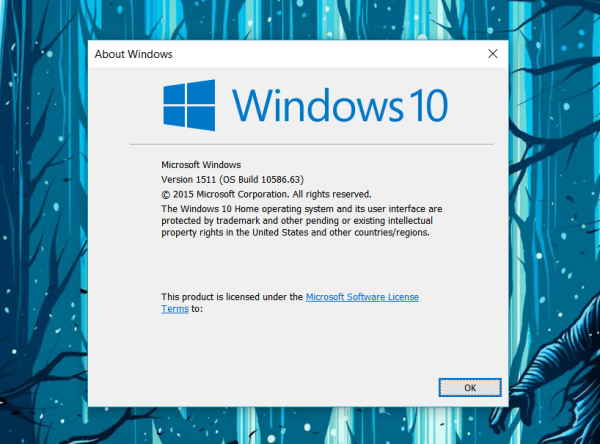
As of this writing, KB3124263 has no change log. Microsoft has not yet provided any details for this release.
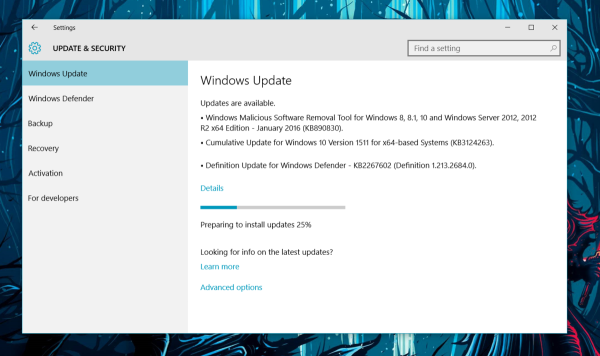 The release is another cumulative update for Windows 10 PC users. Such updates are usually not designed to bring any new features to the operating system, but they aggregate all previously released updates and patches and sometimes also include minor improvements.
The release is another cumulative update for Windows 10 PC users. Such updates are usually not designed to bring any new features to the operating system, but they aggregate all previously released updates and patches and sometimes also include minor improvements.
Windows Insiders who installed Windows 10 build 11082, which is the last release since December 16 will not see any update. They are on the Redstone branch of builds so they will receive the next build in the Redstone release cycle.
All credits go to WindowsCentral.
Support us
Winaero greatly relies on your support. You can help the site keep bringing you interesting and useful content and software by using these options:

Microsoft raised Windows 10 version to 10586.36 with KB3124263
Title should read Microsoft raised Windows 10 version to 10586.63 with KB3124263.
Thank you, fixed.
Hi, I am having problems installing this update on my laptop… It works OK on my desktop computer, but my laptop just reboots and says ‘there was a problem installing this update’ then it tries again to download it from Windows update and installs it, then it reboots, and it says ‘there was a problem installing this update’. And then it starts over again…
I have also tried to download the offline installer for this update but that doesn’t work either, it just asks me to reboot, and then it isn’t installed….
Please help me out with this problem!
Having the same problem with my HP 840 Elitebook laptop. I have a Swedish installation. Do you have the same?
I need help pls!
Trying to install windows 10 update 1511 from iso file, but at the what to keep options can’t select first option to keep personal files and apps. Reason given at the bottom: ” You can’t keep Windows settings, personal files, and apps because you’ve chosen to install Windows 10 using a different language than you’re currently using.”
Is there a way around this?
Kind Regards,
I already tried changing the language in regional settings, but this doesn’t work.
Which edition you are currently running?
Some Single Language version of Windows?
Then you need to update it using Windows 10 Single language ISO.
Which edition you are currently running?
Hi Sergey,
I am running build 10240.
Windows 10 Pro build 10240
Are you sure it is not Single Language?
Can you make a screenshot of your “System” window? From the This PC properties I mean.
this:
Show/Hide
It does not state single language, but all info looks similar to the sample you attached.
I am running it on a Mac with Parallels ver 11.
That is really strange.
If your ISO is not a Single Language edition, and the operating system is not SL too, then it should be installed without issues.
Hi Sergey,
I had a look at the download toolkit options again to make sure that I didn’t download the single language option. I used the first option which is Windows 10, the second option is for Windows 10 Home single language, the third option is Windows 10 N.
Any suggestions?
Thanks,
To be honest, now I am running out of ideas.
thats gooooooood :*
Just downloading insider preview 11099
Good.
hi, i am getting crazy with this update, since it is not automatically downloaded and i can’t find where i can manually download it
The update feature just says that it is downloading it but the download nevers starts
do you know what can i do?
TIA!
windows 10,updates fail
Don’t even try to install this update, it’s bad after this update one can’t even download a program in IE or Edge (Smartscreen Always says bad signature to every exe file you try to download).