In any browser, the Find bar which appears by pressing Ctrl+F is very useful to quickly locate any word or phase on the page without manually searching for it. Mozilla Firefox's Find Bar has been severely lacking in some key functions, especially in more recent versions of Firefox. Let's look at two extensions which add essential functionality to the Find Bar.
Advertisеment
How to enable Find bar in Firefox for each tab automatically
The first of these two addons is called GlobalFindBar. Ever since Firefox 25, the Find Bar is enabled by default only for a single tab when you press Ctrl+F. This addon turns it on for all tabs. There is also an option to enable the Find bar per tab domain and per window, or for all windows. I recommend you set this to All Tabs and All Windows.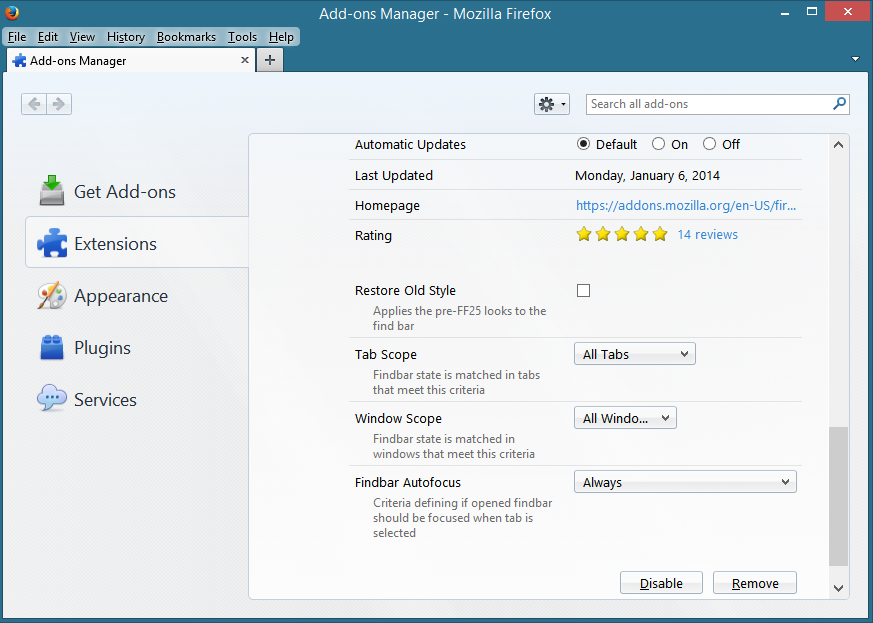
It also lets you control how the Find bar should be focused when a tab is selected. I set this to Always.
Tip: You can access any addon's options from Firefox's Tools menu if you install the "Extension Options Menu" add-on.
How to add number of matches to Find bar, turn on Highlight All by default, customize highlight colors and much more
The second add-on called FindBar Tweak adds another set of essential features.
On the first tab of its options called General, I checked the option "Remember Firebar opened/closed state on startup" and unchecked the rest. You can set them as desired. On the Appearance tab, check "Show matches counter in the Findbar" to show how many matches on the page are found for the word or phrase you type in the Find box. You can also change the Current Hit color here and a number of other tweaks. On the Highlights tab, I checked "Highlight all matches by default", "Also highlight on 'Find Again' (F3)" and "Remove highlights when the Findbar is closed".
This extension also comes with some tweaks which are quite unnecessary in my opinion such as showing highlights grid in the scrollbar, and a "Sights" feature which shows an animation to highlight the current hit when you press Ctrl+F. I turned them off by default. On the Tweaks tab, you can choose if pressing Ctrl+F again cloes the Findbar. I unchecked this as well since Esc closes it anyways.
Closing words
GlobalFindBar and FindBar Tweak both enhance Firefox's Find Bar definitely with essential functionality but it's a shame that you have to install addons today in Firefox for such basic tweaks.
Support us
Winaero greatly relies on your support. You can help the site keep bringing you interesting and useful content and software by using these options:
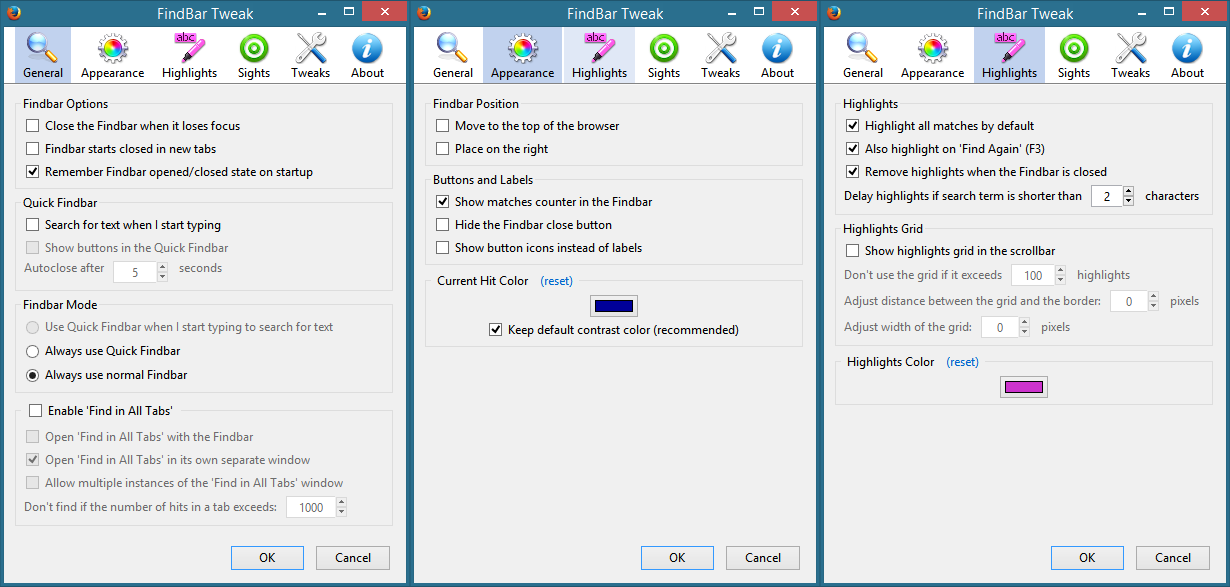
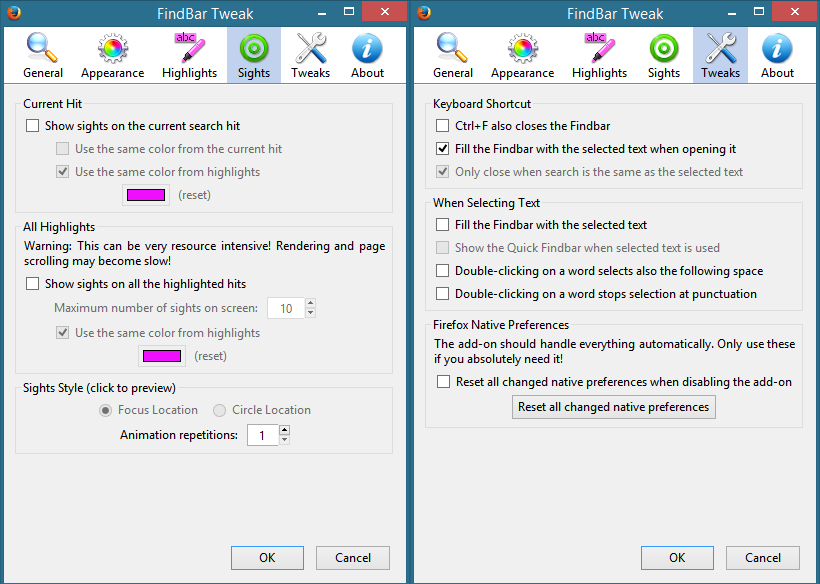

FindBar Tweak is amazing.