Although the concept of multiple users sharing one device or one PC is getting rarer by the day, there are still cases when you have to share PCs and switch users fast. In earlier versions of Windows before Windows 8, we had a Switch Users command in the Shutdown menu inside the Start Menu to quickly switch users. But in Windows 8, the Start menu got removed and so the Switch Users command disappeared. Let us see how we can switch users faster in Windows 8 and Windows 8.1.
Advertisеment
Ever since Microsoft introduced Fast User Switching in Windows XP, the Switch User command has been present to quickly switch between users. It does not sign out the previously logged in user, but simply locks his/her account, brings you back to the Logon screen and lets you sign in with a different user account. The same thing can be achieved by running C:\Windows\system32\Tsdiscon.exe.
In Windows 8, you can switch users directly from the Start screen. That's right, you don't even have to switch to the Logon screen nor press Win+L. If you have multiple user accounts, they are all listed when you click your user name on the Start screen.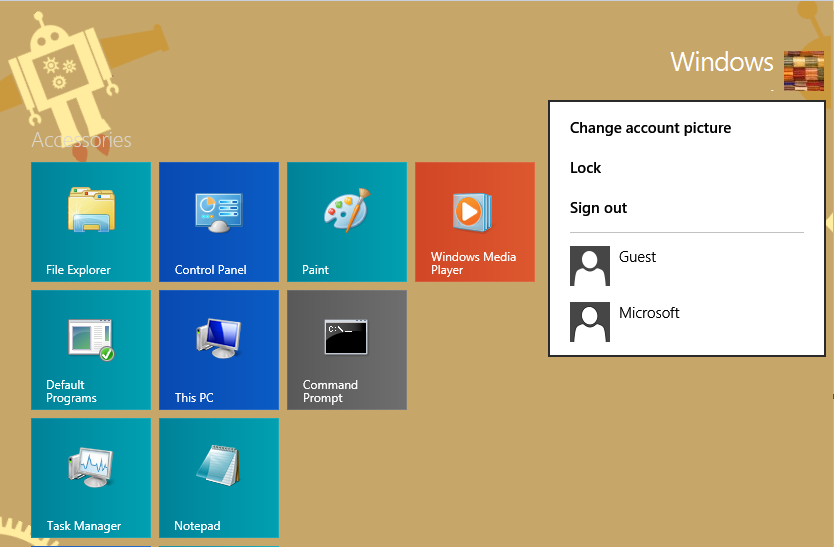
Just click directly on the user name to switch. If the account has a password, you will be prompted for a password, otherwise, you will be directly logged in to the user account. This skips the interim step of switching to the logon screen to click on the user account.
You can still press Alt+F4 on the Desktop and select Switch User if you prefer the old method, in case your user name is hidden by a Group Policy and you need to type it too.
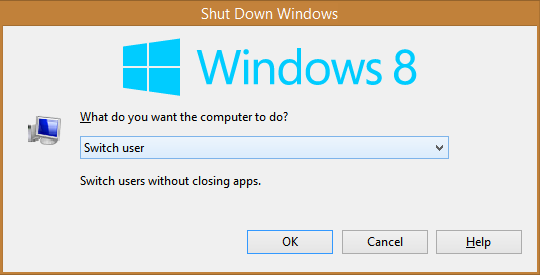 Fast User Switching using a hotkey
Fast User Switching using a hotkey
If you frequently need to switch user accounts, you may get tired having to switch to the Start screen and enter the password every time. A third party commercial app called Direct User Switching Task (DUST) lets you switch users with a keyboard hot key without going though the Windows logon screen. Just like you use Alt-Tab to switch between programs, DUST allows you to switch between users using the hotkey you assign. At $15, it's too pricey for what it does but those who constantly need to switch users may find it useful.
Support us
Winaero greatly relies on your support. You can help the site keep bringing you interesting and useful content and software by using these options:
