In Windows 8.1 Update 1, Microsoft made some changes to where you return after closing a Modern (Metro) app. Unfortunately, this behavior varies depending on your Windows settings and whether your PC is a tablet or a traditional PC with keyboard and mouse. Let us explore what options you have got.
Advertisеment
In Windows 8.0 RTM, when you closed one or more Modern apps you returned to the Start screen.
In Windows 8.1 RTM, Microsoft introduced the setting to natively boot to the Desktop, skipping the Start screen. This option is located in Taskbar and Navigation Properties -> Navigation tab, and is called When I sign in or close all apps on a screen, go to the desktop instead of Start. This is not enabled by default in Windows 8.1 prior to Update 1. The problem is even if you want your PC to boot to the desktop, you don't end up on the Start screen when you close all apps; you end up on the Desktop. But the Desktop prior to Update 1 does not have the ability to launch Modern apps, unless you have a Start Menu replacement installed. If this setting is unchecked, then your PC boots to Metro and closing all apps takes you back to the Start screen.
Windows 8.1 Update 1 made some changes to this behavior again. Now if you are using a tablet, your PC will still boot by default to Metro. But if you are using a traditional PC, it will boot to the Desktop by default if Update 1 is installed. This also means that when you close all apps, you will land on the Desktop.
But in Update 1, another setting is introduced, Show Windows Store apps on the taskbar, and this complicates matters. With this setting checked, you will be taken back to the Desktop when a Modern app is closed, regardless of the state of the boot to desktop option.
So if you want to to be returned to the Start screen when you close a Modern app, you must uncheck both these options:
- Show Windows Store apps on the taskbar
- When I sign in or close all apps on a screen, go to the desktop instead of Start
- Right click in an empty area of the Taskbar and press Properties.
- The first option "Show Windows Store apps on the taskbar" is on the Taskbar tab. Uncheck it.
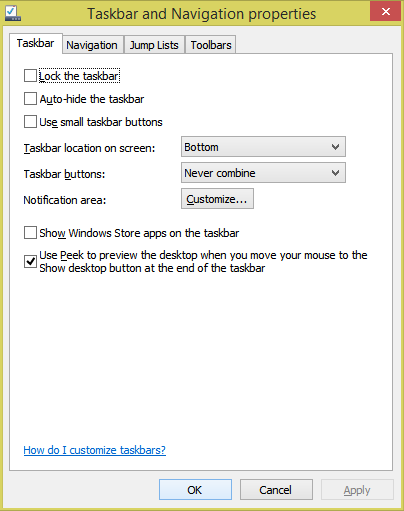
- The second option "When I sign in or close all apps on a screen, go to the desktop instead of Start" is on the Navigation tab. Uncheck that also.
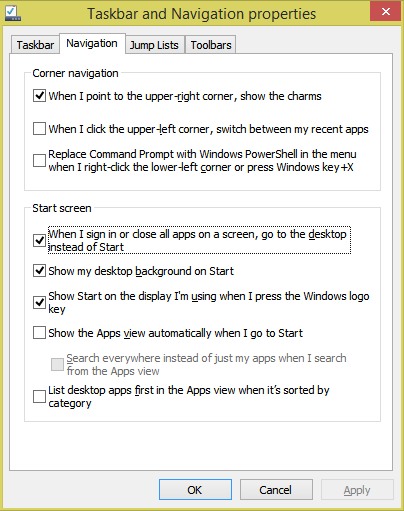
- Click OK. Now when you start a Modern app and close it, Windows will return you to the Start screen.
Of course this means that if you want to be returned to the Start screen after closing a Modern app, you can't boot to the Desktop by default and you can't see Store apps on the Taskbar. This isn't necessarily bad, it's just confusing and does not make things clear to the user. In Update 1, even if you are back at the Desktop, you can launch Modern apps from the Taskbar and you can still launch Modern apps from your favorite Start Menu replacement.
Personally, I would recommend installing Classic Shell and turning off the option to show Modern apps on the Taskbar because it interferes with scroll bars and onscreen UI elements in Modern apps. Until the promised feature to show Modern apps inside a window arrives, Windows 8.1 is still a clumsy experience, lacking in customization, with poor usability and full of compromises and missing features of Windows 7 and Windows XP.
Support us
Winaero greatly relies on your support. You can help the site keep bringing you interesting and useful content and software by using these options:

THANK YOU SO MUCH
PLEASE’ WHERE CAN I FIND THIS TO OPTIONS :
– Show Windows Store apps on the taskbar
– When I sign in or close all apps on a screen, go to the desktop instead of Start
I AM BLIND AND I AM USING KEYBORD COMAND AND I AM USING WINDOWS8.1 JUST THIS WEEK.
THANK YOU SO MUCH
Press Win+T, then Alt+Enter to bring up Taskbar and Navigation Properties. Both options are there, one of the Taskbar tab and the other on the Navigation Pane tab.
this has been SO useful thank you! i really liked windows 8 however despise the changes they have made in 8.1 so thank you for helping to change aspects back!!
Thank you for your kind words.
Your instructions are so clear. Thank you so much.
You are welcome
I have tried this time after time and it still will not go back to the Start screen when I close an app. Whenever I open an app like excel, it goes directly to the desktop as it is loading. Is there a setting somewhere else that causes this??
That is because unfortunately the settings only apply to what Microsoft now call Windows apps (previously known as Metro / Modern / Windows Store / Universal). They don’t apply to any Win32 “legacy” desktop applications.
However it would seem logical that if you launch a desktop application from the Start Screen and then close it, you would want to return to the Start Screen if you have no other applications open.