Sometimes Windows shows incorrect icons for various file types and even a forced refresh of icons does not work. This usually is a result of the Windows icon cache getting corrupted due to an improper shutdown. In this case, you can delete the icon cache and restart Explorer so Windows will freshly rebuild the icon cache again. Let's see how to do this.
- The icon cache file is hidden in Windows so if you have set hidden and system files to not show, you will have to show them. To do this, open Control Panel.
- Open Folder Options and go to the View tab. Select the option Show hidden files, folders and drives. Also uncheck the option Hide protected operating system files. Then click OK and close Control Panel.

- Press the Win+R keys together on your keyboard to open the Run dialog.
- In the Run dialog type %localappdata% and press Enter.
- Your local app data folder (C:\Users\<your user name>\AppData\Local) will open. Locate the iconcache.db file. Delete this file.
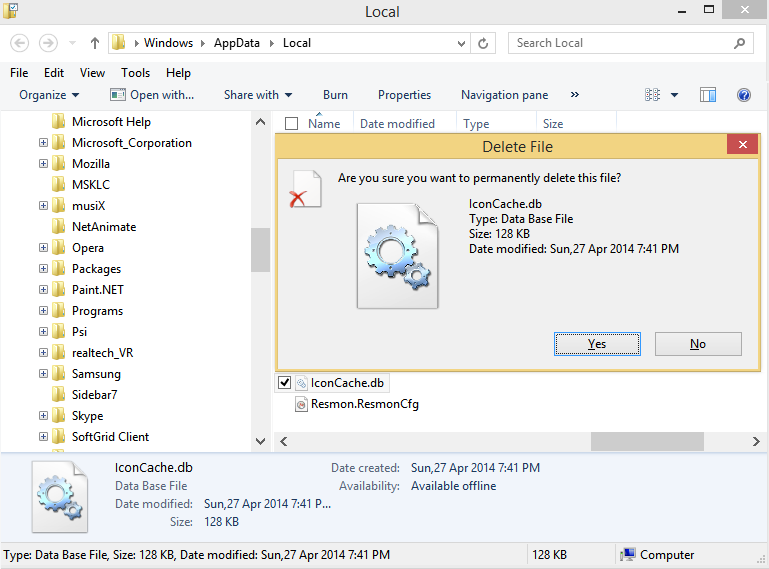
- Now restart the Explorer shell or log off and log on again.
Alternatively, you can use Winaero Tweaker.
- Download Winaero Tweaker.
- Run it and go to Tools\Reset Icon Cache:
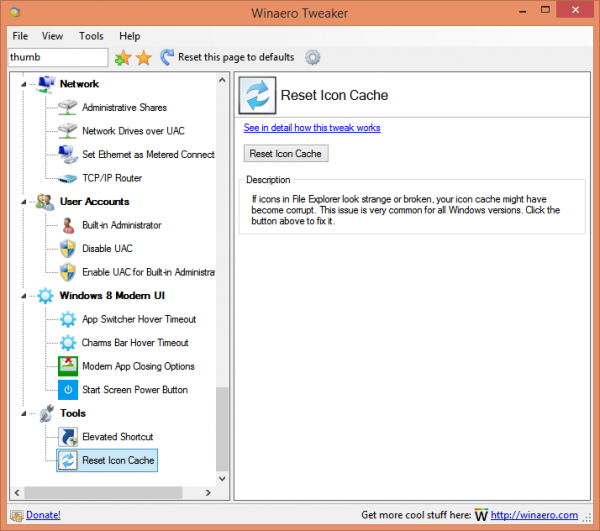
- Now every time you want to refresh the icon cache, click the button "Reset Icon Cache".
If the cause of corrupted icons was a damaged icons cache, then now your icons should be showing correctly. If this does not help, then refer to this article: How to force Explorer to refresh its icons
Support us
Winaero greatly relies on your support. You can help the site keep bringing you interesting and useful content and software by using these options:

really helps thanks!
Thanks it worked for me