If you use Internet Explorer, you have many tabs open at one time. There is always a risk of your saved IE browser session getting corrupted or lost. In that case, it's a good idea to copy the website URLs of all your open tabs in IE to a text file so even if your session gets corrupted or lost, you can restore the tabs. Thankfully, IE allows doing this without manually going to each tab and copying its web address.
Advertisеment
Most of the times, the tabs might be from your previous browsing session which you restored. Some of them may have unread content while some may be websites which you keep checking constantly. If after few days of web browsing, you accumulate many tabs in IE, you stand a risk of losing them if you close the IE window and forget to restore them the next time IE starts.
Also, tabs may be lost if you do System Restore to a previous date or if you upgrade your version of Internet Explorer. In any case, it's a safe approach to regularly save your open tabs to a text file so you don't lose them even if your session gets corrupted. Let's see how.
- Press F10 to show the Menu bar in Internet Explorer, and then click the Tools menu. If the menu bar is disabled, locate the Tools button on the Command Bar.
- Click Internet Options.
- On the General Tab of Internet Options, there is a home page section. Click the "Use current" button there. At once, all of your open tabs will be copied to that area.
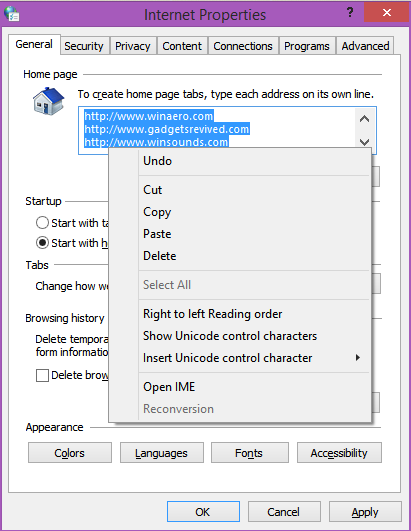
- Now you can right click the home page tabs area and copy all of them, and paste them to a text file in Notepad.
- After you have pasted them, you can click Cancel in the Internet Options dialog to close it without saving changes.
That's it. This saves you the trouble of switching to each open tab one by one, and copying its web address to paste it.
Support us
Winaero greatly relies on your support. You can help the site keep bringing you interesting and useful content and software by using these options:

Ok, but … who uses IE, anyway?!?… :)
Only few people for sure :)
Actually as of January 2014, Internet Explorer accounted for 24.6% of browser usage. That is greater than Firefox which stands at 20.4%. Google Chrome topped the charts at 4.6%. This is according to StatCounter. See chart below.
Usage share of desktop browsers for January 2014
Source Chrome Internet Explorer Firefox Safari Opera Other
StatCounter 46.6% 24.6% 20.4% 5.1% 1.3% 2.0%
W3Counter 34.1% 20.3% 18.3% 17.8% 2.7% 6.8%
Wikimedia 42.7% 18.0% 15.3% 6.1% 2.4% 15.6%
NetApplications 16.4% 58.2% 18.0% 5.8% 1.3% 0.4%
Above comment did not keep formatting. So sorry.
Okay David
How many YOUR friends use the IE browser?