Ever since Windows Vista introduced User Account Control, there has been a need to occasionally run some programs as administrator for doing some functions. If the UAC setting is set to the highest level in Windows, then you get a UAC prompt when you open an app as administrator. But when the UAC setting is at a lower level, signed Windows EXEs are elevated silently. Also, there are some scheduled tasks which run as administrator and you can even create your own shortcuts that run elevated but you don't get the UAC prompt for them. In this article, we will see how we can determine if a process is running as administrator.
Using Windows 10/Windows 8.1/Windows 8 Task manager
- Start Task Manager and switch to the Details tab.
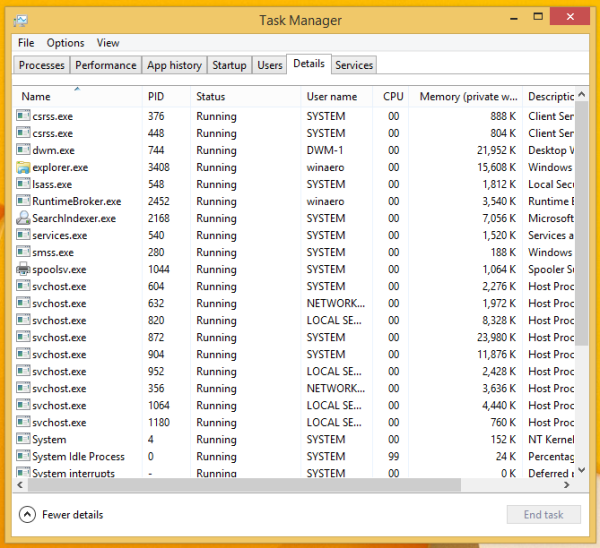
- The new Task Manager has a column called "Elevated" which directly informs you which processes are running as administrator. To enable the Elevated column, right click on any existing column and click Select columns.
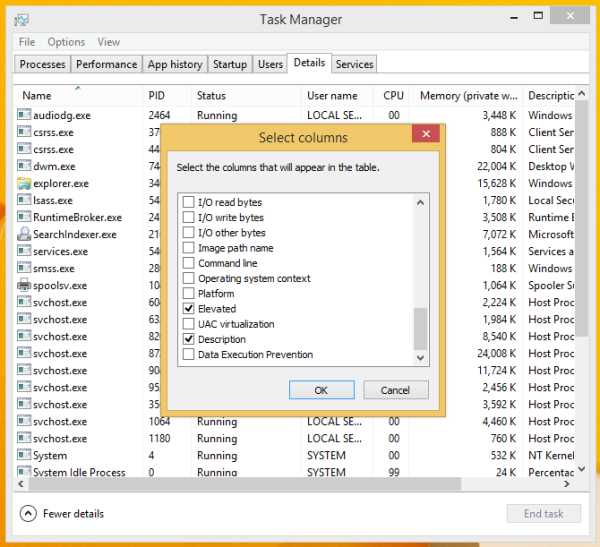 Check the one called "Elevated", and click OK.
Check the one called "Elevated", and click OK. - The processes that says "Yes" in the Elevated column are the ones running as administrator.
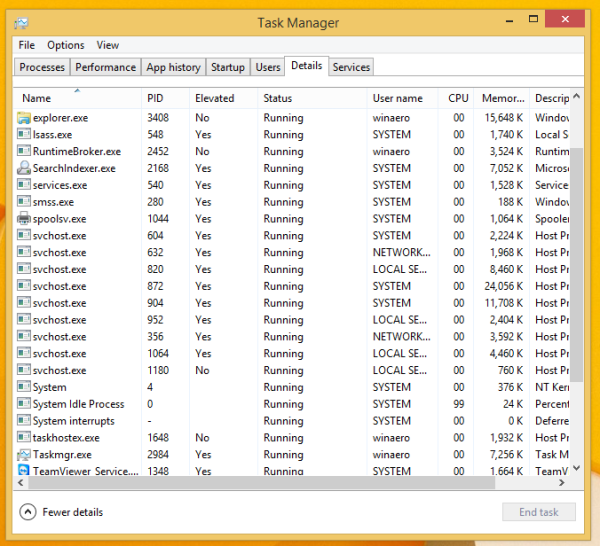
Using Windows 7 or Windows Vista Task Manager
- Open the classic Task Manager and switch to the Processes tab.
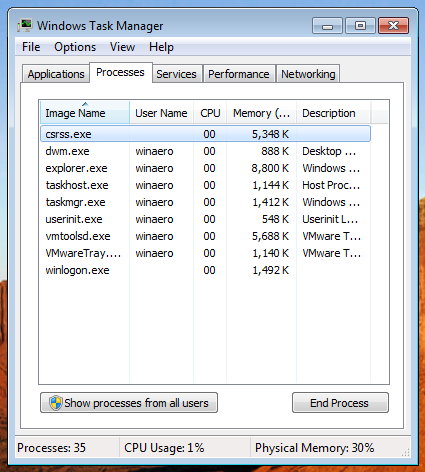
- Click "Show processes from all users" and confirm the UAC request by clicking Yes.
- The classic Task Manager does not have a column called "Elevated" but it has a UAC Virtualization column. Click the View menu -> Select Columns... and check User Account Control (UAC) Virtualization.
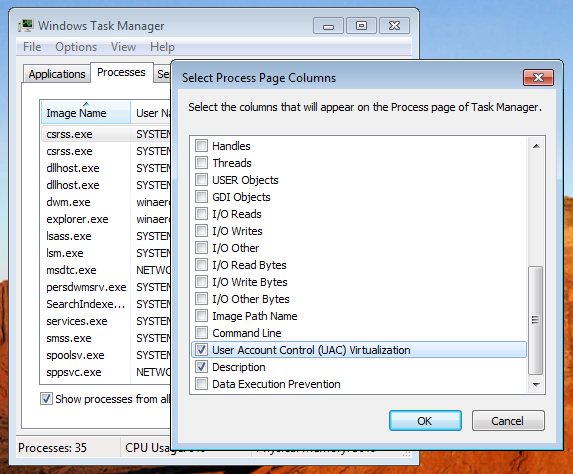
- If the process is running elevated, it will display "Not Allowed" under the UAC Virtualization column.
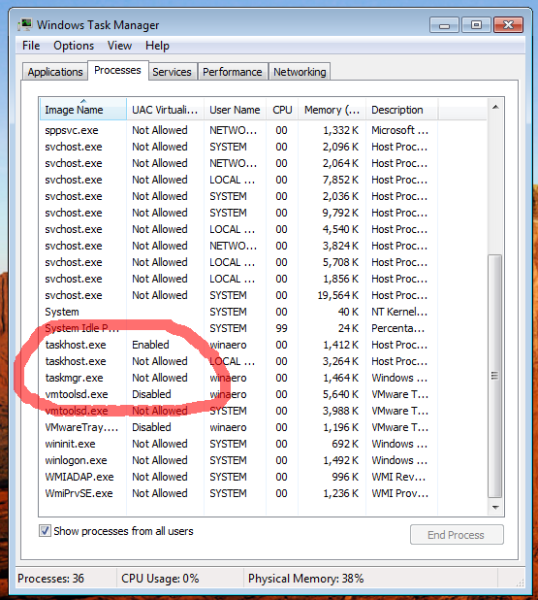
Support us
Winaero greatly relies on your support. You can help the site keep bringing you interesting and useful content and software by using these options:

Hi, thanks for this it’s very useful.
Please leave this page up forever so that links to it don’t break.
okay, I will do.
This was really helpful. Thank you !!