We always say that the best feature of Firefox is the unrivaled customization the browser offers. Even if you don't like the UI and default look of Firefox, addons, themes and personas can change it. Accessing extension options in Firefox is cumbersome today. Firefox opens a separate addons page in a new tab to manage them. It takes several clicks to access extension options and then you have to close the Add-ons page every time. This is where an extension called 'Extension Options Menu' helps.
Advertisеment
'Extension Options Menu' is a Firefox extension that adds a submenu to the Tools/Title bar menu of Firefox to directly access the options of any installed extension. This is very handy and reduces the number of clicks required to configure them.
- Download 'Extensions Options Menu' from this page.
- Click the 'Add to Firefox' button, wait for a few seconds and click the Install Now button to install the addon.
- Restart Firefox.
- When Firefox opens again, click the Tools menu/Orange Firefox button and you will see that a new item called "Extension options" has been added. Its flyout menu directly lets you access the options dialog for any installed extension. Click Extension Options Menu.
- The following dialog will come up:

- Check these options if you want:
- Show versions
- Show restart menu at the bottom of the list
- Allow right-click to enable/disable item and middle click open home page if it is defined
Click OK.
- Now accessing the options of your favorite extensions will be much easier thanks to the flyout menu.
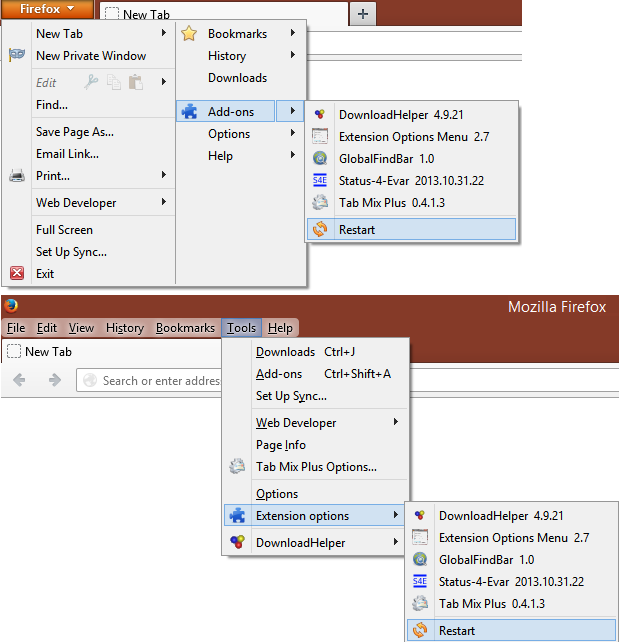
You can even see their versions. Plus, all extensions without configurable options are hidden, reducing clutter and there is a handy Restart option.If you have the Menu bar off, it also adds a toolbar button to quickly access extension options:
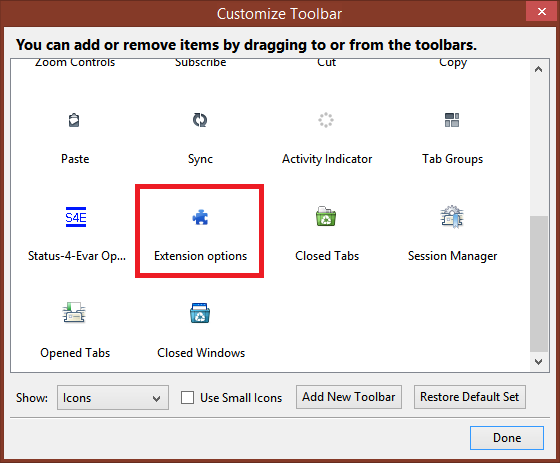
Support us
Winaero greatly relies on your support. You can help the site keep bringing you interesting and useful content and software by using these options:
