In Mozilla Firefox, when you click on the hyperlink of a downloadable file, it gives a choice of whether you have to open the file, save the file or cancel the download. However if you try to download EXEs or any other kind of files which Firefox considers as executable files (.MSI) for example, it will only show you a Save button and a Cancel button. There is no option to directly run the executable file. Well, an addon can easily change that. Let us explore it.
Mozilla most probably disabled the Run button in case of executable files for security reasons. Executable files from untrusted sources can be malicious and can easily infect your PC with malware. However, if you are an experienced user who knows what he's downloading and the source of the download is trusted, then there is simply no reason to save the file first and then open it.
An extension for Firefox called OpenDownload² makes this possible.
- Click the Tools menu in Firefox or the Orange Firefox button and then click Add-ons. The Add-ons manager will appear.
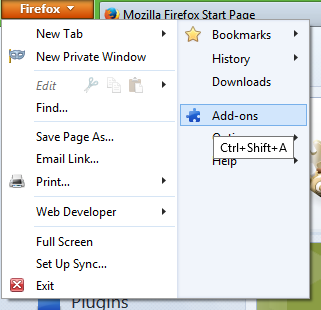
- In the search box, type OpenDownload and press Enter.
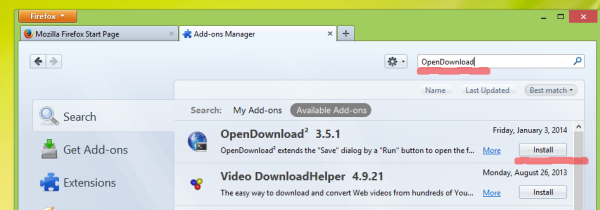
- Install the addon. Restart the browser as required by the add-on.
That's it! There aren't any settings to configure for this addon. Now try downloading an EXE or MSI file.
Without the addon: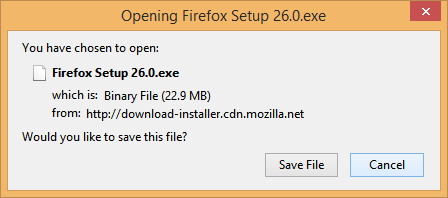 With OpenDownload installed:
With OpenDownload installed:
Support us
Winaero greatly relies on your support. You can help the site keep bringing you interesting and useful content and software by using these options:
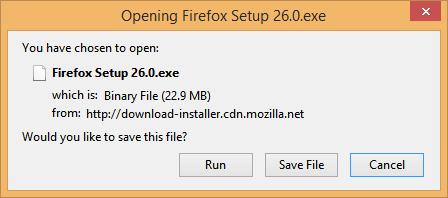

Thank You! This was the only thing I missed from IE when I switched years ago.
Same here.