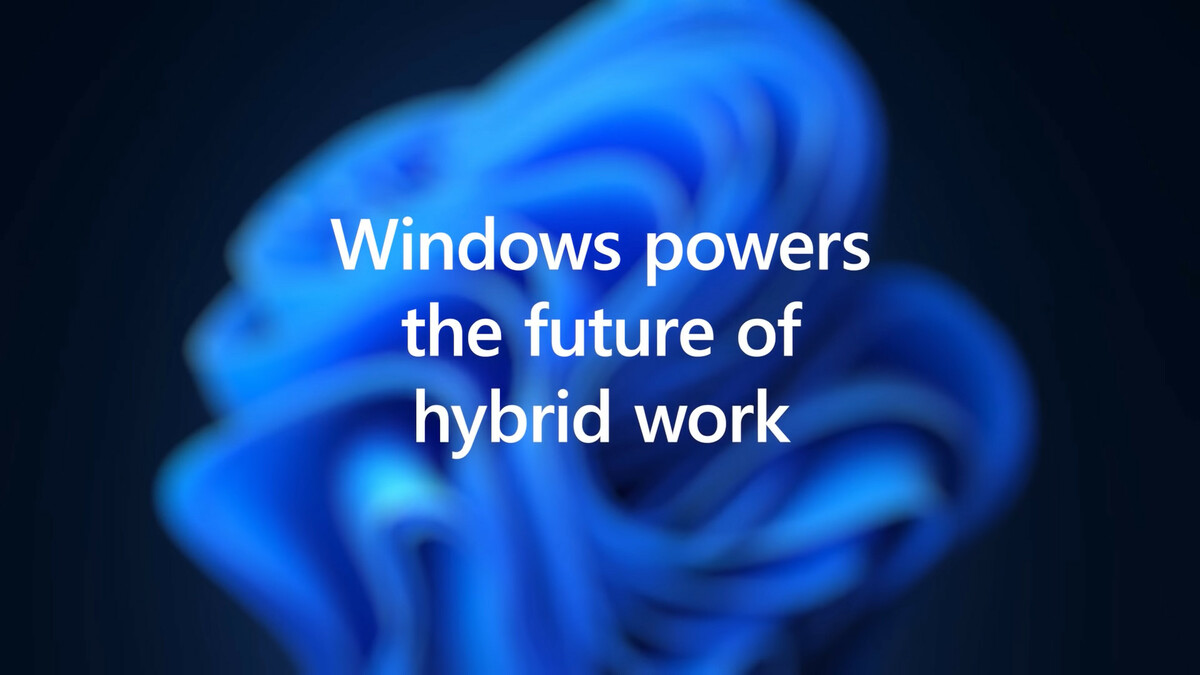Microsoft at the "Windows Powers the Future of Hybrid Work" event announced several new features coming to File Explorer, security, audio and video calles, and Windows 365 integration in the coming months. Here are the announcements the company made. Continue reading "Windows 11 Event, April 5: The key announcements"
Category: Windows 11
How to Re-Register the Start menu in Windows 11
You may need to re-register the Start menu in Windows 11, if it doesn't open, has glitches or just doesn't work as expected. The procedure is very simple; all you need to do is to run a single PowerShell command. Continue reading "How to Re-Register the Start menu in Windows 11"
Internet Explorer 11 may prevent you from upgrading to Windows 11
Microsoft has updated the upgrade block list for Windows 11. Windows 10 users may not receive the upgrade offer if they use IE 11 and browsing data remain not imported to the Edge browser. Continue reading "Internet Explorer 11 may prevent you from upgrading to Windows 11"
How to Enable High Contrast Mode in Windows 11
High Contrast mode in Windows 11 is a useful part of the Ease of Access options. It allows people with low vision to conveniently read the screen. Some of the apps and websites may have design issues, such as a gray text on a dark background, which are hardly readable for people with vision disabilities. The built-in High Contrast aims to solve this issue. Continue reading "How to Enable High Contrast Mode in Windows 11"
Microsoft renamed Your Phone to Phone Link, added new features and support for HONOR
Microsoft has renamed the Your Phone app to Phone Link. The appropriate announcement today appeared in the official blog. The apps now comes with the updated design that matches the style of Windows 11. It is enabled for all users by default.
AdDuplex: Windows 11 market share has almost stopped growing
AdDuplex has published a new report on the market share of different versions of Windows. According to the new data, in March 2022, Windows 11 usage actually stopped growing. Continue reading "AdDuplex: Windows 11 market share has almost stopped growing"
How to Restart the Start menu process in Windows 11
You many need to restart the Start menu process in Windows 11 if it has some glitches or simply misbehaves. Restarting it will reload the menu in memory and should fix most of its issues. Continue reading "How to Restart the Start menu process in Windows 11"
Tabs in File Explorer now support re-arranging with drag-n-drop
Microsoft continues its work on tab in File Explorer. Being a hidden feature, it was quickly discovered by enthusiasts, who found an easy way to activate them. In the latest Dev channel build, tabs in File Explorer support drag-n-drop. Continue reading "Tabs in File Explorer now support re-arranging with drag-n-drop"
KB5011563 allows changing the default browser in Windows 11 stable with one click
If you have tried to change the default browser on the stable Windows 11 version, you are aware of how this process is annoying and over-engineered. You had to change it individually for each protocol and file extension. Some time ago, Microsoft has resolved this annoyance in the Dev channel builds, but the problem remained actual for stable version users. A new patch, KB5011563, which is currently in preview, has finally changed the situation.
Continue reading "KB5011563 allows changing the default browser in Windows 11 stable with one click"
How to Create, Rename and Remove Start Menu Folders in Windows 11
With version 22H2, Windows 11 finally allows you to create folders in the Start menu, as well as to rename and delete them. This is one of the most anticipating features of the newest OS. Continue reading "How to Create, Rename and Remove Start Menu Folders in Windows 11"