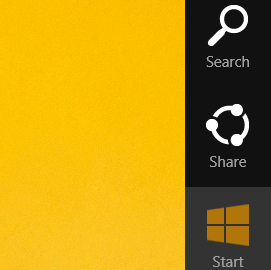The recently leaked Windows 8.1 Update 1 build features some hidden tweakable settings. Amongst these are settings to control the Charms bar hover timeout which in my opinion, is a killer improvement. You can finally prevent the Charms bar from accidentally displaying when the mouse pointer goes to the screen corners. Let's see how it can be done.
Continue reading "How to change the Charms bar hover timeout delay"