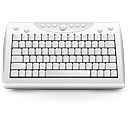With Windows 8, the File Explorer application got the Ribbon interface, which exposes all the possible commands for quick access to regular file management features. This is an improvement for all users, but especially for new users who were not familiar with all features of Windows Explorer and did not use them. The Ribbon UI is a way to discover all useful features for them.
One of the tabs in the Ribbon is the "View" tab. From there, you will be able to switch between various views inside the Explorer window - each view represents files and folders differently. In this tutorial, we will see how to switch between those views quickly, using very simple keyboard shortcuts.
Continue reading "How to switch between views in File Explorer with keyboard shortcuts"