Prior to version 47, Firefox had the ability to disable the default lazy tab loading behavior. The user had a choice to load only the active tab when Firefox opens or load all tabs at once in the background. With Firefox 47, this option was removed from the browser's Preferences. If you need to load all your tabs when Firefox 47 starts, here is how it can be done.
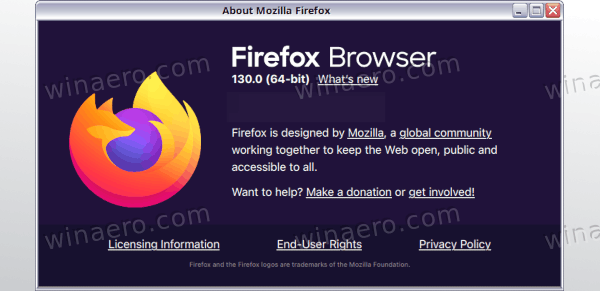
In earlier versions of Firefox, it was possible to simultaneously load multiple tabs in the background. The browser had an option "Don't load tabs until selected" in its Preferences.
When you upgrade to Firefox 47 and above, and you had this option unchecked, then this setting is reset.
To disable this behavior and make Firefox 47 load all tabs at startup, do the following.
- Open a new tab in Firefox and enter the following text in the address bar:
about:config
Confirm that you will be careful if a warning message appears for you.
- Enter the following text in the filter box:
browser.sessionstore.restore_on_demand - The option browser.sessionstore.restore_on_demand will appear in the list. Set it to false
This will disable the tab loading on demand in Firefox 47, meaning all tabs will begin loading at once. It can be useful for users who open a relatively small number of tabs and want to access them instantly.
Support us
Winaero greatly relies on your support. You can help the site keep bringing you interesting and useful content and software by using these options:

This is one of my favourite Firefox features, I wouldn’t disable it. I remember having hundreds of tabs open at one time a couple of years ago and Firefox would still work pretty great whereas with other browsers my computer would have been dead long time ago.
One note – I had to go back and do it several times – not sure why. I loathe the waiting forever for each tab to load, with false was either the default setting or it was easier to get at, but worth finding and changing, but it is a bit stubborn about it.