Firefox just updated itself to version 35 on my current PC. I tried to install a new add-on (Session Manager, in case you are curious) but it failed to install for no reason. It gave the error message Add-on could not be installed because Firefox cannot modify the needed file.
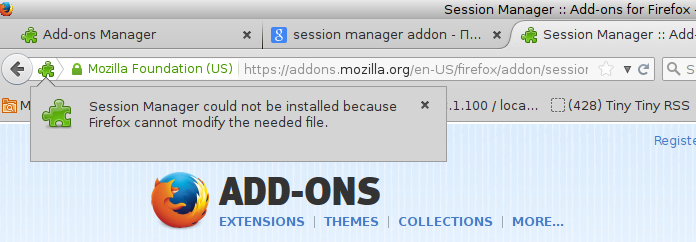
Here is how you can resolve this issue if it ever happens on your PC.
The problem is in the new default settings in Firefox 35. Due to some bug, Firefox 35 was released with the client-side storage API disabled! This causes various other issues besides the one mentioned in this post: my previous browsing session also could not be restored. Popular add-ons like AdBlock or Ghostery eventually stop working too.
Here is how you can fix the issue:
- Open a new tab and enter the following text in the address bar:
about:config
Confirm that you will be careful if a warning message appears for you.
- Enter the following text in the filter box:
dom.indexedDB.enabled
- You will see the parameter dom.indexedDB.enabled. It is set to false which is wrong. Set it to true:
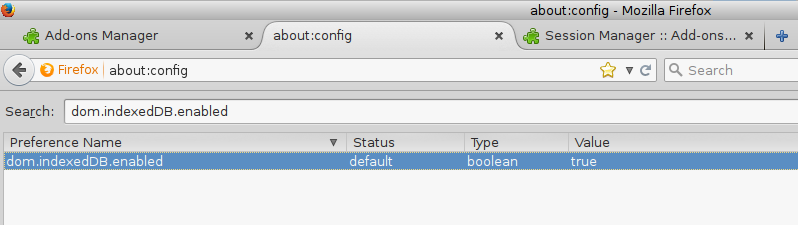
This will resolve all issues caused by the wrong Firefox configuration. No browser restart is required. In my case, I could install the add-on immediately:
That's it. Hopefully this will be helpful to you.
Support us
Winaero greatly relies on your support. You can help the site keep bringing you interesting and useful content and software by using these options:
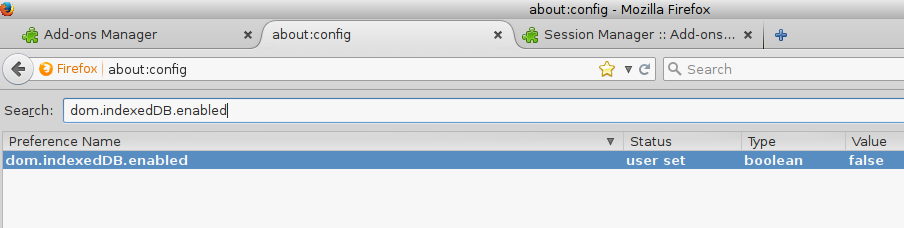
Are you sure it’s Firefox “default” setting? I had NO problems at all after v35 update. And I’ve “dom.indexedDB.enabled” set to “true”. It was not false.
Yep, I am sure. I hope they fixed it quickly so you have not faced this crap, and this is really good.
thanks so much i fixed it
Likewise as previous poster I have had no problems with add-ons, Maybe a US-Centric thing…
Regards,
Jan
Sorry, this didn’t fix it. Still looking for a solution.