Well known Windows enthusiast @PhantomOfEarth has discovered a new work-in-progress feature in Windows 11. Resources in the latest Dev build give a hint that Microsoft may add an option to hide the date and time from the taskbar. This feature is nothing new, but it disappeared when Microsoft introduced the new Windows 11 taskbar.
Earlier in Windows 10, you could hide the clock from the system tray with a couple of clicks. There was an option for that in the Settings app.
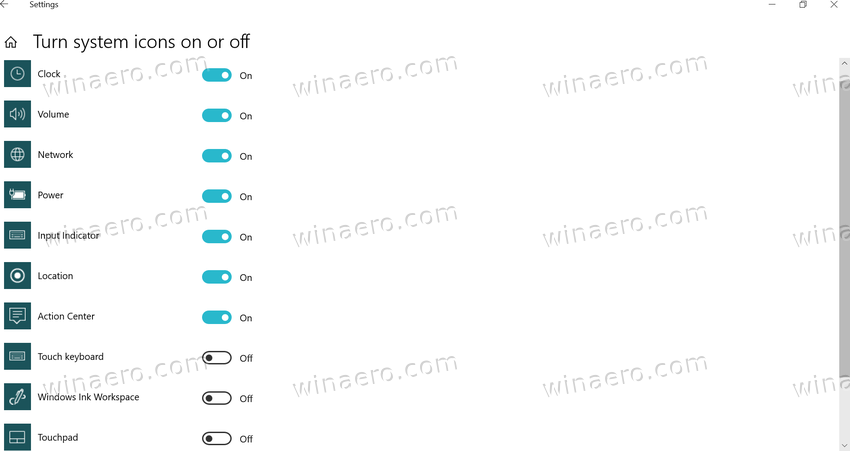
You could also find it in the classic taskbar options that opens with the shell command like this: explorer.exe shell:::{05d7b0f4-2121-4eff-bf6b-ed3f69b894d9}.
![]()
In Windows 11, the shell part that implements the taskbar has been rewritten. Actually, it was borrowed from the now-cancelled Windows 10X project. The good thing about the new taskbar is that it no longer includes the legacy components and code that makes it less buggy, energy effective, and easy to maintain for developers.
But what is bad is that it lost all its great customization options. You can no longer move it to the left, right, or top screen edge. It doesn't support custom toolbars. There is nothing useful in its context menu; even the Task Manager appeared there recently.
Microsoft slowly restores the missing functionality for the taskbar. It is not only the context menu but also about the removed features. Just recently, the ability to show seconds for the clock has returned in Dev channel builds. It is even enabled by default.
Hide clock in the Windows 11 taskbar
Now, it is time for the option to hide or show the time and date applet. Microsoft will soon restore the appropriate option in the Settings app. But there is known time frame for that. The work just started. All that Windows 11 currently contains are just three strings in system files and some piece of code that doesn't yet work.
The strings:
'Hide taskbar clock'
'Hide time and date in the System tray'
'Turn this on to hide your time and date information in the corner of your taskbar'— PhantomOcean3💙💛 (@PhantomOfEarth) February 26, 2023
Additional options are always a good thing. They allow you to fine grain tune the OS according to your preferences. If you used to hide the clock from the tray, perhaps Windows 11 version 22H3 will finally allow to do the same.
Many thanks to @PhantomOfEarth.
Support us
Winaero greatly relies on your support. You can help the site keep bringing you interesting and useful content and software by using these options:
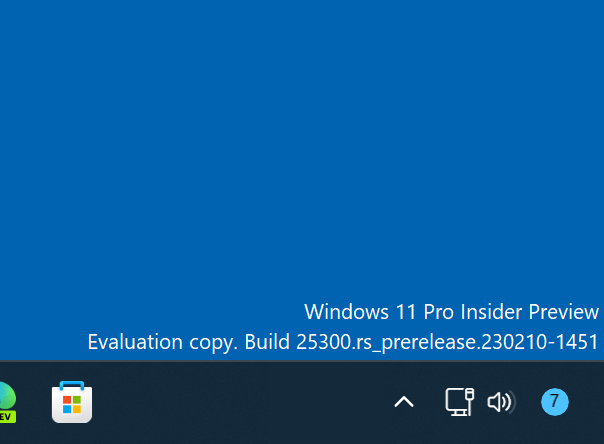
No one asked for this. We need “Never combine” to be returned at once!
oh cool, just like windows xp from 2001…
*sigh* everyone keeps removing features and bringing them back as “new”, just like windows 10 with the start menu