Microsoft has re-arranged the Windows 10 repair options in Windows 10 version 2004, 'May 2020 Update'. The Fresh Start option in Windows Security is no longer has the 'Get started' button, making it impossible to launch the re-installation process from there. Some users made a conclusion that the feature is now removed from the OS. Actually, it is still there, but on a new place.
Advertisеment
Fresh Start is a special option in the OS which lets you perform a clean install while leaving your data intact. It was introduced back ago in Windows 10 Creators Update. The option was available in Windows Security(formerly Windows Defender Security Center).
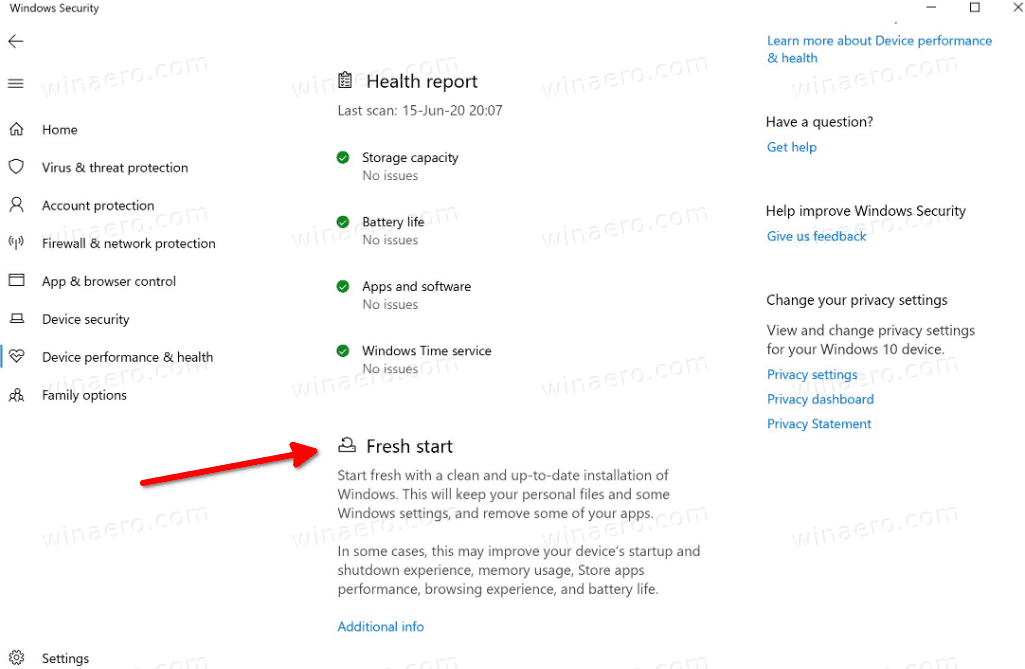
However, in Windows 10 version 2004, the option 'Get started' is missing there. It is not possible to start the procedure from Windows Security any more.
Fresh Start in Windows 10 version 2004
With Windows 10 version 2004, Microsoft has moved the Fresh Start option under the Reset This PC option. The official note on this change states the following.
Fresh start is available for Windows 10 versions prior to 2004. For version 2004 and after, Fresh start functionality has been moved to Reset this PC. To reset your PC, go to Start > Settings > Update & Security > Recovery > Reset this PC > Get Started. Then select Keep my files, choose cloud or local, change your settings, and set Restore preinstalled apps? to No.
This behavior is not a bug in Windows 10, but the change intentionally made in the OS.
It is a bit confusing to still see a placeholder in Windows Security, but we can expect that Microsoft will remove it from there, sooner or later.
By moving (or hiding) the Fresh Start option in Windows 10 version 2004, Microsoft is trying to make the repair options more consistent and unified, while still providing the same abilities users have in Windows 10 releases issued prior to Windows 10 version 2004, May 2020 Update.
More Windows 10 version 2004 resources
- What’s new in Windows 10 Version 2004 (20H1)
- Download Windows 10 Version 2004 Right Now
- Delay Windows 10 Version 2004 And Block It From Installing
- Install Windows 10 Version 2004 With Local Account
- Windows 10 Version 2004 System Requirements
- Known Issues in Windows 10 Version 2004
- Deprecated and Removed Features in Windows 10 Version 2004
- Generic Keys To Install Windows 10 Version 2004
- Administrative Templates for Windows 10 Version 2004
- What is Windows Feature Experience Pack for Windows 10 version 2004
Support us
Winaero greatly relies on your support. You can help the site keep bringing you interesting and useful content and software by using these options:
If you like this article, please share it using the buttons below. It won't take a lot from you, but it will help us grow. Thanks for your support!
Advertisеment
