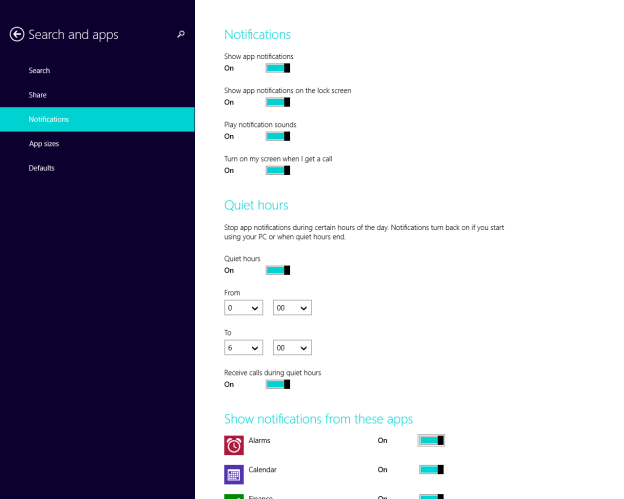Notifications is a set of settings inside the PC Settings application which allows you to change the Notifications toasts behavior in Windows 8.1. You can specify quiet hours, enable or disable notifications for selected apps, turn off sounds, disable notifications for the Lock screen and many other things.
To change these preferences, it is required to go through PC Settings: Open the Charms bar -> Settings -> PC Setitngs -> Apps and Search -> Notifications. This is very long path with several taps/clicks.
Let's improve the usability of Windows 8.1 and create a shortcut to open Notifications in Windows 8.1 directly with one click!
Continue reading "How to create a shortcut to open Notifications in Windows 8.1"