In early versions of Windows, Internet Explorer had a special icon right on the Desktop. It was not just a shortcut, but an ActiveX object which provided access to various IE settings and features by right clicking it. However, in Windows XP SP3, Microsoft decided to remove the icon completely from the Desktop. You were still able to create a regular shortcut to IE, but the ActiveX icon wasn't accessible any more. Let's see how to restore that useful icon on your Desktop. Just follow this simple tutorial.
Download Full featured IE icon for your Desktop
Full featured IE icon for your Desktop.
Download IE Search Customizer
IE Search Customizer.
IE Search Customizer is a simple freeware which allows you to define custom searches in the Internet Explorer browser.
For example, suppose you want to use the g alias for Google in IE's address bar, so you can type
g something
to begin search directly.
With IE Search Customizer you can create such an alias with just a few clicks.
Leave a comment or view the full description
IE Search Customizer
IE Search Customizer is a simple freeware which allows you to define custom searches in the Internet Explorer browser. With the help of this little app you will be able to create short and extremely useful aliases for the address bar of IE.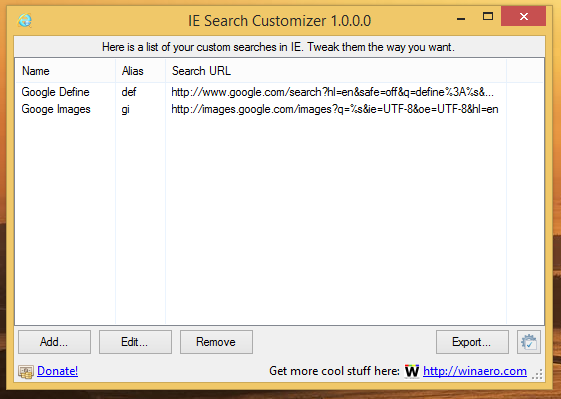
The application works as described in our "Add custom searches to Internet Explorer's address bar to save your time" article.
Kaley Cuoco theme for Windows 8
How to create a shortcut to open Disk Space in Windows 8.1 Update
The Disk Space feature of Windows 8.1 is a part of the PC Settings application which allows you to view the disk usage of your PC and Tablet. Also, it allows you to go directly to the app sizes page and clean the Recycle Bin folder. It is designed specially for touch screen devices. It is accessible through PC Settings -> PC and devices -> Disk space, but Windows 8.1 Update allows you create a shortcut to open it directly with one click.
Windows 8.1 Update feature: View the disk space usage in PC Settings
The recently released Windows 8.1 Update comes with an option in the PC Settings app, to view your disk space usage. This feature will be definitely useful for all Tablet PC owners, as the PC Settings app is more touch friendly than File Explorer. Let's take a look at the disk space feature.
Fix: Error 14098 the Component Store has been corrupted
One of our readers posted a question related to corruption in the Component Store of Windows 8. The Component store is a core feature of Windows 8.1, Windows 8, Windows 7 and Vista which stores all of the system files related to the OS grouped by components and as hardlinks (since files are shared between two components). When the OS is serviced, the component store is updated. It is part of Windows Imaging and Servicing stack. If you got the error 14098 'The component store has been corrupted', it means that something went wrong with Windows updates and its packages. Thankfully, Windows 8 has all the necessary tools to fix this issue.
Add custom searches to Internet Explorer’s address bar to save your time
Recently we posted a detailed tutorial on how you can add custom keywords in Google Chrome to perform searches from its address bar faster. Today, we should like to show you how to do the same for Internet Explorer. IE does not come with any options in its UI to configure these searches, but we will try to make it simple. Using the custom searches feature, you can save a lot of time and speed up your daily search-related tasks for Internet Explorer.
Download A set of custom searches for Internet Explorer
A set of custom searches for Internet Explorer.
A set of custom searches we created for Internet Explorer. See more info here:
Add custom searches to Internet Explorer’s address bar to save your time

