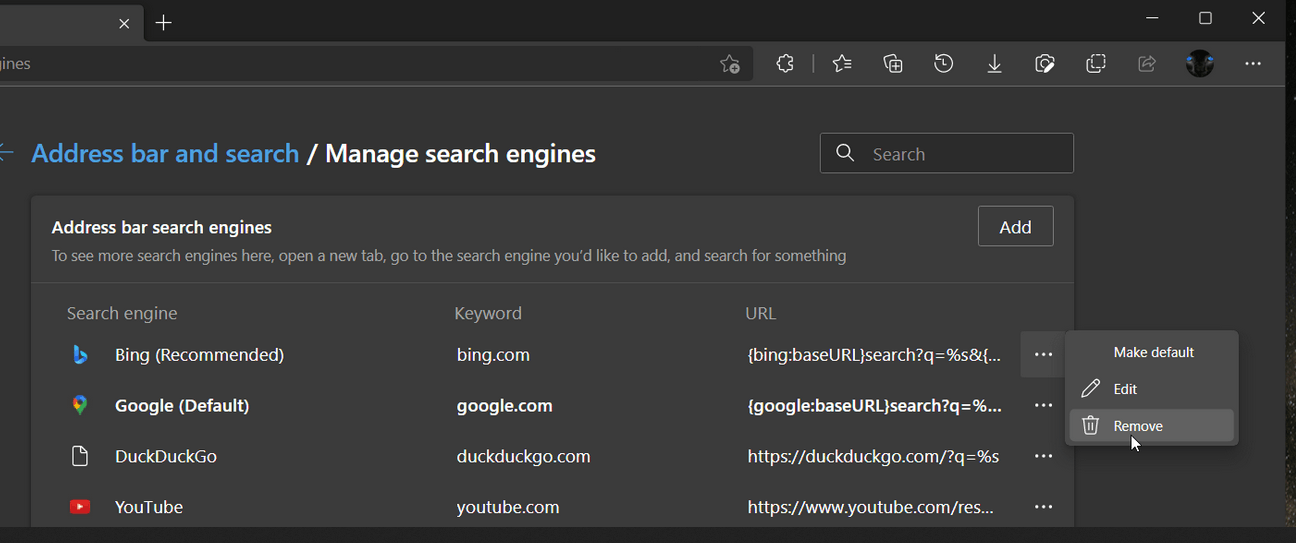Following Chrome, Microsoft lose the ability to remove default search engines that come pre-installed. However, Google restored this option already in Chrome 99. Microsoft now follows the suit with Edge 102.
Remove Default Search Engines in Edge
Microsoft Edge 102, which is currently available to Insiders running the Canary release of the browser, brings back the missing context menu. To remove any of the built-in search providers, all you need to do is to click the "more" menu button with three dots, and select "remove".
This is definitely a welcome change for users who prefer the keep their search engine list organized and clean.
But this is not all novelties you will find in Edge Canary.
Experimental Appearance Settings
The browser includes a couple of changes related to the look of the browser. First of all, there is a new flag called Show experimental appearance settings. As follows from its description, it should bring some new options to the edge://settings/appearance page.
However, as of this writing, the flag doesn't affect a single option you see on that page, and doesn't add new switches.
But the page itself includes one new option, which is not related to the above mentioned flag. It is Allow sidebar apps to show notifications.
As you remember, Edge includes a sidebar that hosts some several web apps, like Word, Excel, and others. This new toggle must be controlling notifications from those apps.
ETree Button
Another change in Edge is a new "ETree" button.
If you enable it, it opens a new pane where you can grow a virtual tree. It can be a temporary change related the Arbor day.
To grow that tree, Edge requires you to proceed with your Microsoft account.
Follow Creators improvements
As you may remember, Edge includes an option to follow your favorite YouTube channels. Microsoft made it easier to switch between their recent posts and the list of authors you like and follow.
Everything appears in the same side panel, with two options above the list to switch between the content with one click.
All the features can be unavailable in your browser right now. The Redmond firm is using Controlled Roll-outs that allow it to enable this or that change to a small number of Insiders. So, even if you have the latest Canary version of the browser, there is a high chance that some if its features are hidden from you.
Many thanks to @Leopeva64 for sharing his findings.
Support us
Winaero greatly relies on your support. You can help the site keep bringing you interesting and useful content and software by using these options: