Citing compatibility issues, Microsoft now officially recommends you to avoid StartAllBack and ExplorerPatcher. These two tools are famous for restoring classic features in Windows 11, such as Windows 10 Start menu, File Explorer with ribbon, the classic taskbar, and much more. A post on the Windows Health dashboard website advises you to install them to avoid Explorer crashes and boot loops.
Advertisеment
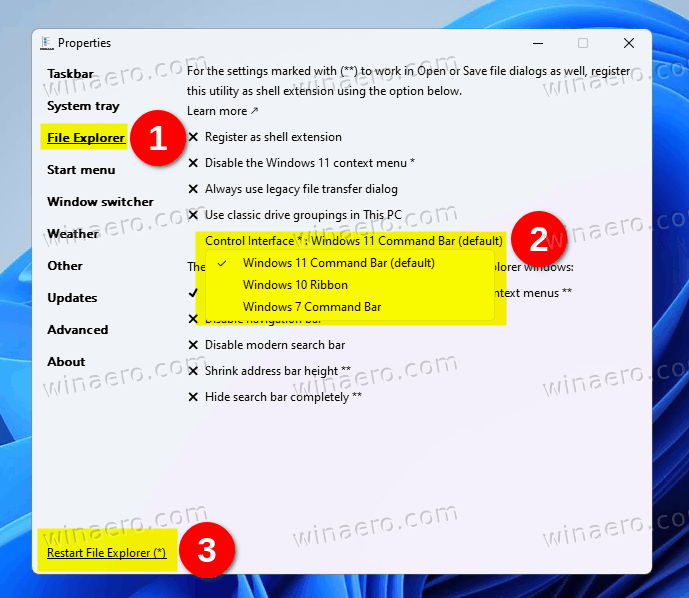
The announcement states:
Third-party UI customization apps might cause Windows to not start up
After installing KB5022913 or later updates, Windows devices with some third-party UI customization apps might not start up. These third-party apps might cause errors with explorer.exe that might repeat multiple times in a loop. The known affected third-party UI customization apps are ExplorerPatcher and StartAllBack. These types of apps often use unsupported methods to achieve their customization and as a result can have unintended results on your Windows device.
Workaround: We recommend uninstalling any third-party UI customization app before installing KB5022913 to prevent this issue. If your Windows device is already experiencing this issue, you might need to contact customer support for the developer of the app you are using. If you are using StartAllBack, you might be able to prevent this issue by updating to the latest version (v3.5.6 or later).
Everything above is true. Both actual version of ExplorerPatcher and legacy StartAllBack releases do not work as expected on Windows 11 "February 2023 Update" released today.
What is actually interesting here is the fact these third-party apps are mentioned on the official Health Dashboard. This means that many users aren't happy with the UI changes Microsoft has done in Windows 11. So they use these apps to restore the classic interface of Windows 10 in the latest OS.
So, if you are using ExplorerPatcher to get the classic taskbar or Start menu back, uninstall it before upgrading to Windows 11 "Moment 2" update.
If you are a StartAllBack user, ensure that you have the most recent version installed before upgrading.
The issue is currently has the "Investigating" status. Microsoft must be watching developers' reaction on the issue in order to decide what to do next. Windows has several built-in mechanisms to warn the user about the potential issues, including an compatibility checker that may prevent the app installer from working, and Defender, that can flag the app as harmful. Microsoft may use any of them to prevent third-party UI customizers from being installed on the latest Windows release before it will become generally available in March 2023.
Support us
Winaero greatly relies on your support. You can help the site keep bringing you interesting and useful content and software by using these options:
If you like this article, please share it using the buttons below. It won't take a lot from you, but it will help us grow. Thanks for your support!
Advertisеment

If only Microsoft paid more attention to its customers. We wouldn’t require using them if they added these features. We will keep using them up until that time.
Dear Sergey,
Thank you very much for this warning.
The only such app that I use is Open-Shell Menu, which seems to work excellently. Do you have any similar information on Open-Shell Menu?
64-bit desktop with Windows 11 Pro 22H2 Build 22621.1265
Open-Shell 4.3.1
(It’s a total mystery to me why M$ is forcing its users to use configurations that they dislike.)
Open-Shell doesn’t patch system processes in memory, so it will continue to work as expected.
Thanks, Sergey. That leaves n-1 problems with Windows 11, where n is a large integer.
This company is out of control and needs to be heavily regulated by European Union as well as US FTC
Sergey
StartAllBack v3.6.1 (latest version available) works fine without problems on Win11 22H2 + KB5022913 update.
Valinet has just released a new version (probably in an emergency) : https://github.com/valinet/ExplorerPatcher/releases/tag/22621.1344.53.1_4f3dab5
I think it is this code portion that caused the crash : https://github.com/valinet/ExplorerPatcher/commit/f9d702ebbf81699a94f1dd8a98ea5d3ef48c4583
I have just heard about this on Microsoft’s Windows release dashboard. This is very worrying because I use ExplorerPatcher, Open-Shell and Winaero Tweaker to tweak and finetune Windows 11.
I have updated my ExplorerPatcher to the latest version that was just released a few hours ago today which patches the bug where Explorer.exe would crash on Windows 11, 22H2 build 22621.1344.
Right now, I am on Windows 11, 22H2 build 22621.1265 and Open-Shell will probably be fine as it does not patch core system memory processes and ExplorerPatcher will also probably be fine since I updated it to the latest version that patches the aforementioned bug.
I am worried that Winaero Tweaker could be affected by this issue because that program has not been updated since June 2022 and I am wondering if Winaero Tweaker uses the same methods to patch system components to achieve customization like ExplorerPatcher does which it probably does.
M$ really does not care about their customers nowadays and it is very irritating that they decided to go ahead and release Windows 11 22H2 Moment 2 with this bug. I even paused my Windows updates for 5 weeks so I would not get hit by the bug.
Microsoft really needs to address this problem as soon as possible. It is good that the developers of these UI customization apps are taking note of this issue and releasing updates to patch this bug.
Is Winaero Tweaker affected by this bug? Hopefully it should not be affected by this bug.
Thanks for the heads up on this problem. I will wait until Microsoft releases a fix for this issue before it is safe to update my PC.
Dear Sergey,
I am wondering if Winaero Tweaker is affected by this issue. I have updated ExplorerPatcher to the latest version that fixed the explorer.exe crashing bug on build 22621.1344 of Windows 11 22H2. Open-Shell should be fine since it does not patch system components.
I am currently on Windows 11 22H2 build 22621.1265 and I have paused updates for 5 weeks as a precaution to avoid the issue.
StartAllBack creator’s other app (Start11) is currently not compatible with KB5022913 but it plans to release a new version.
Start11 is not related to the StartAllBack’s creator. It is maintained by the different company, ‘Stardock’
I just don’t update anymore.
The functional design of Windows 11 is terrible in regards to mouse navigation.
Explorer Patcher is necessary for me to have the old Start Menu. Turning off your PC has never been as difficult as it is now in Windows 11. (or even going through all Apps)
Doesn’t natter on a touch devices though, as that seems to be the new target… or they just fired all sane designers.
I will try updating again now with the new Explorer Patcher Version, but if this doesn’t work again, no more Updates for me.
I have a small laptop and the large Taskbar of wim 11 is bad.