Following its initial plan, the Redmond firm has published a guide on how to build a custom widget for Windows 11. Interestingly that there is no single word on when exactly third-party widgets will be available to users.
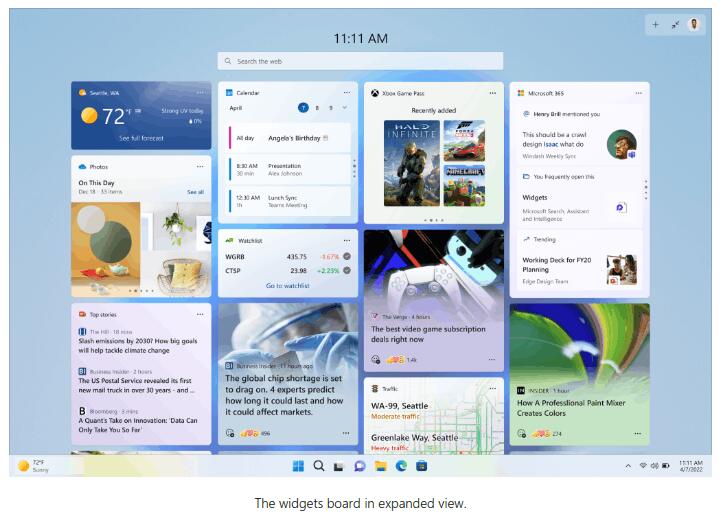
The document exposes fundamental principles the developer have to follow.
Glanceable
Users can take a quick peek to get the most value out of the widget. They only need to click on it if they want richer details or deeper interactions.Dependable
Surface frequently used information instantly to save users time in repeating those steps. Drive consistent re-engagement to your app.Useful
Elevate the most useful and relevant information.Personal
Provide personalized content and build an emotional connection with customers. Widgets should never contain ads. Customers are in control of their widget content and layout.Focused
Each widget should generally focus on one main task or scenario. Widgets are not intended to replace your apps and websites.Fresh
Content should dynamically refresh based on available context. It is up to date and provides the right content at the right time.
The documentation explains how to declare a widget using "Adaptive Cards" and JSON. By following the guidelines, you'll be able to create a widget that work flawlessly with any size and position in the dashboard.
You will also learn how to add interactive controls, and overall UI elements. Start with this page if you are interested.
Widgets are the area of Microsoft's focus these days. The company regularly updates them.Just a few days ago they received an option to disable the Widget pane from opening on hover. Earlier, it has got an option to make the flyout full-screen.
Support us
Winaero greatly relies on your support. You can help the site keep bringing you interesting and useful content and software by using these options:
If you like this article, please share it using the buttons below. It won't take a lot from you, but it will help us grow. Thanks for your support!
Advertisеment
