Microsoft is working on updating the startup options in the Edge browser. For some Insiders, the browser shows a new page in Settings that combines what was in the 'New Tab Page' and 'Startup' sections with a portion of new options. Also, it brings the Home button to the toolbar.
Advertisеment
The options are available through a new page, Start, home, and new tabs. Here's how it looks.
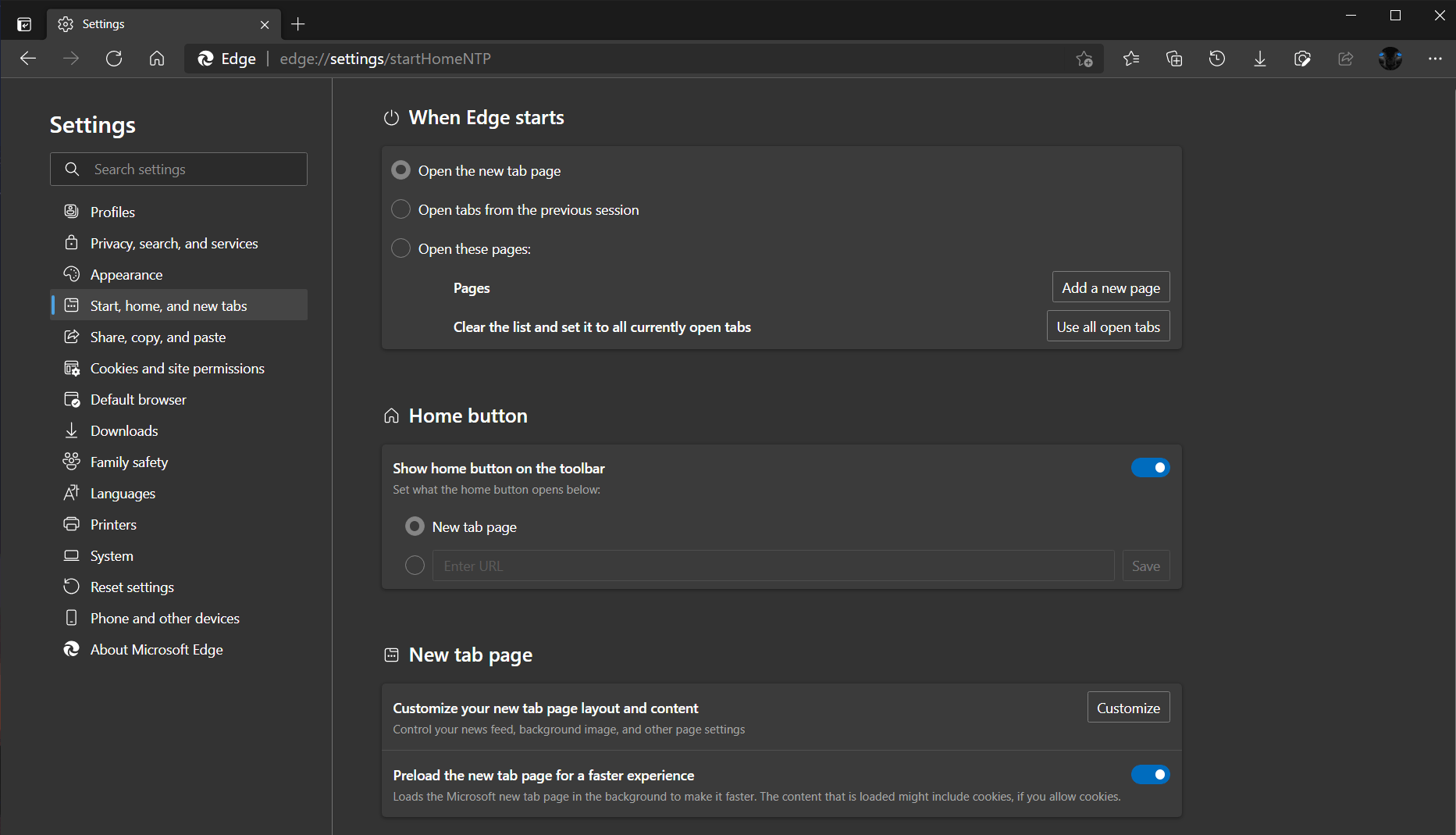
It consists of three sections.
When Edge starts
Here you can make specify what the browser should do when you launch it. There is an option to open the new tab page (this is the default action), open tabs from the previous section, or open specific pages.
These options were earlier available under the "On Startup" section, which is no longer displayed in Edge settings.
The last option allows you to set specific pages to be opened on startup. You can quickly add the currently open tabs here, or manually enter the URLs.
Home Button
The new Home button option allows you to open the browser startup object with one click. Currently, it provides two options.
- New tab page - when this is enabled, the browser will simply open a new tab once you click on the Home button in the toolbar.
- There is also an option to specify a custom open to open when you click on the Home button.
It is worth mentioning that currently the Home button is missing the Chromium-based Edge browser. However, it was available in the legacy Edge app. Microsoft is working on adding the missing "legacy" options to the newer browser, so the Home button is yet another step taken in this direction.
New tab page
The last section on the page includes the option that allow you to customize the appearance and behavior of the New Tab page. Here, you can show or hide news, change the page template, its background image, and so on. These options were available inside the dedicated "New Tab Page" category, but now it is part of the new Start, home, and new tabs section.
The changes are currently available to a subset of Insiders running Canary builds of Microsoft Edge. Microsoft is collecting feedback on this change, and will eventually make it accessible by more users.
Support us
Winaero greatly relies on your support. You can help the site keep bringing you interesting and useful content and software by using these options:
If you like this article, please share it using the buttons below. It won't take a lot from you, but it will help us grow. Thanks for your support!
Advertisеment

Is there any method to show blank page on Edge startup, except specifying “about:blank”?
There’s no other way.
You did it right.