As you may remember, Microsoft has postponed public rollout of Windows 10 version 1903 '19H1' on April 4, 2019. By shifting the release from April to May, the company has allotted more time for testing. Also, there was a number of conditions Microsoft has defined to prevent certain PCs from upgrade to the latest feature update.

On May 21, 2019 Microsoft released Windows 10 version 1903 to "seekers". This means that you had to open Settings >Update & recovery > Windows Update and explicitly confirm your intention to get May 2019 Update by clicking on the "Download and install" link.
Advertisеment
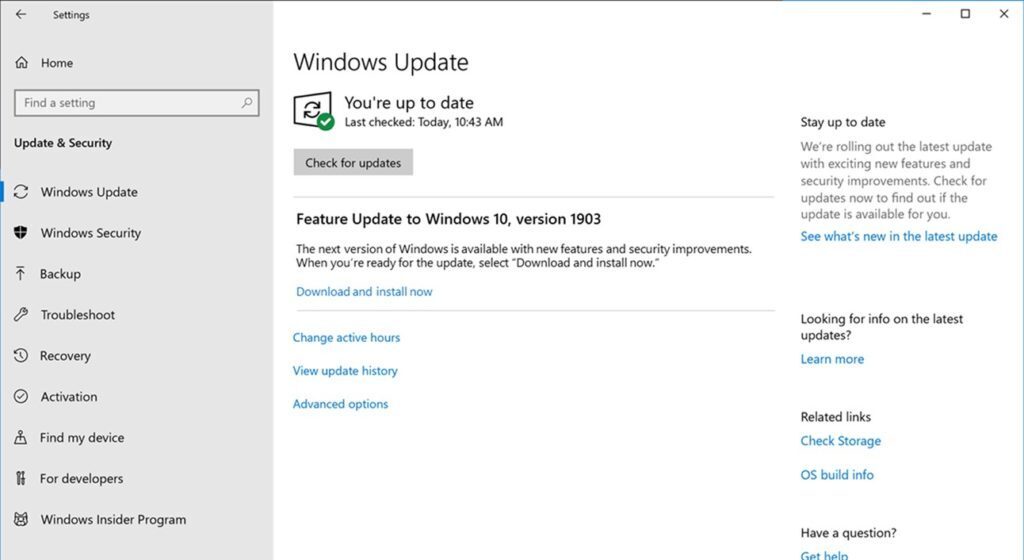
On June 7, 2019 Microsoft has rolled out their latest Windows 10 version to users who manually click on the Check for updates button.
There are a number of known issues in this release that prevent the company from pushing version 1903 to all users via Windows Update. Earlier, the list was pretty long.
Today, Microsoft revealed that the company has resolved issues affecting a number of Windows 10 devices. The list of resolved issues can be found HERE. The newly resolved issues are:
- Loss of functionality in Dynabook Smartphone Link app
- Audio not working with Dolby Atmos headphones and home theater
- Error attempting to update with external USB device or memory card attached
This allows more users to finally get version 1903 installed on their computers. The remaining issues include:
| Windows Sandbox may fail to start with error code “0x80070002” Windows Sandbox may fail to start with "ERROR_FILE_NOT_FOUND (0x80070002)" on devices in which the operating system language was changed between updatesSee details > | OS Build 18362.116 May 20, 2019 | Investigating | June 10, 2019 06:06 PM PT |
Display brightness may not respond to adjustments | OS Build 18362.116 May 21, 2019 | Investigating | May 21, 2019 04:47 PM PT |
Devices starting using PXE from a WDS or SCCM servers may fail to start | OS Build 18362.175 June 11, 2019 | Mitigated | July 10, 2019 07:09 PM PT |
RASMAN service may stop working and result in the error “0xc0000005” | OS Build 18362.145 May 29, 2019 | Mitigated | July 01, 2019 05:04 PM PT |
Gamma ramps, color profiles, and night light settings do not apply in some cases | OS Build 18362.116 May 21, 2019 | Mitigated | May 24, 2019 11:02 AM PT |
Unable to discover or connect to Bluetooth devices | OS Build 18362.116 May 21, 2019 | Mitigated | May 21, 2019 04:48 PM PT |
Intel Audio displays an intcdaud.sys notification | OS Build 18362.116 May 21, 2019 | Mitigated | May 21, 2019 04:47 PM PT |
Cannot launch Camera app | OS Build 18362.116 May 21, 2019 | Mitigated | May 21, 2019 04:47 PM PT |
Intermittent loss of Wi-Fi connectivity | OS Build 18362.116 May 21, 2019 | Mitigated | May 21, 2019 04:46 PM PT |
If you are affected by the upgrade block, it is a good idea to check for updates right now. Quite possible that you will be able to install Windows 10 version 1903 this time.
You might be interested in reading the following articles:
Also, see
- Delay Windows 10 Version 1903 May 2019 Update Installation
- Check If You Have Windows 10 Version 1903 Installed
- Generic Keys To Install Windows 10 Version 1903
- Reduce Reserved Storage Size in Windows 10
- Download New Light Windows 10 Wallpaper
- Enable New Light Theme in Windows 10
- How To Uninstall Windows 10 Version 1903 May 2019 Update
Support us
Winaero greatly relies on your support. You can help the site keep bringing you interesting and useful content and software by using these options:
If you like this article, please share it using the buttons below. It won't take a lot from you, but it will help us grow. Thanks for your support!
Advertisеment
