Microsoft has released the Preview updates for Windows 10 version 1909 and 1809 to resolve issues with DirectX, BitLocker-related crashes, and occasional unexpected restarts with the exception code 0xc0000005 (Access Violation) in LSASS.exe. The patch is tagged as a Preview, and also comes with a known issue.
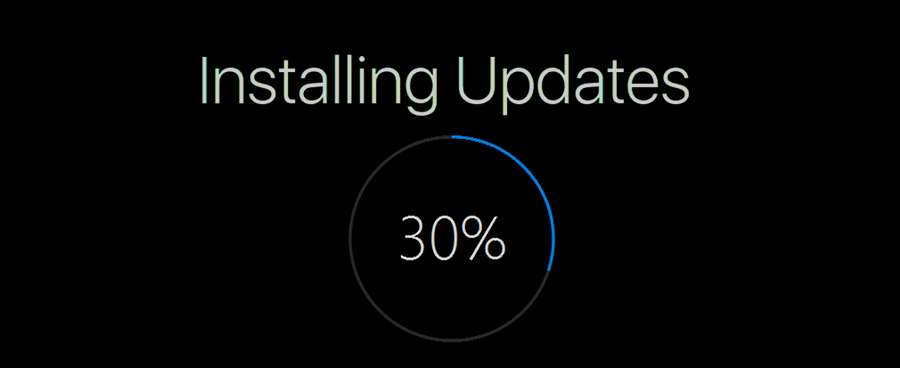
KB4598298 targets Windows 10 version 1909 and raises the OS version to Build 18363.1350. Its counterpart for Windows 10 version 1809 is KB4598296 (OS Build 17763.1728). Both are monthly "C" release preview update and share the same change log. The Redmond software giant noted that the similar update is coming soon for Windows 10 version 2004 and 20H2.
Advertisеment
What's new in KB4598298
The patch is notable for the following key changes.
- Addresses an issue that causes an unexpected system restart because of exception code 0xc0000005 (Access Violation) in
LSASS.exe; the faulting module iswebio.dll. - Addresses an issue that might cause systems that use BitLocker to stop working with the error 0x120 (BITLOCKER_FATAL_ERROR).
- Addresses an issue that cause the
LSASS.exeprocess to leak memory on a server that is under a heavy authentication load when Kerberos Armoring (Flexible Authentication Secure Tunneling (FAST)) is enabled. - Changes the way DirectX 12 runtime components load by splitting the d3d12.dll binary into two pieces: d3d12.dll and d3d12core.dll. This change improves versioning and updating for these components.
The change log also includes the following highlights:
- Updates an issue with some special key combinations used in DaYi, Yi, and Array IMEs that might cause an application to stop working.
- Resolves an issue that prevents you from opening a document that is on the Windows desktop and generates the error, “The directory name is invalid.”
- Fixes an issue that displays a blank lock screen after a device wakes up from Hibernate.
- Corrects historical daylight savings time (DST) information for the Palestinian Authority.
- Adds a notification that tells you when your device is close to end of service (EOS). At EOS, your device will stop receiving important quality and security updates.
- Updates an issue that fails to show
Extract allon the shortcut menu when you right-click an online-only ZIP file.
Getting the updates installed
You can manually download these optional 'preview' patches from the Microsoft Update Catalog. You can also use the Settings app, and manually check for available optional updates.
Support us
Winaero greatly relies on your support. You can help the site keep bringing you interesting and useful content and software by using these options:
If you like this article, please share it using the buttons below. It won't take a lot from you, but it will help us grow. Thanks for your support!
Advertisеment
