For Firefox 65, the team behind the browser is going to offer MSI installers for Windows. MSI installers will not replace traditional executable file installers (*.exe), they will be additionally offered for download.

Windows Installer is a software component of the OS. It allows installing, changing, and removing applications packaged as MSI files. MSI packages can be easily adjusted for an administrative installation. The platform supports unattended installations and patches that can modify certain properties of a package. These options can be useful to both consumers and enterprise users.
Advertisеment
Windows handles MSI packages via the msiexec app, which is part of Windows Installer. It is a built-in tool which supports a number of command line switches (run msiexec /? to see them).
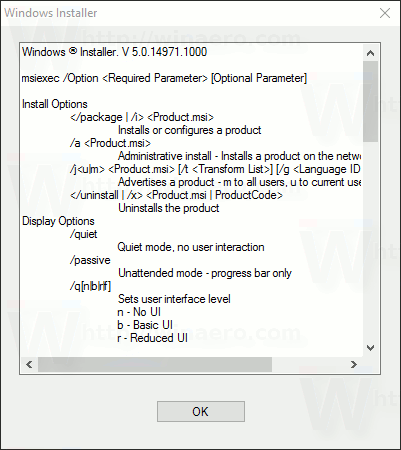
Tip: See the following articles:
- Add Extract Context Menu Command to MSI Files
- Add Run as administrator context menu item to MSI files
Finally, an MSI installer for Firefox will be available starting in version 65. As of this writing, Firefox 65 is in the Beta stream. Interested users can already try it by visiting the following page:
Customize the installation package
If you are interested in deploying the app, check out the following page: Firefox customization with MSI installers. There, you will find the list of properties you can adjust for the package. Here are some of them.
Set a directory path - INSTALL_DIRECTORY_PATH=[path] Absolute path specifying the complete install location. This directory does not need to exist already (but it can). If INSTALL_DIRECTORY_NAME is set, then this setting will be ignored.
Set a directory name - INSTALL_DIRECTORY_NAME=[name] Name of the installation directory to create within Program Files. For example, if INSTALL_DIRECTORY_NAME is set to Firefox Release, then the installation path will be something like C:\Program Files\Firefox Release. The Program Files path used will be the correct one for the architecture of the application being installed and the locale/configuration of the machine; this setting is mainly useful to keep you from having to worry about those differences. If this is set, then INSTALL_DIRECTORY_PATH will be ignored.
Install a taskbar shortcut - TASKBAR_SHORTCUT={true,false} Set to false to disable pinning a shortcut to the taskbar. true by default. This feature only works on Windows 7 and 8; it isn’t possible to create taskbar pins from the installer on later Windows versions.
Install a desktop shortcut - DESKTOP_SHORTCUT={true,false} Set to false to disable creating a shortcut on the desktop. true by default.
Install a start menu shortcut - START_MENU_SHORTCUT={true,false} Set to false to disable creating a Start menu shortcut. true by default.
Disable the maintenance service - INSTALL_MAINTENANCE_SERVICE={true,false} Set to false to disable installing the Mozilla Maintenance Service. This will effectively prevent users from installing Firefox updates if they do not have write permissions to the installation directory. true by default.
Disable removing distribution directory - REMOVE_DISTRIBUTION_DIR={true,false} Set to false to disable removing the distribution directory from an existing installation that’s being paved over. By default this is true and the directory is removed.
Prevent rebooting - PREVENT_REBOOT_REQUIRED={true,false} Set to true to keep the installer from taking actions that would require rebooting the machine to complete, normally because files are in use. This should not be needed under normal circumstances because no such actions should be required unless you’re paving over a copy of Firefox that was running while the installer was trying to run, and setting this option in that case may result in an incomplete installation. false by default.
Bundle extensions - OPTIONAL_EXTENSIONS={true,false} Set to false to disable installing any bundled extensions that are present. true by default.
Application files extraction directory - EXTRACT_DIR=[directory] Extract the application files to the given directory and exit, without actually running the installer. Of course, this means all other options will be ignored.
Firefox 65 Beta Change Log
At the moment of this writing, Firefox 65 Beta comes with the following change log:
- The display language for the Firefox application UI is now changeable in the Options page
- Firefox on Windows can now be installed using an MSI installer
- Updated the Content Blocking section in the Privacy & Security
- Options page and in the Control Center to simplify blocking options for users
- Added support for the WebP image format
Check out the following article: Firefox 65 Supports Google’s WebP Format.
That's it.
Support us
Winaero greatly relies on your support. You can help the site keep bringing you interesting and useful content and software by using these options:
If you like this article, please share it using the buttons below. It won't take a lot from you, but it will help us grow. Thanks for your support!
Advertisеment
