A new interesting feature is going to be introduced in Firefox 48. It will get a Narrate option for the Reader view. Once the user enters this mode, he can enable the speech synthesizer, which will read aloud the page content for you using a computerized voice. Let's explore this feature in detail.
As you might be knowing, Reader View in Firefox makes reading articles, stories and blog posts easier by removing clutter and by simplifying the layout. It removes background images, ads, graphics, and shows the opened page like a page from a book.
To try the Narrate option while in Reader view, you need to install Firefox Nightly first. Refer to the following article: Run different Firefox versions simultaneously.
Once you start Firefox Nightly, open the desired page and switch to Reader view using the button in the address bar.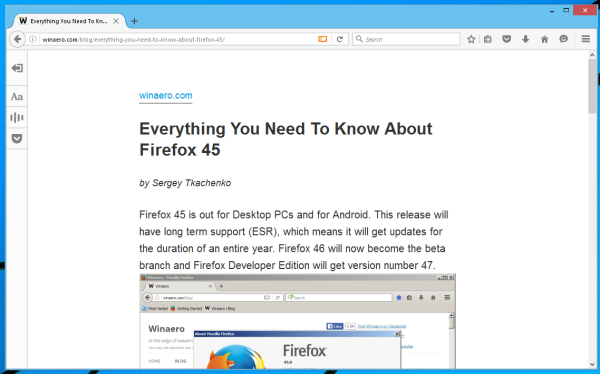
On the left, you will see a toolbar which controls Reader view options. The button with bars begins the audio narration: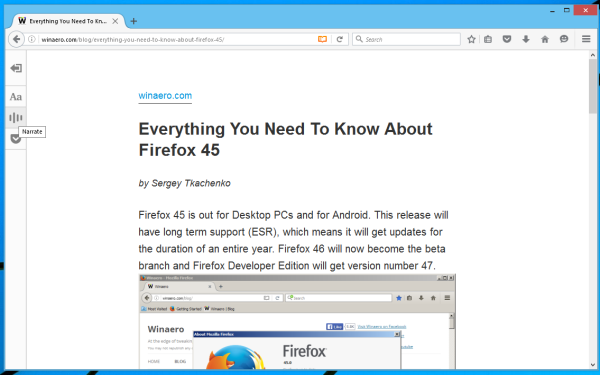
Mozilla is positioning both, Reader view and the Narrate option as accessibility features of the Firefox browser. However, they believe that it will be useful for regular users too:
Disability is not a binary, it is more nuanced than that. We define our users broadly, we don’t divide them into users with and without disabilities. There can be many reasons why you would choose to click play on that Narrate popup: eye fatigue, multi-tasking, dyslexia, or Angry Birds.
he user can change the speed of the audio and select one of the available voices in Windows.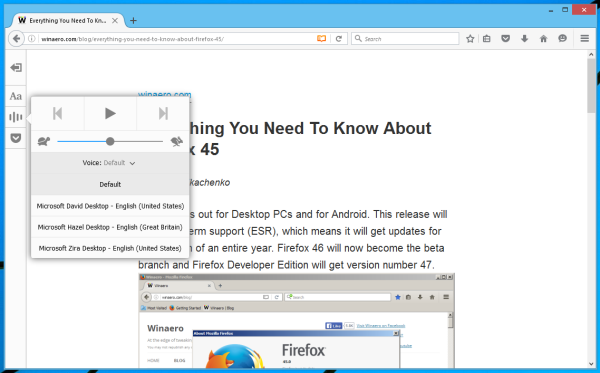
What is your opinion about this new feature? Have you tried it? Do you find it useful or not?
Support us
Winaero greatly relies on your support. You can help the site keep bringing you interesting and useful content and software by using these options:
If you like this article, please share it using the buttons below. It won't take a lot from you, but it will help us grow. Thanks for your support!
Advertisеment
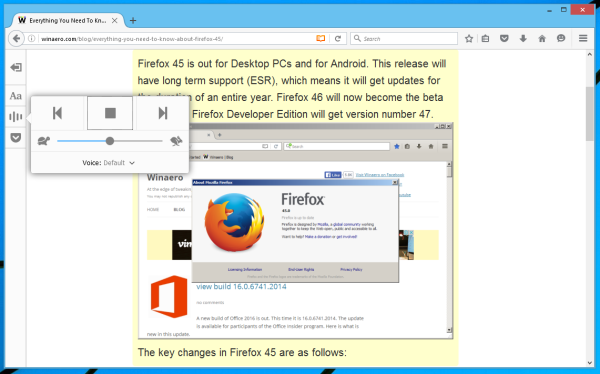

Blind users will already be able to read the page, using Jaws, NVDA, Windows Eyes or Dragon, etc., of course.
Any computer accessibility feature, or accessibility awareness in general is a step in the right direction, so it’s good to see. If I did want to use this Reader View narrator option in Firefox in the future, I would like it to be with Cortana’s voice to keep everything consistent.
I use the nifty nircmd tool to read copied text in the clipboard.
>nircmd speak text ~$clipboard$
Windows 10 actually has a really good narrating voice.