At the beginning of this year, Microsoft announced an enhanced dark mode for Word. With the new feature, Office Word switches canvas' color from white to dark, easing the strain on the users' eyes. The dark theme for Office apps is not something new. In fact, it is available since the release of the Office 2016. Still, even with the dark theme applied, Word keeps pages white. Upcoming updates for Office will finally fix this inconvenience.
Advertisеment
Enhanced dark theme for Word on macOS
There are several ways to control the dark theme for Word in macOS. You can enable it manually from the settings or leave it in auto mode. Also, you can toggle the canvas mode between white and dark using the switch button in the View tab.
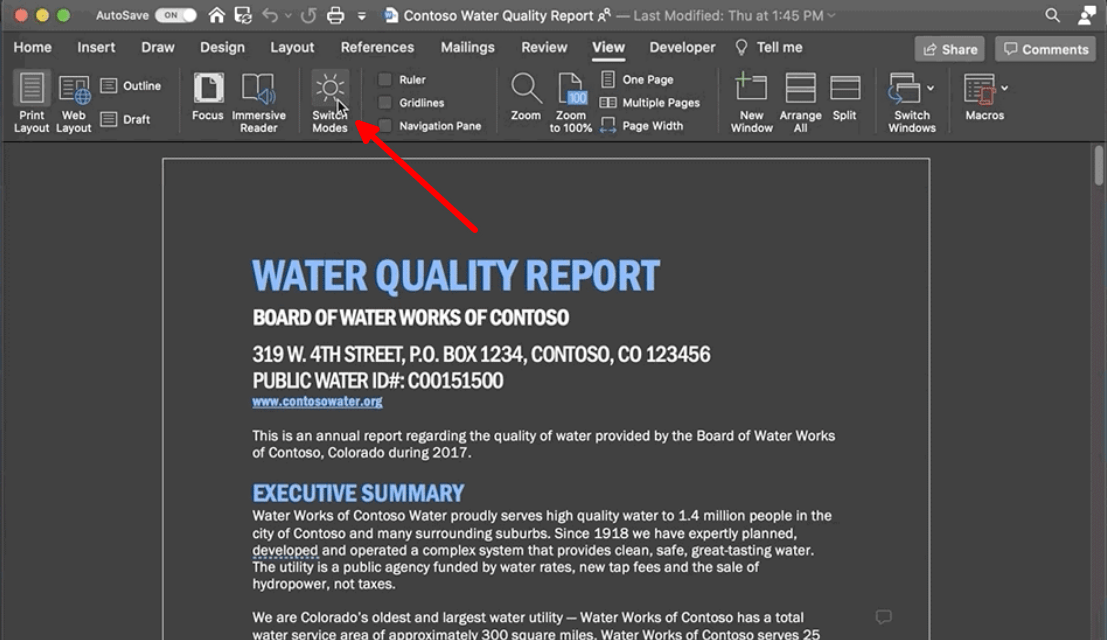
Finally, Word allows setting defaults, so you can pick one of the options without switching modes every time you open a document.
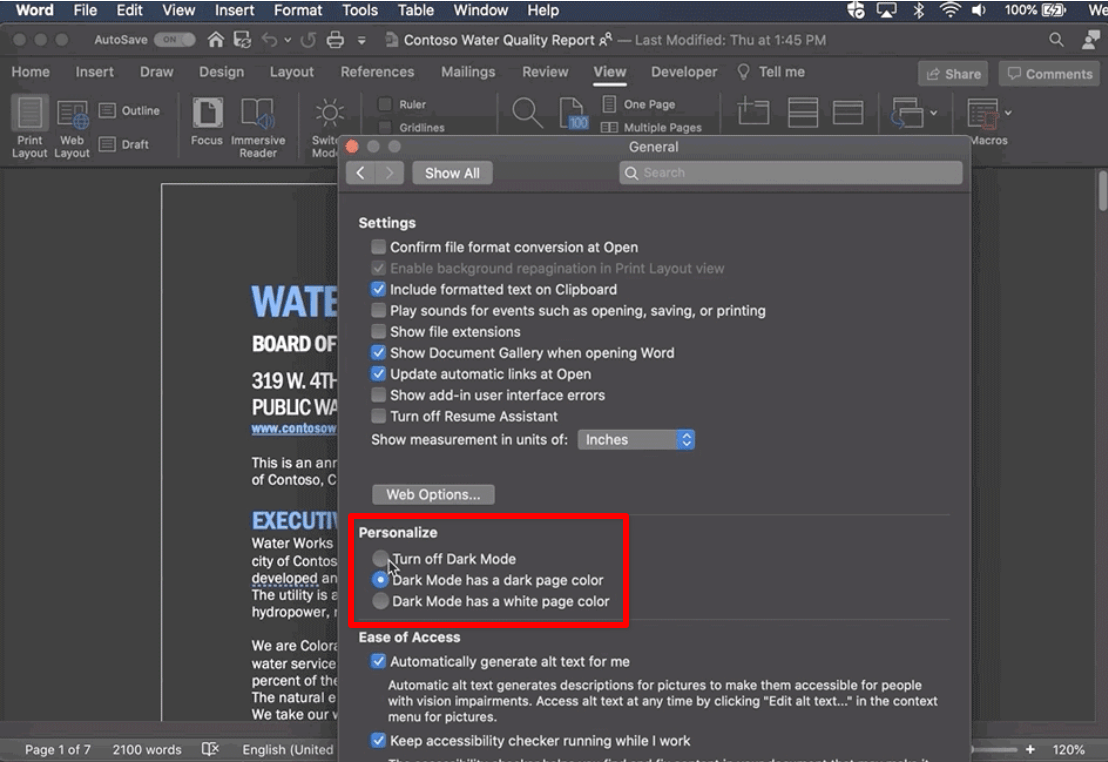
Just be aware that you need to enable the dark theme in macOS to use the new feature.
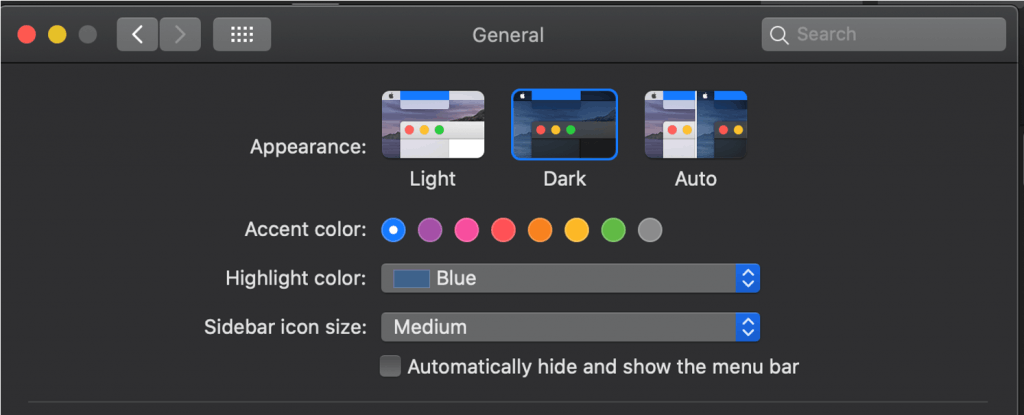
When you enabled the dark mode in Word, the application also alters some additional colors to make your documents more appealing and easier to read. For example, Word tones down reds, blues, yellows, and other colors.
It is also worth mentioning that turning on the dark canvas does not affect how you print documents or how other users see them. The new toggle option only changes the viewing experience on your local machine.
The enhanced dark mode in Office Word is now rolling out to the Beta channel users running Version 16.49 (Build 21050201) or later. Do note that Microsoft releases new major features gradually to ensure a stable and bug-free rollout. If you are running the latest version but do not have the new toggle, give the app a few days and try again.
You can read more about the dark mode in Word for macOS on the official Office Insiders website.
Support us
Winaero greatly relies on your support. You can help the site keep bringing you interesting and useful content and software by using these options:
If you like this article, please share it using the buttons below. It won't take a lot from you, but it will help us grow. Thanks for your support!
Advertisеment
