As you may know Windows 7 and Windows Vista does not allow its users to change startup sound. Since Windows Vista it was hardcoded in system libraries. Startup Sound Changer is the free portable application which can change startup sound both in Windows 7 and Windows Vista.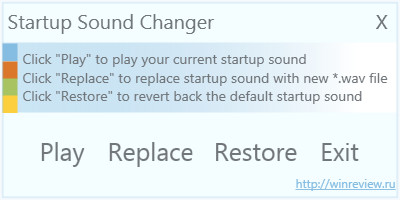
With Startup Sound Changer you can set a *.wav file as startup sound, play current startup sound and [sure] restore default sound.Please note following:
- You can find your default sound right after application's start in c:\ProgramData\StartupSoundChanger\default.wav
- You need administrator's rights to successfully run Startup Sound Changer. It will not work under limited account
This app has been superseded by Winaero Tweaker and is no longer being maintained. Use the following options from Winaero Tweaker: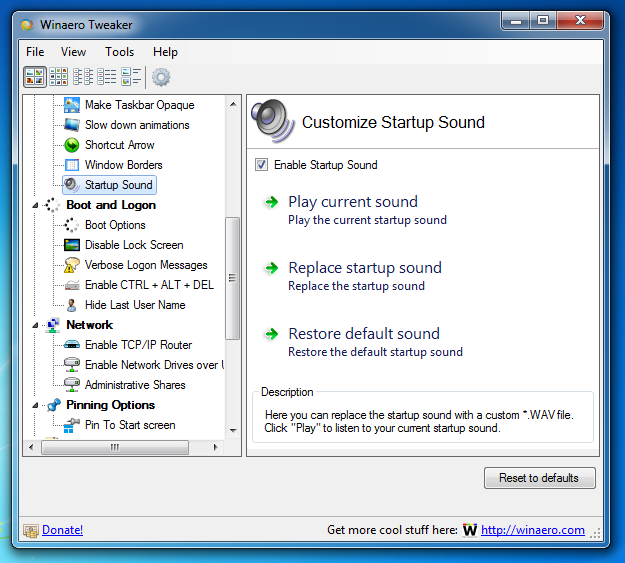
You can download Winaero Tweaker here: Download Winaero Tweaker.
Support us
Winaero greatly relies on your support. You can help the site keep bringing you interesting and useful content and software by using these options:
If you like this article, please share it using the buttons below. It won't take a lot from you, but it will help us grow. Thanks for your support!
Advertisеment
