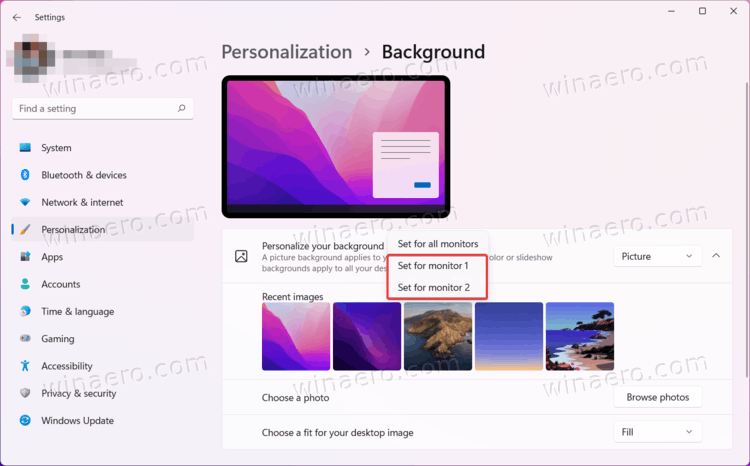In this article, we will show you how to set wallpaper per monitor in Windows 11. Latest Windows versions apply a wallpaper image to all monitors by default. Still, users have an option to specify background pictures for each screen (per-monitor wallpapers). If you use Windows 11 and virtual desktops, setting per-monitor wallpapers may become a little confusing. Continue reading "How to Set Wallpaper Per Monitor in Windows 11"
Category: Windows 11
Windows 11 Insider Preview Build 22499 is out with ISO images
Microsoft has released a new Windows 11 Preview Build 22499 for Windows Insiders on the Dev Channel. Besides general fixes and improvements, it adds a quick screen sharing feature to teams. Continue reading "Windows 11 Insider Preview Build 22499 is out with ISO images"
Microsoft announces Windows 11 SE for low-cost education PCs
Microsoft has announced a new Windows 11 operating system called Windows 11 SE, which targets the educational market. Microsoft says that the OS is perfect for middle school students, as it is simple and intuitive. Continue reading "Microsoft announces Windows 11 SE for low-cost education PCs"
November 2021 firmware update is available for Surface Laptop 4 and Studio 1
The November 2021 firmware update is now available for Surface Laptop 4 (Intel-based configurations) and the original Surface Studio (released in October 2016). There are no new features or significant improvements, but users should welcome bug fixes, new drivers, and other minor enhancements. Continue reading "November 2021 firmware update is available for Surface Laptop 4 and Studio 1"
Microsoft confirms Windows 11 attempts to charge your laptop battery beyond 100%
Using a preview version of Windows 11 (or any operating system, for that matter) may get you to experience annoying or funny bugs. Some users have noticed that latest Dev builds of Windows 11 attempt to charge laptop batteries well beyond 100%. GlitchyDragon65 posted a screenshot on Reddit, revealing his battery indicator with a 115% charge level. Another user reported the same issue with a 104% charge level. Continue reading "Microsoft confirms Windows 11 attempts to charge your laptop battery beyond 100%"
KB5008295 is here to resolve all issues with apps in Windows 11
On November 4, 2021, Microsoft released a preview update for Windows Insiders to fix the broken Snipping Tool in Windows 11. We expected Microsoft to include the patch in the cumulative updates, due to release on November 9, 2021. That appeared not to be true. Microsoft decided not to wait, and now ships an out-of-band update to all Windows 11 users earlier.
Continue reading "KB5008295 is here to resolve all issues with apps in Windows 11"
How to Change Power Mode in Windows 11
This article will show you how to change power mode in Windows 11. It is a feature Microsoft introduced in 2017 in the days of Windows 10. The operating system received a slider to adjust performance to energy efficiency ratio. It allows users to find a perfect balance in various working scenarios.
Microsoft Authenticator has finally received modern icon and new features
Microsoft started rolling out an updated version of the Authenticator app, bringing users an updated Fluent Design icon, plus a bunch of new enterprise-related features. Continue reading "Microsoft Authenticator has finally received modern icon and new features"
Windows 11 now shows Snap Groups in Alt + Tab and Taskbar previews
One of the great improvements in Windows 11 is window management. When you move some app to a screen edge, the OS offers you up to 6 layouts to arrange other windows. Now, Windows 11 Dev builds reflect those layouts in Alt + Tab and in the Taskbar preview thumbnails. Continue reading "Windows 11 now shows Snap Groups in Alt + Tab and Taskbar previews"
You can now connect USB devices in WSL
It is now possible to connect USB devices in WSL and work with them directly. Thanks to Microsoft's contributions to open-source usbipd-win project, you can do a variety of tasks which weren't available in WSL, like flashing an Arduino or accessing a smartcard reader. Continue reading "You can now connect USB devices in WSL"