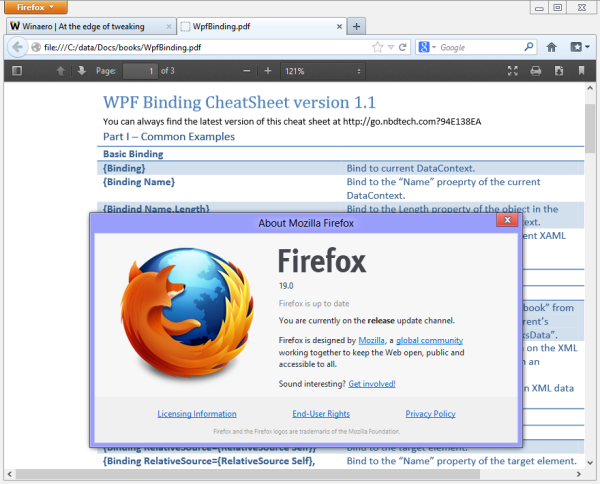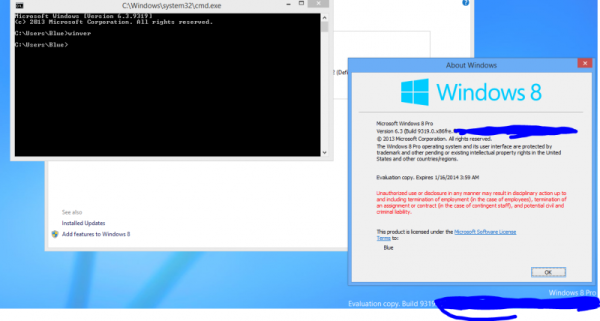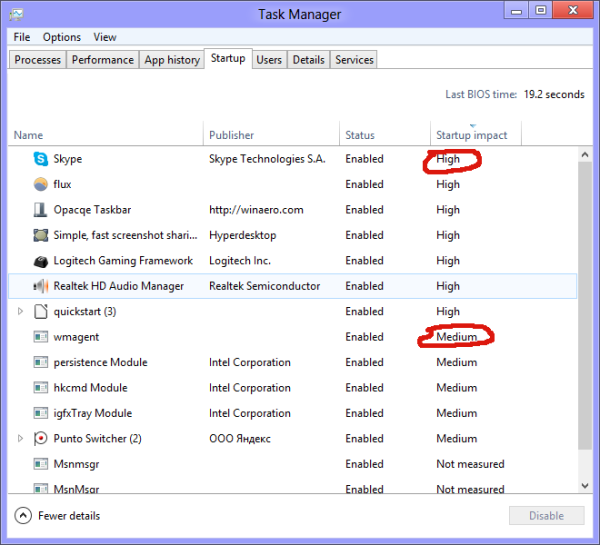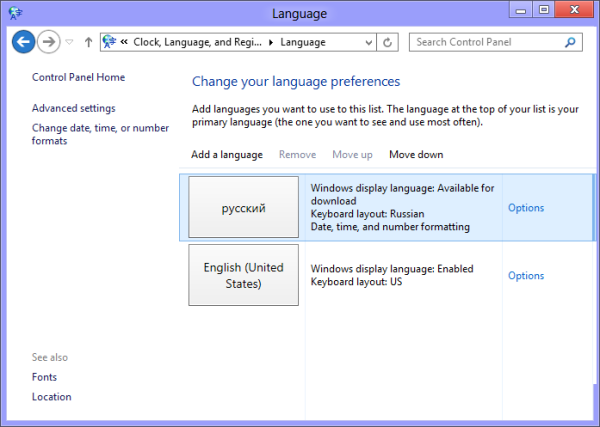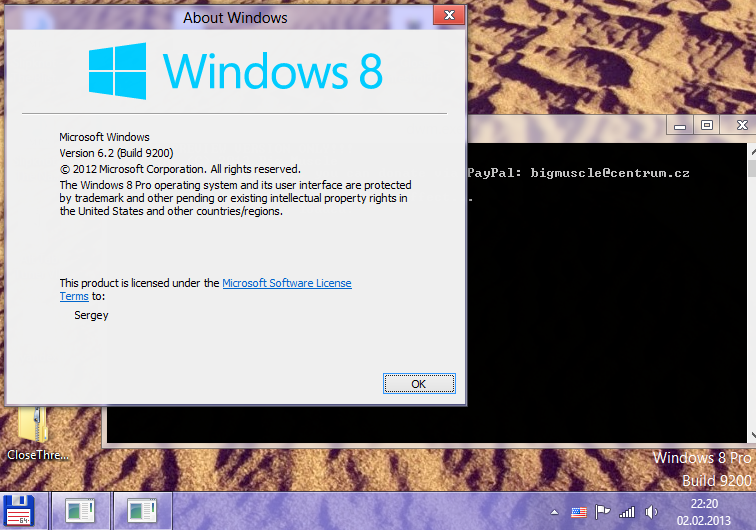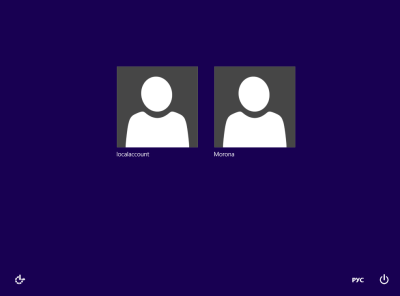Windows 8 has done radical changes to the application distribution model. There are two types of applications or "apps" in Windows 8 - Desktop apps are one type that we all have used for years, and Modern apps are the other, formerly known as Metro apps. Modern apps were created principally for touch screen devices, such as tablets and for simple uses. If you are not a tablet user and do not have a display with touch screen support, or if you are a power user, you may find Modern apps useless.
Even if you click "Uninstall" on the Start screen for the built-in apps, they are not completely removed from your system as they are "Staged" so that Windows can re-create the built-in apps for a new user account. So, they continue to take disk space unnecessarily on your PC, in the C:\Program Files\WindowsApps folder.
You might be interested in knowing how to remove these bundled Metro apps from your user account and free up a significant amount of disk space. Read below to see how.