Windows 10 Build 17760 from the 'Redstone 5' branch, now officially known as 'Windows 10 October 2018 Update', is out for Fast Ring Insiders. Its change log highlights several bugfixes.
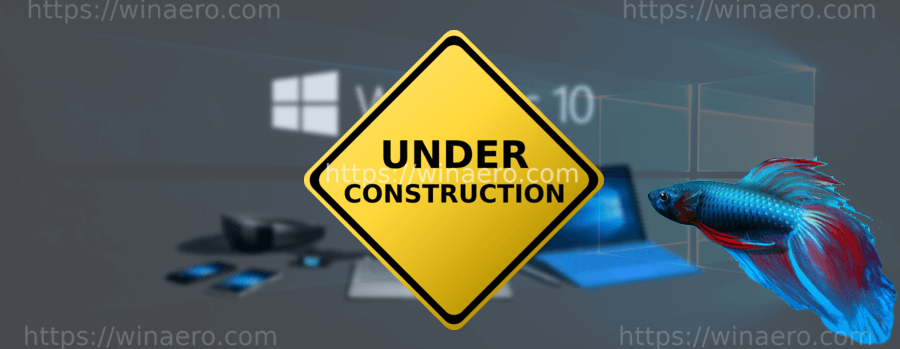
This build represents Windows 10 version 1809 "October 2018 Update", code name 'Redstone 5'.
Advertisеment
Meeting the challenge of game compatibility
The Windows Compatibility Team is pleased to announce that the Windows 10 October 2018 Update will be fully compatible with all major Tencent games. Game compatibility can be challenging due to the complexity of the games and reliance on anti-cheat services. We’ve done this by partnering closely with Tencent to test these games, investigate issues and produce fixes. Our hard work has paid off: we are pleased to say that this will be a successful release for our shared customers! We encourage all game developers or partners that produce anti-cheat software to reach out to us so that we can ensure compatibility for your products as well.
General changes, improvements, and fixes for PC
- The build watermark at the lower right-hand corner of the desktop is no longer present in this build. This does not mean this is the final build as we are not done yet. We’re just now beginning the phase of checking in final code to prepare for the final release.
- We fixed the issue causing apps that use .NET 4.7.1 to not work correctly in previous builds.
- We fixed an issue resulting in rendering issues in certain types of PDFs in Microsoft Edge.
- We fixed an issue that could cause a crash when using swipe to navigate back in Microsoft Edge.
- We fixed an issue resulting in Microsoft Edge crashing after pressing F12 on certain webpages if certain extensions were enabled.
- We fixed an issue resulting in the icons on Microsoft Edge error pages not being visible on localized builds.
- We fixed an underflow in the Windows Security app that could result in the UI unexpectedly showing a very large number of threats had been found.
To get this build, open the Settings app and go to Update & Recovery - Windows Update. Click on the button 'Check for updates' on the right.
Source: Microsoft
Support us
Winaero greatly relies on your support. You can help the site keep bringing you interesting and useful content and software by using these options:
If you like this article, please share it using the buttons below. It won't take a lot from you, but it will help us grow. Thanks for your support!
Advertisеment
