The Fast ring of the Windows Insider program is really fast now: new builds are coming very quickly. Almost few days ago we got build 14257, and a newer build released just now. This time it is Windows 10 build 14267.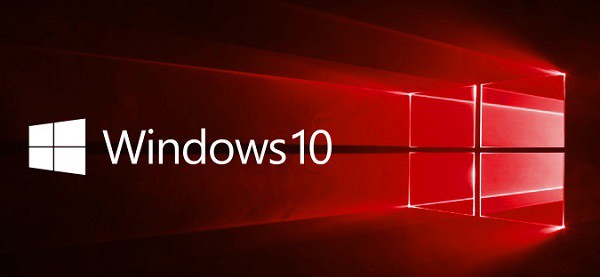
According to Microsoft, key features of the new build are as follows:
- Search for music easier in Cortana: We have made it easier to invoke music search in Cortana by adding a music search icon to the top right of Cortana. You can now open Cortana on your PC and click on the music search icon to have Cortana listen and search for the song that’s playing.
- Favorites bar improvements in Microsoft Edge: If you have the favorites bar enabled in Microsoft Edge, you can now right-click on the favorites bar and choose to have it only show the favicons only. You can also right-click to add new folders in your favorites bar as well.
- Clear browsing data when you exit Microsoft Edge: You can now choose to have your browsing data cleared when you exit Microsoft Edge. Just click on the three dots at the top right in Microsoft Edge and go into Settings, click on the “Choose what to clear” button under “Clear browser data” and enable “Always clear this after I close the browser” after choosing what data you want cleared.
- Improved Download Prompts in Microsoft Edge: You can now configure Microsoft Edge to show a prompt when you start a download, allowing you to choose where to save the file. Just open the Microsoft Edge settings pane (the three dots at the top right) and look for the option under “Downloads settings”.
- Messaging + Skype improvements: You can now attach photos to your Skype messages by clicking or tapping on the paperclip icon at the lower left as you’re composing a new Skype message to a contact. Additionally, you can also invoke the Camera app to take a photo to attach to your Skype message too or send along your location.
Fixed bugs
The following bugs were fixed in this build:
- Settings > Update & Security > Recovery option will work in this build. In two previously released builds the operating system became unusable after you try to use the mentioned feature.
- The WSClient.dll error message will not appear.
- The front-facing camera will work on Intel RealSense Camera devices along with Windows Hello.
- Settings > System > Storage will report the correct storage capacity.
Advertisеment
Windows 10 build 14267 was released for Fast Ring insiders only. This means there are no official ISO images available.
As you may already know, recent Insider Preview builds are from the Redstone branch. The Redstone branch represents the upcoming Windows 10 version which intended to replace/upgrade the existing stable Windows 10 build 10586 release. As we already know, Redstone is expected to bring notable changes to Action Center, Microsoft Edge, Cortana and may also add some integration with Office 365 services. Cortana is expected to be extended to a system-wide assistant. Notification Center / Action Center might get support for widgets, offering quick snapshots of data, synced across your Windows 10 devices. Microsoft Edge will get extensions support: this was confirmed in Windows 10 build 11082, which already has this feature partially implemented. Another interesting feature of the Redstone update is Task Continuation which will allow users to start a task on one device and then resume and finish it on another. Windows Redstone is expected to come in two waves, exactly like the Threshold update:
- Windows 10 build 10240 is the Threshold 1 update.
- Windows 10 build 10586 is the Threshold 2 update.
The first Redstone update is planned for release in June 2016, and the second one in October 2016, although Microsoft can shift these dates and speed up/slow down the releases.
Support us
Winaero greatly relies on your support. You can help the site keep bringing you interesting and useful content and software by using these options:
If you like this article, please share it using the buttons below. It won't take a lot from you, but it will help us grow. Thanks for your support!
Advertisеment
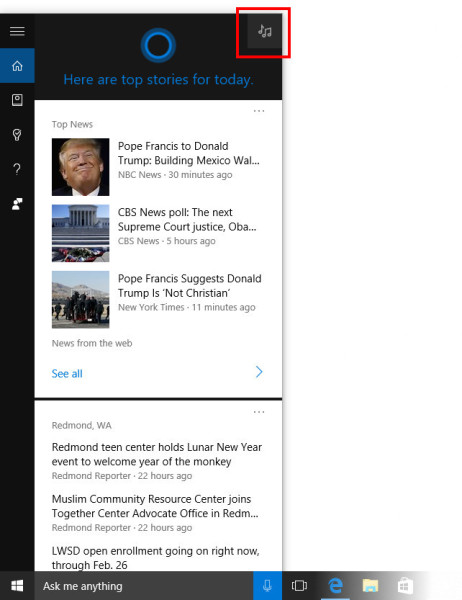
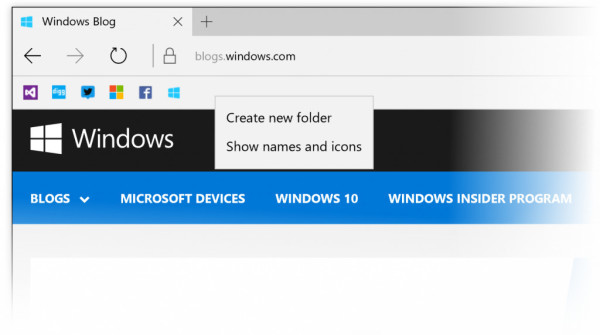
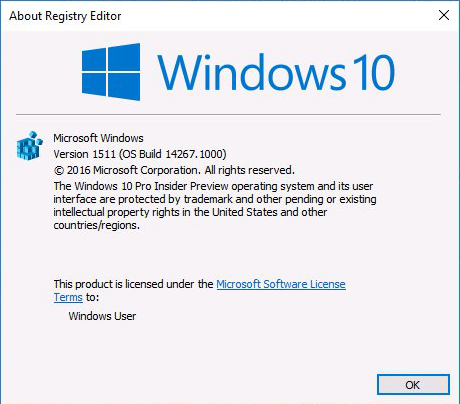

Problem with Fast boot on Windows 10 x64 build 14267
Can you find me a download link?
Mega links still work.
I don’t want to try the Mega links!