A new developer snapshot of the most innovative web browser Vivaldi released today. Snapshot 1.15.1130.3 represents the upcoming app version 1.15 and features improved performance of the Bookmarks menu.
Advertisеment
The Bookmarks menu was added in a previous developer snapshot. It can be found in the main menu of the app. To see it, press Ctrl + M in the browser or click on the Vivaldi icon in the top left corner of the window and select View - Horizontal Main Menu.
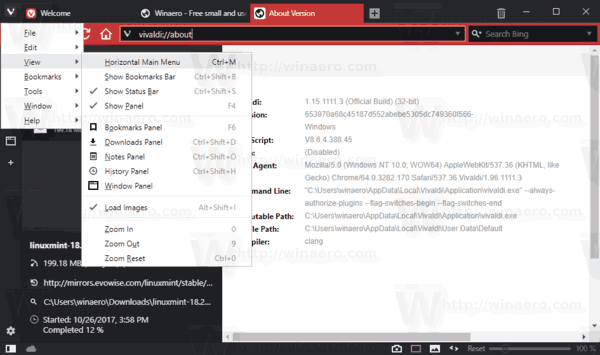
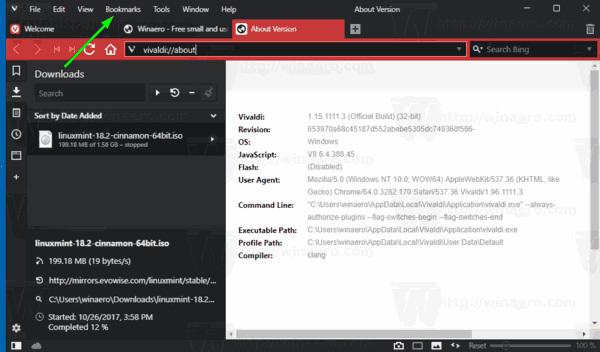
When you click on the item, it will contain all the commands related to bookmark management along with the list of your bookmarks.
This change will be useful for users who prefer to use Vivaldi with the main menu enabled.
Today's build makes the bookmarks menu much faster, so it is a good idea to try it in action right now.
Download Vivaldi
The browser can be downloaded using these links:
- Windows: 32-bit for Win7+ | 64-bit for Win7+
- macOS: 10.9+
- Linux DEB: 64-bit (Recommended) | 32-bit
- Linux RPM: 64-bit (Recommended) | 32-bit
- Linux Unsupported DEB: ARM32-bit | ARM64-bit
Existing Vivaldi Snapshot users should get the update automatically via the built-in Update Notifier app.
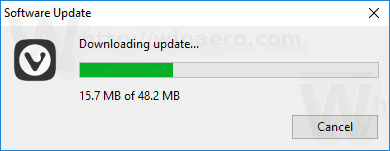
Other changes
- [Regression] Link gestures broken on Windows (VB-38611)
- [Regression] No progress info is updated (VB-38590)
- [Regression] Permission dialogs do not show up when page has focus (VB-38522)
- [Regression] Reader Mode does not work properly (VB-38605)
- [Address bar] Make tab cycle through address bar results (VB-38616)
- [Bookmarks] Add possibility to add Separator from blank space (VB-38604)
- [Bookmarks] Add option to Delete separator from context menu (VB-38602)
- [Bookmarks] It takes a long time to open V-menu with a big set of bookmarks (VB-38162)
- [Bookmarks] Main folders from Speed dials are not highlighted (VB-38574)
- Visual tab switcher cycling (VB-38565)
- Upgraded translations
Source: Vivaldi
Support us
Winaero greatly relies on your support. You can help the site keep bringing you interesting and useful content and software by using these options:
If you like this article, please share it using the buttons below. It won't take a lot from you, but it will help us grow. Thanks for your support!
Advertisеment
