Builds from the 20H1 development branch represent an upcoming release of Windows 10 which is supposed to be 'version 2003'. It is expected to be released in Spring 2020. Windows 10 '20H1' receives a lot of new features, major improvements, and changes that are not available in stable versions of the OS. There is a new change in 20H1 that shows a work-in-progress on the Optional Features page in Settings.
Advertisеment
Optional Features is a special administrative option of Windows 10 allows adding a number of features which are not enabled by default in the OS. For example, you can the SMB1 Sharing protocol manually if you really need it. Or, you can remove the XPS Viewer app if you find no use for it. These tasks can be done by managing Optional Features. You can add or remove optional Windows features with Settings, DISM, PowerShell, or by using the appropriate classic Control Panel applet. See Manage Optional Features in Windows 10.
A new research shows that Microsoft is updating the GUI for managing optional features. First of all, there is an ability to sort the list of available features, and search for them. Another change indicates that Microsoft might remove regional language packs from the list.
Here's how the Optional Features page currently looks:
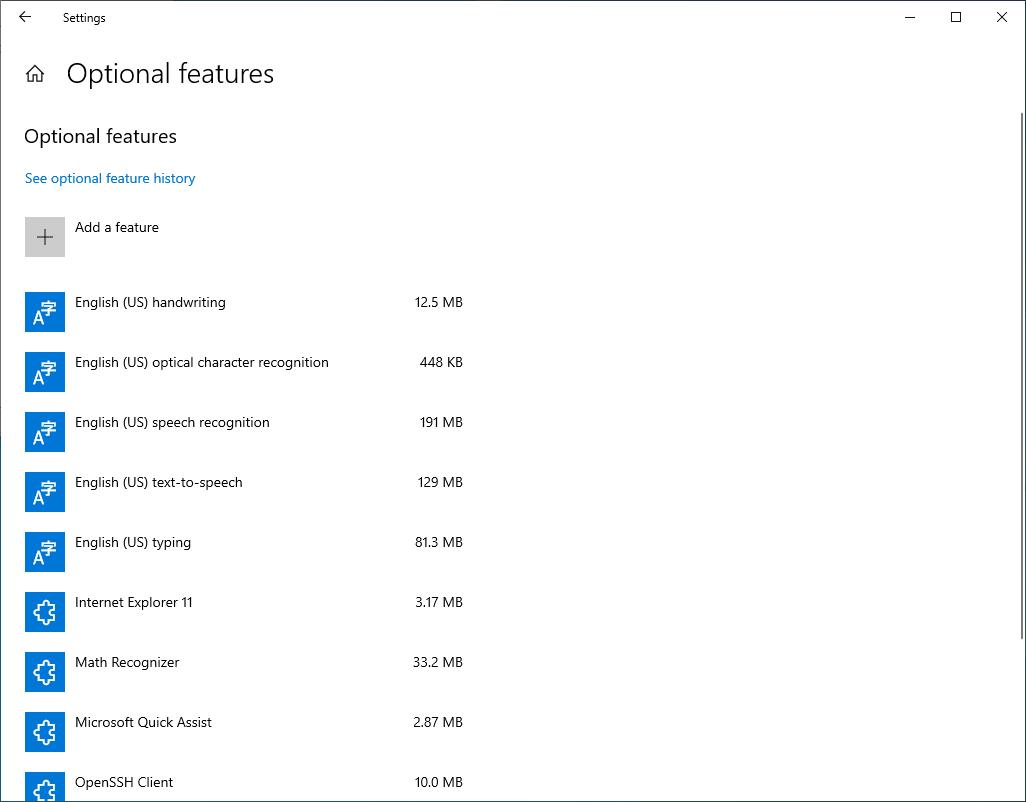
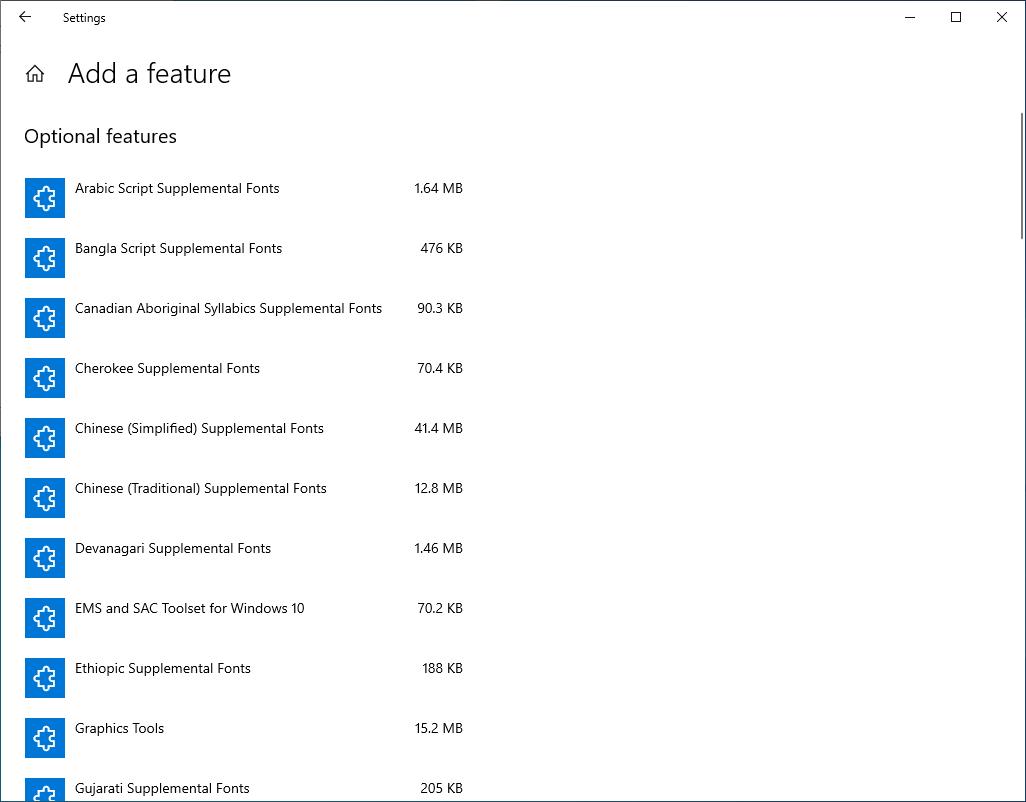
And this is a new version of the same page.
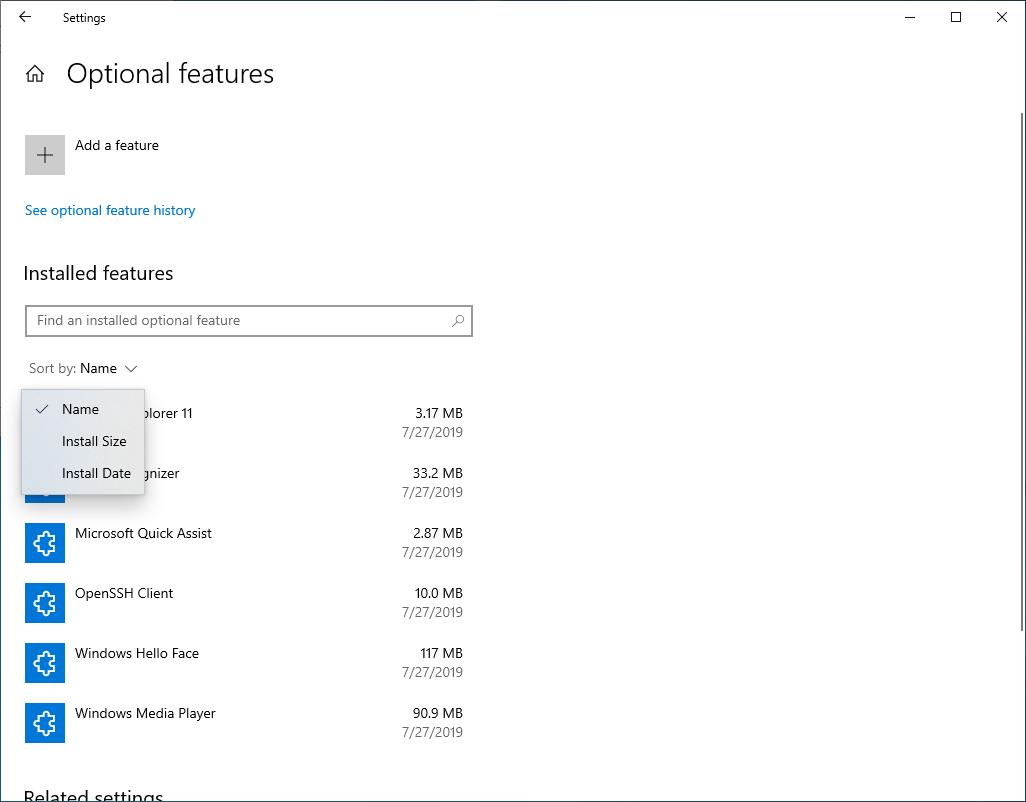
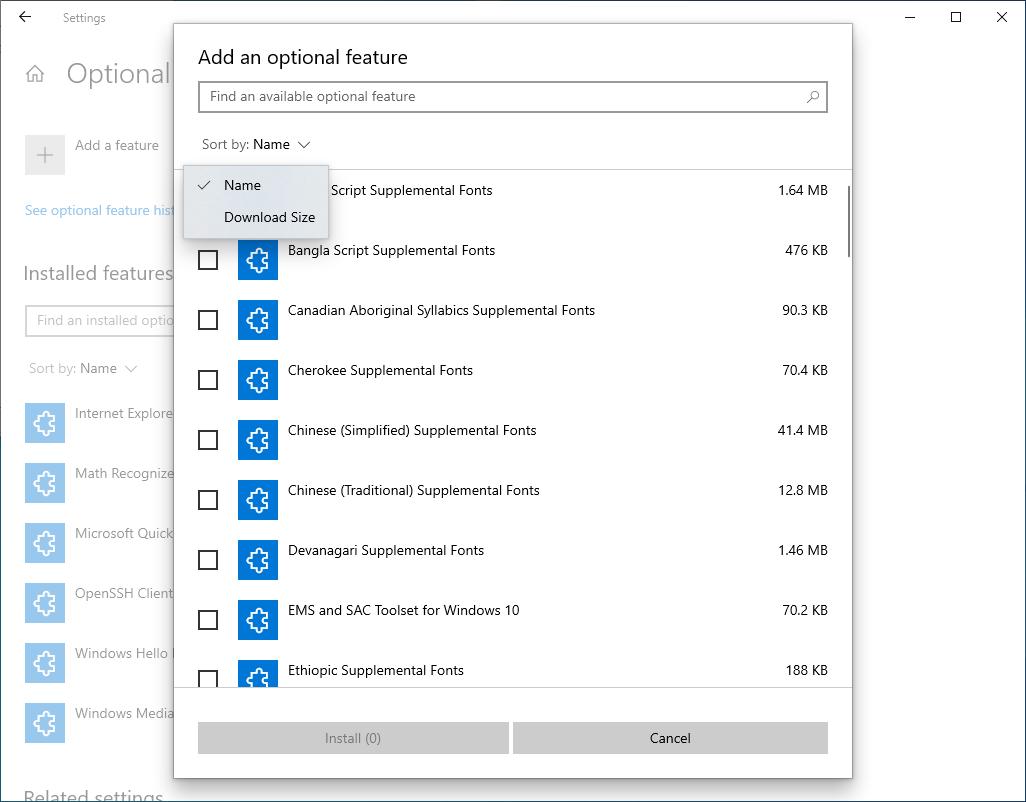
You can access it as follows.
Open the Optional Features page in Windows 10
- Open the Settings app.
- Go to Apps > Apps & features.
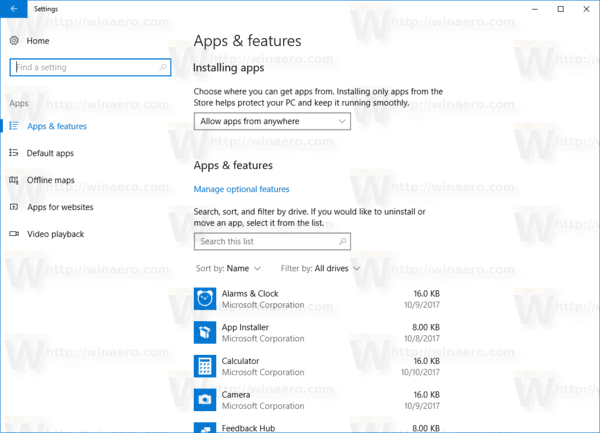
- On the right, click on the link Manage optional features.
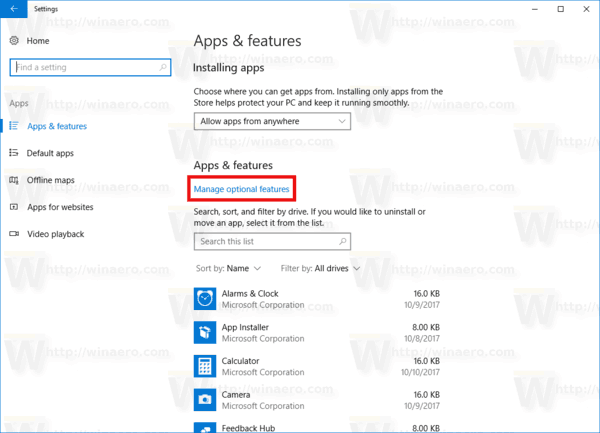
The new page is hidden by default, but you can enable it with mach2, a tool that allows enabling hidden features in Windows 10.
To Enable New Optional Features Page in Windows 10,
- Download the mach2 tool from its official GitHub page. To find which version you need, see the article How to determine if you are running 32-bit Windows or 64-bit.
- Extract the ZIP archive to any folder you want. For example, you can extract it to the folder c:\mach2.
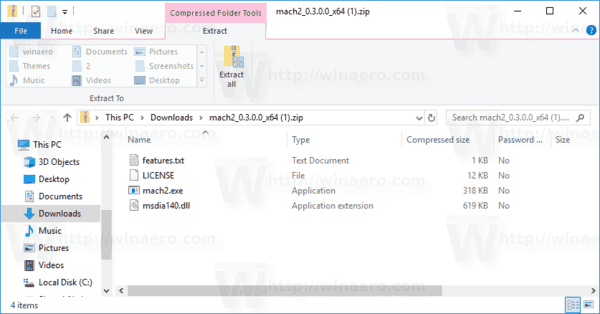
- Open a new command prompt as Administrator.
- Go to the folder that contains your copy of the mach2 tool. E.g.
cd /d c:\mach2 - Type the following command:
mach2 enable 20721549. - Restart the OS.
Source: Albacore
Support us
Winaero greatly relies on your support. You can help the site keep bringing you interesting and useful content and software by using these options:
If you like this article, please share it using the buttons below. It won't take a lot from you, but it will help us grow. Thanks for your support!
Advertisеment

quiero cambiar mi region en microsoft store