OneDrive is the online document storage solution created by Microsoft which comes bundled with Windows 10. It can be used to store your documents and other data online in the cloud. It also offers synchronization of stored data across all your devices. Earlier, OneDrive had a feature called "placeholders", which was useful because it showed placeholder versions of online files in your local OneDrive directory even if they were not synchronized and downloaded. However, this feature was removed from OneDrive with Windows 10 RTM. Now, Microsoft has announced that placeholders are available as "On-Demand Sync" for Windows Insiders.
Advertisеment
This feature is now available in the Fast ring. Insiders who have installed Windows 10 Build 16215 will get the updated OneDrive client automatically very soon.
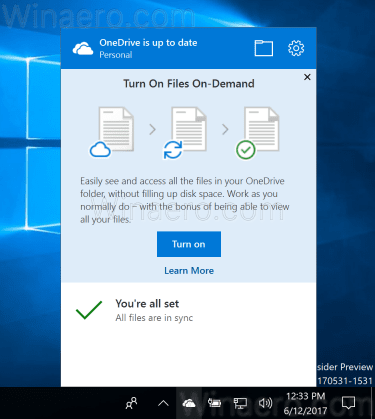
Tip: If you do not want to wait, here are a few direct links to the updated app.
The official announcement states the following:
With Files On-Demand, you can access all your files in the cloud without having to download them and use storage space on your device. All your files—even online-only files—can be seen in File Explorer and work just like every other file on your device. You’ll be able to open online-only files from within any desktop or Windows Store apps using the Windows file picker. And you’re covered in both your home and professional life since it works with your personal and work OneDrive, as well as your SharePoint Online team sites.
Once the Files on Demand feature is enabled, File Explorer will show the following overlay icons for the files in the cloud.
These are online files only, which are not stored on your computer.
File placeholders will have the following icon.
![]()
When you open such a file, OneDrive will download it to your device and make it locally available. You can open a locally available file anytime, even without Internet access.
Finally, the following overlay icon will be used for always-available files.

Only the files that you mark as "Always keep on this device" have a green circle with a white check mark. These files will always be available even when you're offline. They are downloaded to your device and take up space.
What do you think of this change? Are you happy to see OneDrive placeholders again in Windows 10 or have you moved on to another service which has this feature already in production?
Support us
Winaero greatly relies on your support. You can help the site keep bringing you interesting and useful content and software by using these options:
If you like this article, please share it using the buttons below. It won't take a lot from you, but it will help us grow. Thanks for your support!
Advertisеment

About time too!
I note they are unable to simply reinstate this functionality, they must call it something else and pretend it’s a brand new feature!
That’s what I was thinking. They just don’t want to admit that they made a mistake when they removed it.
I also thought about the eufemistic way to tell that this featured would be soon back, even on the first announcement on the Office Blogs about a month ago.
Although I’m happy to actually see this feature again, it was better implemented in W8.1: besides it must be specifically enabled, I don’t like that now in Explorer’s context menus the two options (Always keep on this device and Free up space) are displayed, while in 8.1 the only shown option was the one contrasting with the current status of the file and folder (“Always available offline” if a currently online-only file, or “Available online only” if a locally downloaded one). I hope they fix this with user feedback.