As you may remember, Microsoft has disabled VBScript in Internet Explorer 11 on Windows 10 starting in Windows 10 build 16237. This technology is considered deprecated, so it is now turned off by default in IE11 on all supported Windows versions.
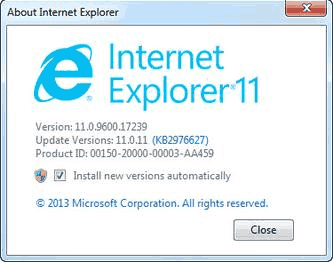
VBScript is a scripting language based on Visual Basic. It is widely used in Windows and can be used in web pages, mostly IE-oriented since other web browsers support only JavaScript.
Besides Web pages, VBScript can be used for various automation scenarios in Windows. It is a part of Windows Scripting Host, the automation technology that provides scripting abilities comparable to batch files, but with a wider range of supported features.
VBScript for web pages has become deprecated these days. Microsoft's latest web browser, Edge, doesn't support VBScript at all.
The change to disable VBScript will take effect in the upcoming cumulative updates for Windows 7, 8, and 8.1 on August 13, 2019. VBScript will be disabled by default for Internet Explorer 11 and WebOCs for Internet and Untrusted zones on all platforms running Internet Explorer 11.
For the production branch of Windows 10 the change is active since July 9, 2019.
There are not many consumers who really need VBScript enabled in their browsers. Certain enterprise customers may still rely on VBScripts in their products. The change is a sign that it is better to move on.
Support us
Winaero greatly relies on your support. You can help the site keep bringing you interesting and useful content and software by using these options:
If you like this article, please share it using the buttons below. It won't take a lot from you, but it will help us grow. Thanks for your support!
Advertisеment
